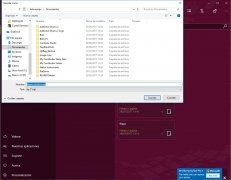Compressor compatible with several formats
Ever since the arrival of the Windows Store with Windows 8, Microsoft has tried to turn it into a hub that grouped all sorts of software that users could make use of (similarly to mobile application stores, macOS, and Ubuntu). The first experience didn't have a positive outcome and soon the so-called Metro applications were refurbished through a new design language becoming Universal or UWS app.
Although in general, the UWS experience has been much better, managing to lure in big names of the likes of Slack or Spotify to offer their programs from the Windows Store, there's still a long way to go.
And that's where a tool of this likes of 8 Zip Lite comes in, a free compression and decompression tool that can be downloaded from the Windows Store and that offers us two additional advantages: we don't need to go on the Internet to search for the software we need and we know that anything we download from this official source is safe, free of crapware, and any other kind of virus.
How to use 8 Zip Lite
If you've used other compression programs of the likes of 7Zip, WinZip or WinRar, you know what it's all about. They're really easy to use: just go to the application, click on Open file and carry out the unzipping process. That's all? Unfortunately, in the lite version that's the only thing you can do. If you want to create a compressed file, you'll need to get hold of the full version that also allows you to read other formats apart from RAR or ZIP.
In this simplified version you can create a file but it will be empty. You won't be able to add files or folders, so it turns out to be a feature to hook on users but isn't at all useful. In any case, as you can't use 8 Zip Lite to create compressed files, you can always resort to other alternatives that don't demand any money.
The tool works perfectly, it's easy to use, and very intuitive. However, some may think that leaving so many features only for the complete version is a mistake. However, if you're looking for a file compressor that's easy to use and that works with the most common file types, it's worth giving it a chance.
Requirements and additional information:
- Minimum operating system requirements: Windows 8.1.
- Offers in-app purchases.
 Sergio Agudo
Sergio Agudo
Hello, everybody! My name is Sergio Agudo and I love science, computers, and video games. Since I was a child, I have been obsessed with computers, and with what in an ‘80s Spanish home like mine, they called the little Martians...

Antony Peel