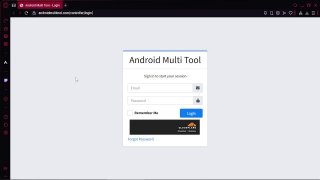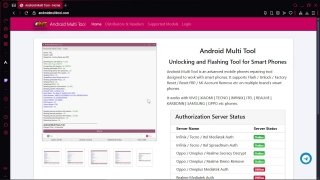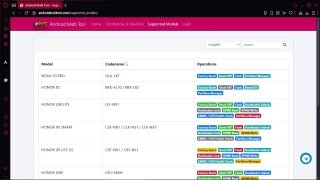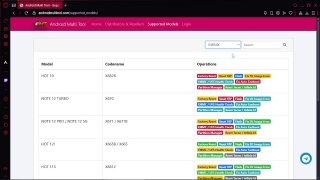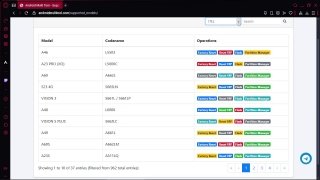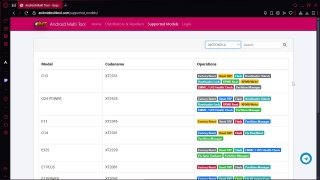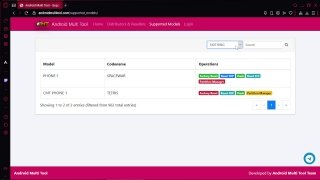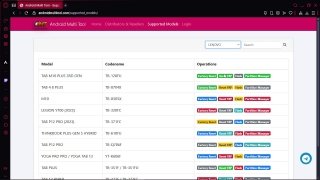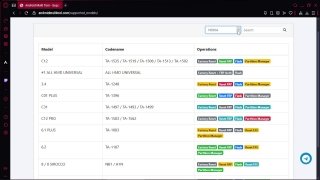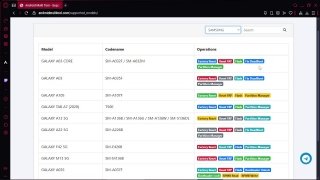A tool that specializes in the repair, unlocking and flashing of Android phones
If you are in search of a reliable Android repair tool, you need to download Android Multi Tool for PC, one of most powerful software options out there for Android device repair. This specialized software allows us to restore, unlock and flash devices from renowned brands such as Tecno, Oppo, Xiaomi, Samsung and Motorola.
Unlock your Android device and use it with any operator
But Android Multi Tool is much more than just a tool for unlocking smartphones; it also features advanced functions that enable us to:
- Reset the device to factory settings, thereby removing any software issues.
- Flash customized or built-in firmware in order to repair or update the system.
- Unlock the Bootloader, facilitating the installation of customized ROMs.
- Check internal storage health and status.
- Manage partitions, allowing us to read, write and remove specific partitions.
As for usability, Android Multi Tool is intuitive and, with just a couple of clicks, you will be able to correct the most common errors found on Android devices. But you should bear in mind that in order to use the tool's features, you will first need to reload credits. These credits allow you to access the platform for a limited time or perform certain operations, which guarantees a secure and updated service.
Android Multi Tool is one of the most complete and powerful tools available for fixing software issues on Android.
However, although Android Multi Tool is a powerful tool, the frequency of updates and the support for new models may be limited when compared to other solutions out there. Fortunately, you can check your device compatibility on its official homepage.
To wrap up, Android Multi Tool for PC is a reliable, robust and multi-functional option that enables you to unlock and manage your Android phone with total freedom and control. If you want to unlock your smartphone, restore its functioning or explore advanced possibilities such as flash and partition management, don't hesitate to download Android Multi Tool.
Requirements and additional information:
- Minimum operating system requirements: Windows 10
- Offers in-app purchases.
 Manuel Sánchez
Manuel Sánchez
Passionate about web browsing since the early days of the internet, I consider myself a digital veteran who lived the rise of the internet from his own trenches in specialized forums that no longer exist. And now that I look back, it amazes me...

Sean Mitchell