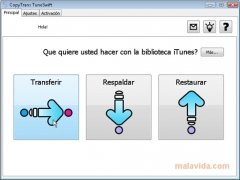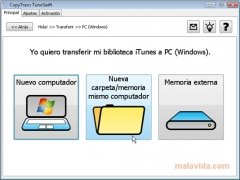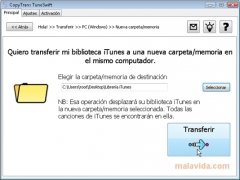Export your iTunes library between computers
Are you an iTunes user? If that is the case you have surely spent many hours of your free time completing and maintaining your iTunes library up-to-date. And something that you will really hate is that a platform change leaves you without its contents. The solution is called CopyTrans TuneSwift.
Copy from iTunes to your PC
This is the easiest way to move your iTunes files from one system to another. You will only have to create a backup of your library, no matter if you use iPod Touch, iPad or iPhone. You will then be able to export it to an external storage device or save it in a folder so as to recover it at a later date wherever you want.
Creating these backups of all your content is a life insurance. You'll be able to move the library between computers or between Windows 32 and 64-bit operating systems. You will then be able to restore the full contents, including music, videos, applications, books, podcasts, playlists...
To import and export the iTunes library you can use CopyTrans TuneSwift. Create backups of the contents of your Apple player and recover them on any computer with this simple but useful tool.
Requirements and additional information:
- This download installs CopyTrans Control Center. It is necessary to select CopyTrans TuneSwift from the list to launch the program.
- This application requires an Internet connection to work.
- The trial version has certain limitations.
 Héctor Hernández
Héctor Hernández
As a technology journalist with over 12 years of experience in the world of software and apps, I have had the opportunity to try all kinds of devices and operating systems over the years. I have done from software or mobile applications reviews...

Antony Peel