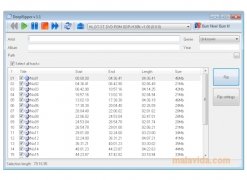Extract the audio tracks of your original CDs
Even though the durability of an optical disc is said to be about 100 years old, excessive use or careless handling can damage our original CDs and DVDs. That is why it is advisable to perform backup copies with some ripping utility.
An audio CD ripper
If you want to make a backup copy of your audio CDs you can use DeepRipper, a simple application to extract the tracks from your original music discs and codify them in a compressed format that occupies less space on your hard drive and is very practical.
DeepRipper is characterized due to its intuitive interface, that makes using it a lot easier. All we have to do is input the audio compact disc on the unit device, configure the codification (Rip Settings) options to our liking and press “Rip”. In a couple of minutes, you will have the tracks that you have selected converted to MP3, OGG or WAV.
If you want to burn them on a CD, the same developed of DeepRipper offers an application that is as simple as this one: DeepBurner.
 Vanessa Martín
Vanessa Martín
¡Hi! I am Vanessa Martin, I like to travel, music, photography, and I am passionate about the Internet, as it is a great source of information where you can find everything you need. If it exists, it is on the Internet. Another of my great...

Scott McLure