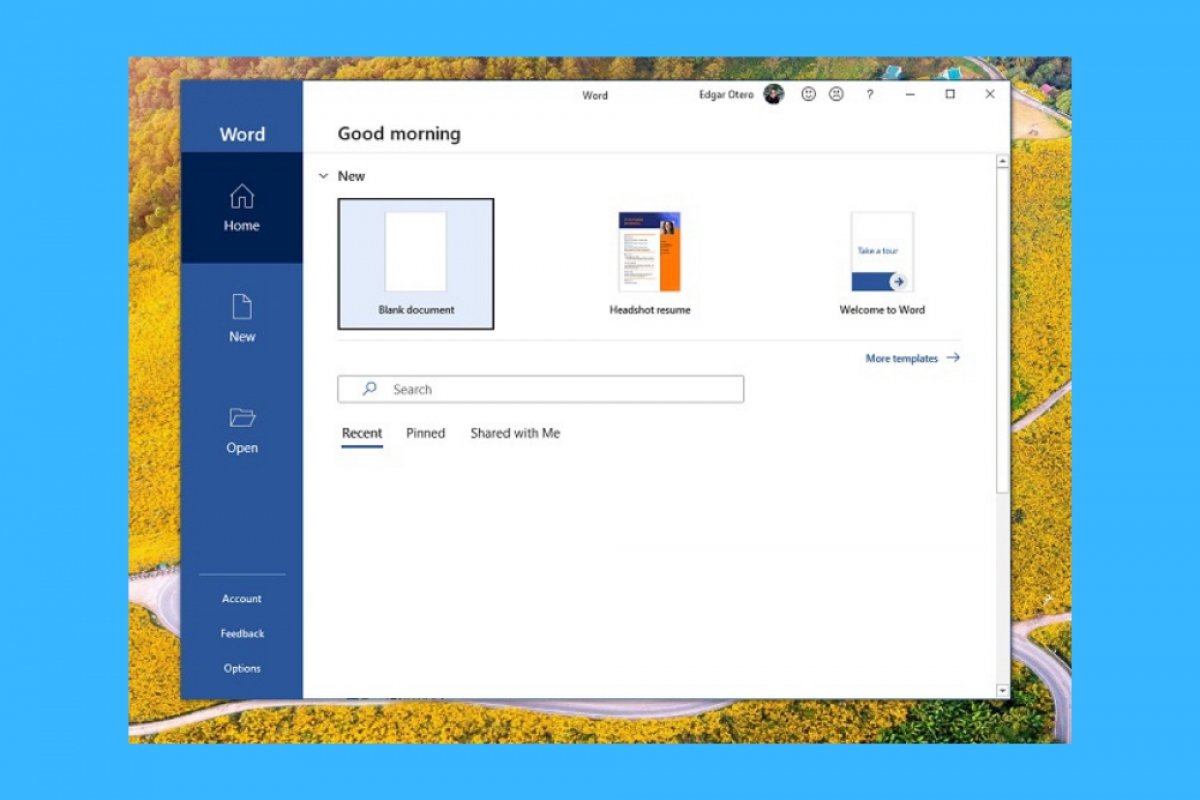How Word works is no different from that of any other application. Although it is a very powerful tool, using it is very simple. As usual in Windows, Microsoft Word runs within its own window, easily recognizable by its dark blue color.
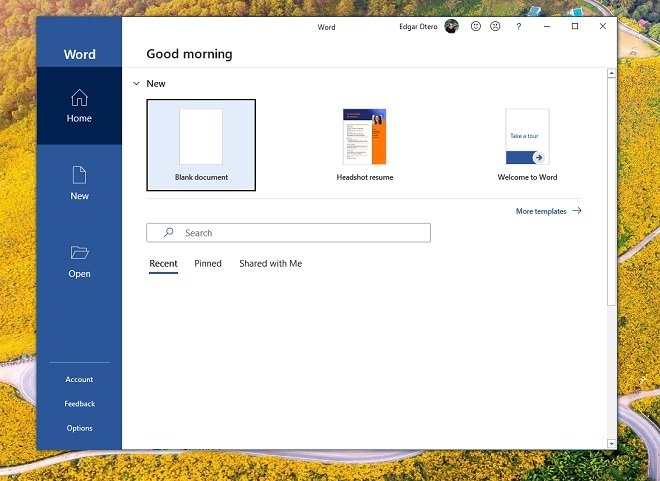 Word’s main window
Word’s main window
When accessing the application, you will notice that there are several elements specially designed to make the application's operation easier. On the one hand, you have quick access to a blank document.
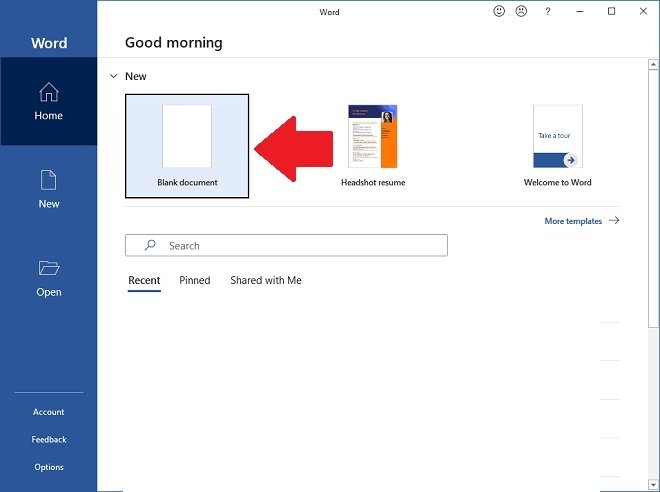 Create a blank document
Create a blank document
There are also plenty of templates available to help you save time on your projects. In this regard, you should take a look at all the options available to you, by clicking on More templates.
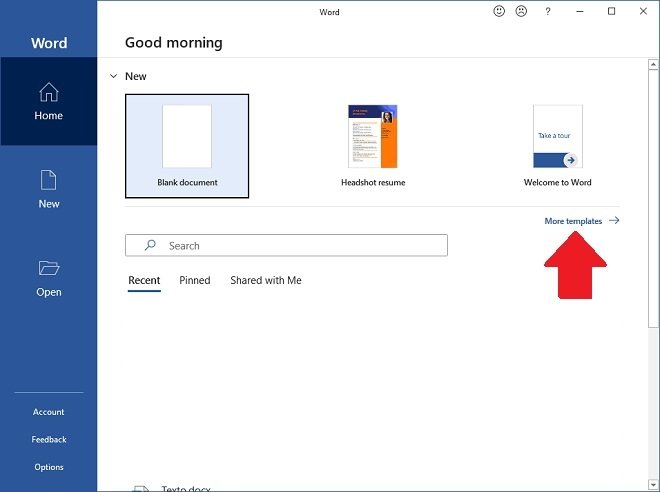 Create a document from a template
Create a document from a template
On the other hand, Word also opens previously created documents. To do this, select Open. Although it is capable of loading a multitude of formats, the best-known file that works with Word is the one that uses the DOCX extension.
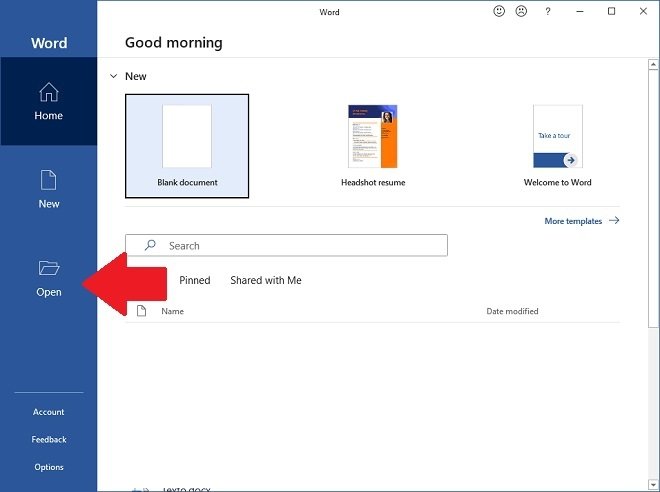 Open an existing document
Open an existing document
Whether you open an existing document or create one from scratch, the Microsoft Word interface will be the same. It is mainly composed of a work area. This has the shape of a sheet of paper where you can write on it. All text you add is selectable with the cursor.
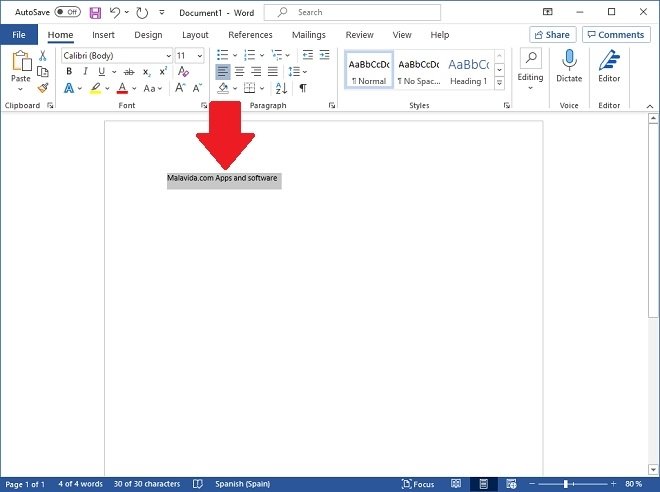 Write and select text
Write and select text
Text selection is necessary if you want to apply formatting or styling. Under the Home tab, you will see the main formatting controls.
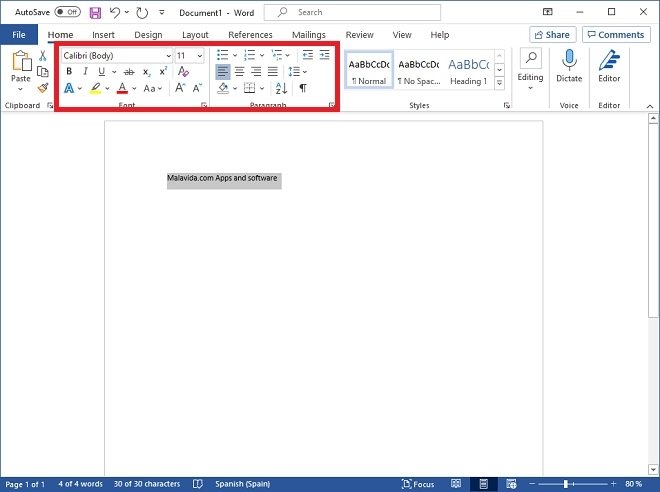 Format controls
Format controls
However, other options fall into several categories. Many of them are related to layout, inserting objects, creating references, or template options.
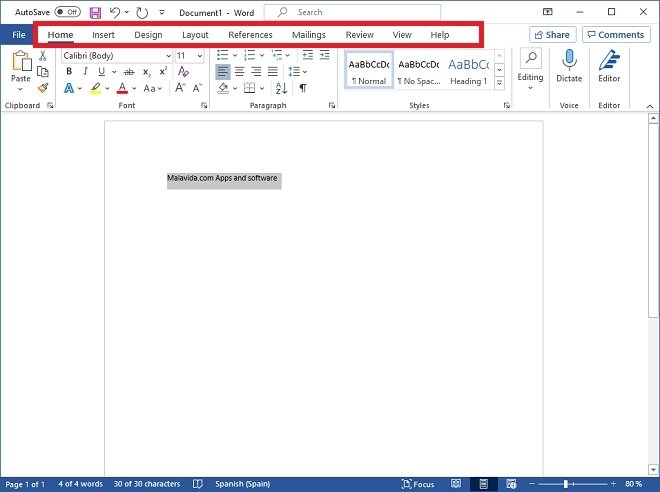 Other Word options
Other Word options
And, just above the different menus, there are quick options at your disposal. By default, the button to save the document and the button to undo the last action are located there.
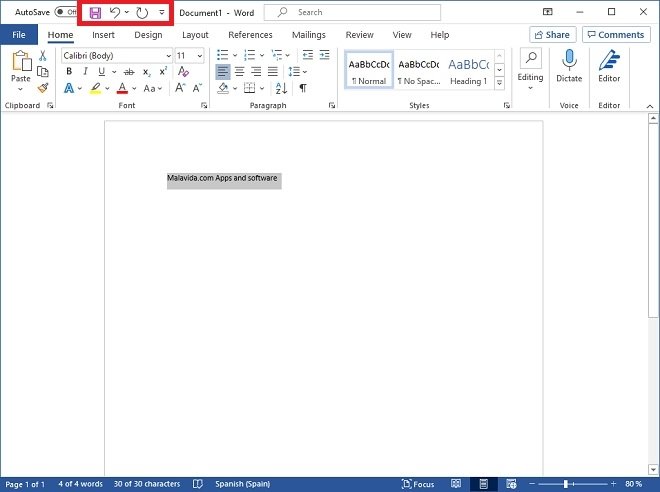 Quick Word actions
Quick Word actions
Finally, we review the appearance of the bottom toolbar. With it, you can change the view, zoom in or out, change the correction language, or view other data, such as the number of words or characters.
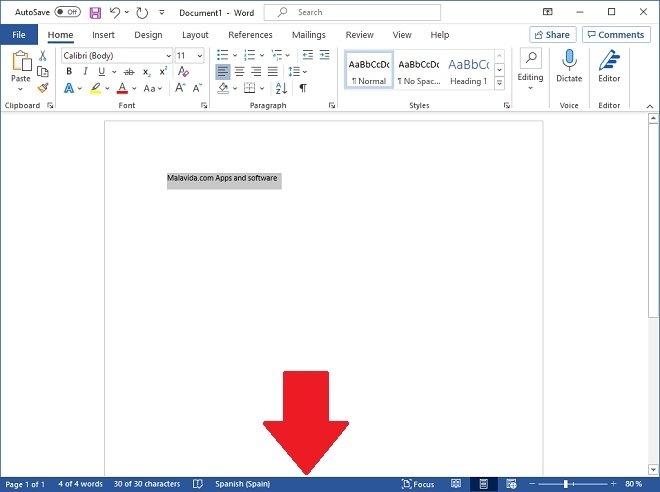 Lower bar
Lower bar
In short, Word is a very complex tool, but with a tremendously simple operation. It is highly recommended that you invest some time to learn about all the options available to you.