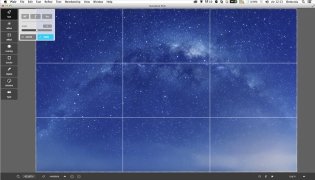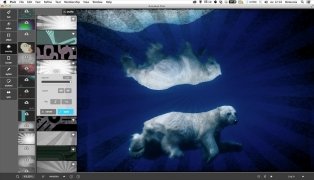Autodesk's simple tool for photo enhancements
You're just back from your holidays and you have taken some photos you think you can really make the most of with just a few adjustments. For such purpose, you need to download a creative tool like Pixlr for Mac to make things easier.
An editing and enhancement application suitable for any user.
Some of this editor's creative possibilities
- You can crop an image to whatever size you want or change the size of the canvas.
- Remove red eyes.
- Focus the image or add a blur effect.
- Apply original creative effects.
- Improve the contrast or adjust the exposure.
- Overlay textures.
- Convert your photos into pencil-drawn images.
- Add different frames to your photos.
- Apply modern preset styles.
- Insert stickers.
- Add texts.
If you like photo editing, but you don't want to make things too difficult, with Pixlr for Mac you'll find everything you need.
Requirements and additional information:
- Requires an Autodesk account to access certain options.
- This is a free version with fewer functions than the paid Pro version.
- Runs on Mac OS X 10.9 or above.
 Elies Guzmán
Elies Guzmán
With a degree in History, and later, in Documentation, I have over a decade of experience testing and writing about apps: reviews, guides, articles, news, tricks, and more. They have been countless, especially on Android, an operating system...

Antony Peel