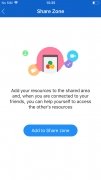Transfer files between devices without an Internet connection
Work documents or class projects, huge amounts of photos, long videos... any kind of heavy file that you need to share with other devices can become a problem when it comes to transferring it: slow transfers, data consumption or having to carry around different kinds of cables.
However, there are other alternatives that offer us a reliable solution for these situations, such as the tool developed by the smartphone and PC manufacturer Lenovo. We're talking about SHAREit, an application that allows us to transfer files without requiring an Internet connection, Bluetooth or cables.
No cables, no Internet, no Bluetooth...
But it's hard to explain what SHAREit is, without telling you how it works: it does so by creating its own network from our iPhone, allowing other devices to connect to the latter (whether an iPad, a PC, a Mac or an Android smartphone or tablet) if they're close enough (in other words you can't intend to be in New York and send a file to your mate in London).
The transfer speed can be up to 200 times faster than with Bluetooth.
These are the steps that need to be followed to get to know how to use the application and transfer files without an Internet connection:
- Step 1: you need to install the application on the devices between which the transfer is going to be made. The Android APK, the Windows installer, the Mac installation package...
- Step 2: scan your network searching for devices available.
- Step 3: send data to the application from your iPhone.
- Step 4: the receiving device has to accept the transfer.
It's important to point out that the transfer won't be completed unless the recipient accepts the data.
Main features
This is a summary of the functions and features included in this application that avoids that we have to resort to the most classic methods or upload our files to cloud services, with the risk that it entails for their privacy and confidentiality:
- Transfer files from iOS to other iOS, Windows, macOS, or Android devices.
- Send all sorts of types of files: videos, music, applications, text messages, multimedia messages...
- Function to control PowerPoint slideshows from your smartphone.
- Make backups of your files on other devices thanks to the CLONEit function.
- Send data up to 200 times faster.
All in all, it's a tool that will get you out of more than one tight spot and solve problems if you don't know how to download files from another computer or smartphone to your iPhone.
What's new in the latest version
- Bug fixes and user experience improvements.
Requirements and additional information:
- Minimum operating system requirements: iOS 12.0.
- Compatible with:
- iPhone
- iPad
- iPod touch
 Elies Guzmán
Elies Guzmán
With a degree in History, and later, in Documentation, I have over a decade of experience testing and writing about apps: reviews, guides, articles, news, tricks, and more. They have been countless, especially on Android, an operating system...

Antony Peel