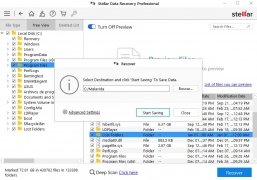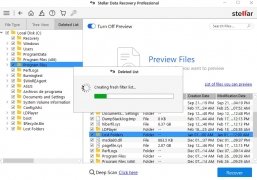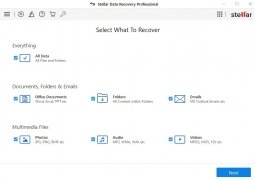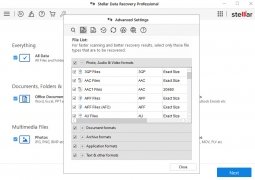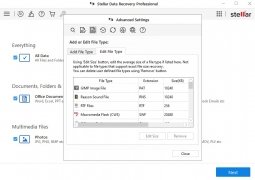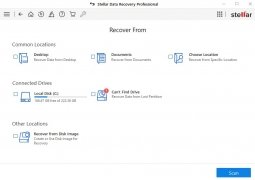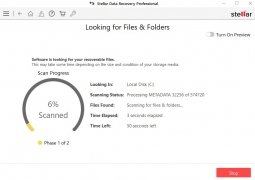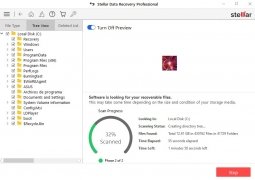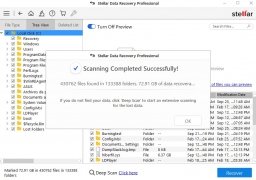Excellent tool for deleted files recovery
This is a common problem, sometimes, we delete valuable files from our PC by mistake, such as photos, videos, work documents, university papers, and more. We are well aware that this can be a real problem, due to the material or sentimental value of some files. The best thing to do is to make backup copies of what we store in our hard disk, and also, to have a tool that can back us up in case of catastrophe. Do not think twice, Stellar Data Recovery Professional is the one you need.
A professional tool for data recovery
The great virtue of this software lies in its ability to recover lost or deleted files from any Windows computer or storage device that you can connect to your PC. And it does not matter how it was lost: deleted, system failures, malware, and such.
You do not need to be a specialist to operate it thanks to its simple interface with a clear and diaphanous design, which also comes in different languages. Here, the user can find quick access to the different functions it offers, with in-depth computer scanning and file recovery as the main and most prominent ones. These are the main features it offers us:
- Recovery of deleted or lost files such as office documents, photos, videos, songs, emails, and more. It also supports the latest models of multimedia hard drives (FAT32, ExFAT, and NTFS) and lost disk partitions.
- Recovery functions support hard disks, SD memory cards, USB flash storage, damaged CDs, DVDs, and more.
- Recovery of files from corrupted and even encrypted drives.
- Preview of files to be recovered, including multimedia files.
- Compatibility with two-monitor systems.
- Allows the creation of bootable disks to recover from unbootable systems.
Simple recovery method
As mentioned above, it is easy for any user to perform file recovery. This is done in three simple steps:
- Step 1: choose the type of file to recover.
- Step 2: choose the drive or folder location and click on Scan.
- Step 3: Once the scan is done, choose the files and click the button to recover.
A highly recommended software to solve any problem of loss of important data and avoid unpleasant surprises.
 Elies Guzmán
Elies Guzmán
With a degree in History, and later, in Documentation, I have over a decade of experience testing and writing about apps: reviews, guides, articles, news, tricks, and more. They have been countless, especially on Android, an operating system...

Manuel Sánchez