In this guide, we explain the steps you must follow to delete your Telegram account. Remember that you must do more than uninstall the application to permanently disappear from this platform. Carefully read the procedures explained in this article and choose the most convenient way to delete your account for good.
How to erase your Telegram account forever
Telegram offers two ways to delete your account. Depending on what you wish to do, you should choose one or the other. What are your options?
The first is to delete your Telegram account by scheduling it to self-destruct. That means you can ask the platform to delete your profile if you stop using it. As we explain in the next section, Telegram even lets you choose how much time must pass before the account is deleted.
While the self-destruct option can be useful in some cases, you may be looking for a way to disappear once and for all from Telegram. In that case, you should know that, in addition to activating a scheduled deletion, you can also delete your account immediately. This method is for those who no longer want to use Telegram.
Why is it advisable to delete your account if you won't use this app? To make sure none of your contacts will send you messages through it. The message Account deleted will appear in the chats you had open. When they see this, other users will not send you anything and might try to contact you by other means.
How to schedule your Telegram account to self-destruct
Now that you have a thorough understanding of the two ways to delete a Telegram account, we will talk about the steps to schedule the deletion of your profile. In other words, we will teach you how to start the self-destruct process of your account.
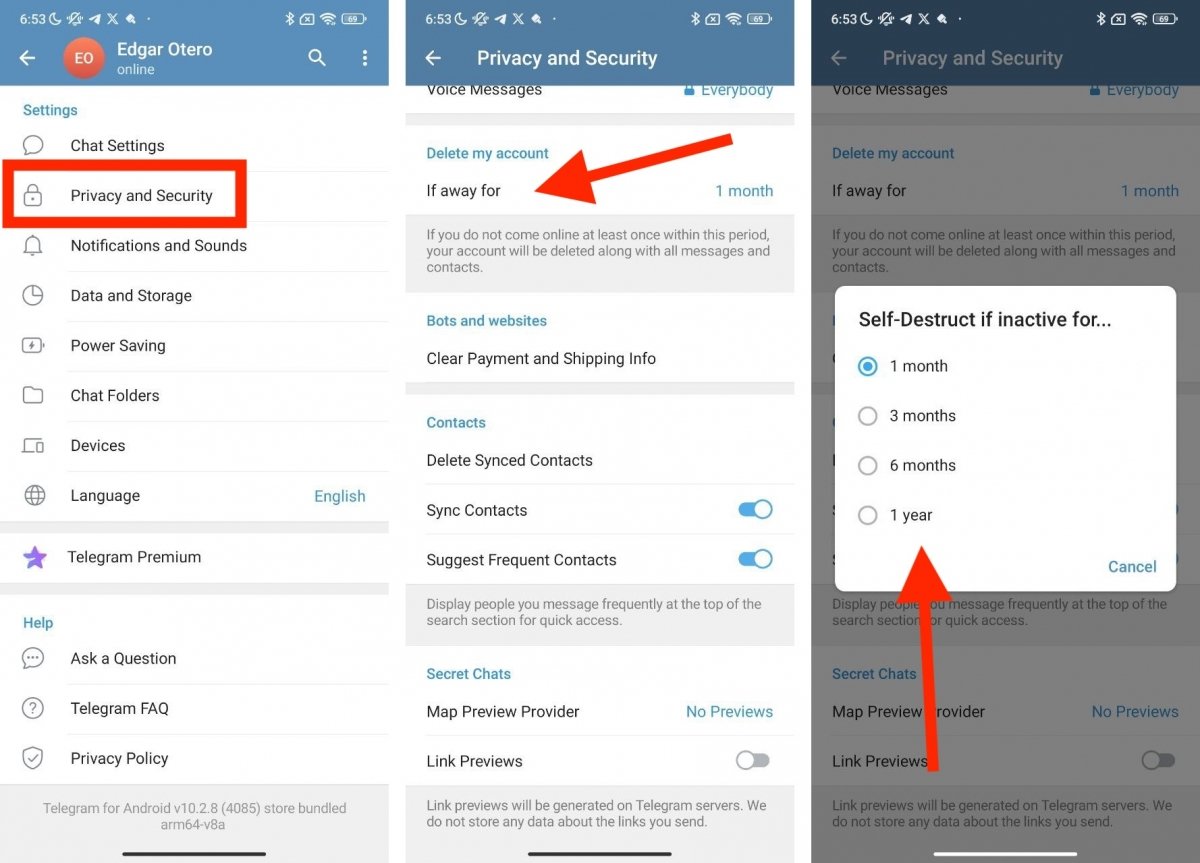 How to schedule the automatic deletion of your Telegram account
How to schedule the automatic deletion of your Telegram account
The first thing to do is to open the application. Then, do the following:
- Go to Telegram's settings.
- Tap on Privacy and security.
- Locate the Delete my account option.
- Tap If Away For.
- In the pop-up dialog, choose how long to wait to delete your account.
Curiously, Telegram does not let you disable this feature. Even more so, by default, it is set to delete your account after one month of inactivity. In other words, if you delete the application from your smartphone and never use the platform again, your profile will disappear after this period.
If you choose this option, do not forget to backup your files and the chats you consider important.
How to delete your Telegram account immediately
But what if you want to delete your Telegram account NOW? There is nothing to worry about. There is a method to delete your account immediately. Unlike the previous procedure, you must make a backup copy before following the next steps.
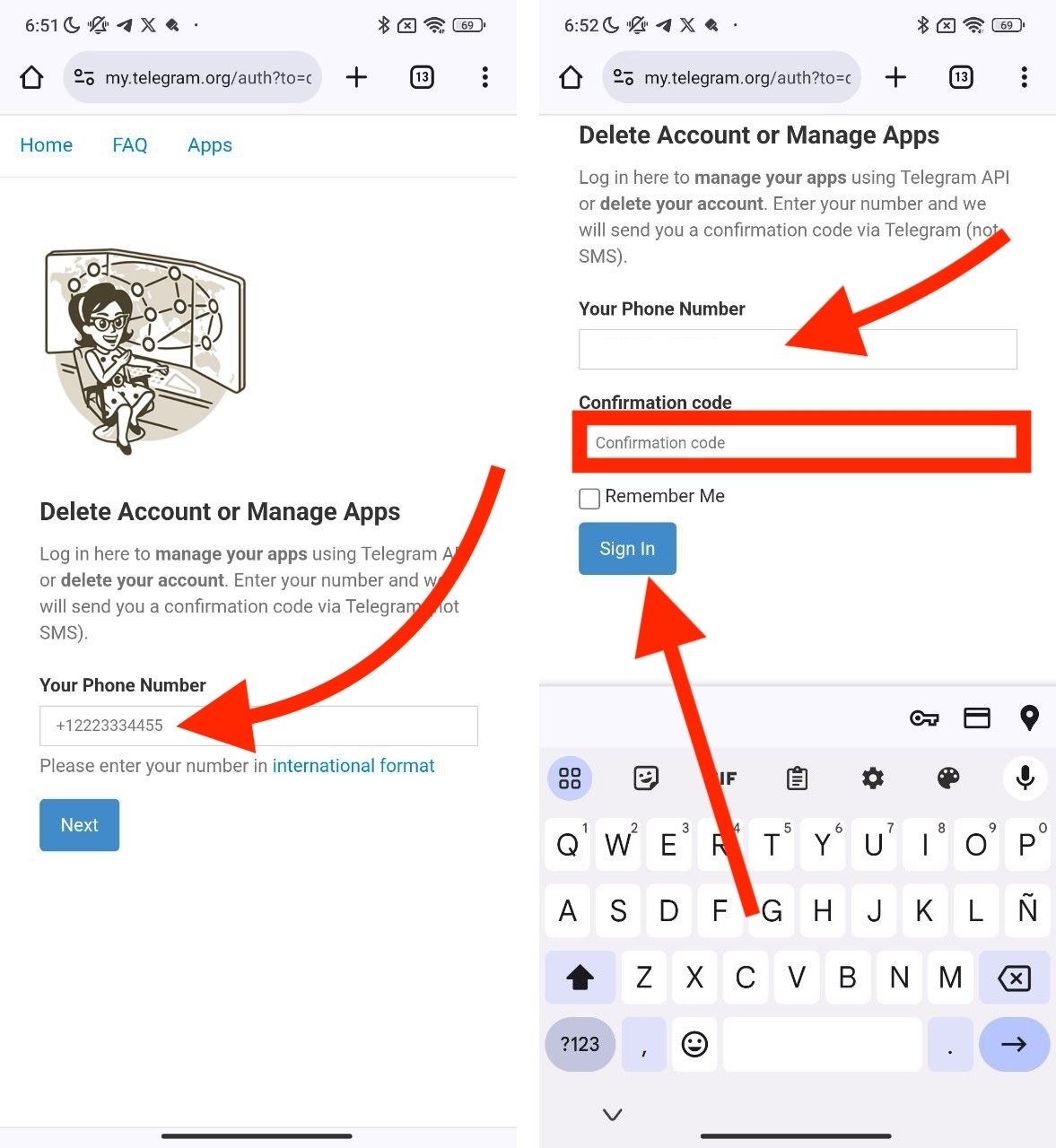 To delete your Telegram account, you have to use a web browser
To delete your Telegram account, you have to use a web browser
In this case, you must open the browser and go to this address:
Next, do the following:
- Enter your phone number.
- Open Telegram to see the security code you received.
- Enter the code in the corresponding text field and tap on Sign In.
- Finally, tap on Delete My Account. In the text field, you can explain why you have decided to unsubscribe, although this is optional.
After doing this, your profile will have been permanently deleted, and you will no longer have access to your account.



