YouTube Vanced is an app that offers an alternative YouTube client to watch the video platform's content without ads while enjoying extra features. This app's installation process is slightly different from others, but its uninstallation is quite simple, as we will see below.
How to delete YouTube Vanced from your device
The process of removing YouTube Vanced is practically the same as that of any other app. The only peculiarity is that Vanced MicroG, a plugin that allows this unique MOD to work, is installed alongside this application. Therefore, you must uninstall both apps to erase all YouTube Vanced traces. Thankfully, there are several methods to do this.
How to uninstall YouTube Vanced: all available methods
There are different methods to uninstall YouTube Vanced. The simplest is as follows:
- Search for the YouTube Vanced app on your home screen or in the app drawer.
- Tap and hold its icon for a few seconds.
- Tap the exclamation mark icon to open the App Info screen.
- Tap the Uninstall button.
- Press OK and wait a few seconds.
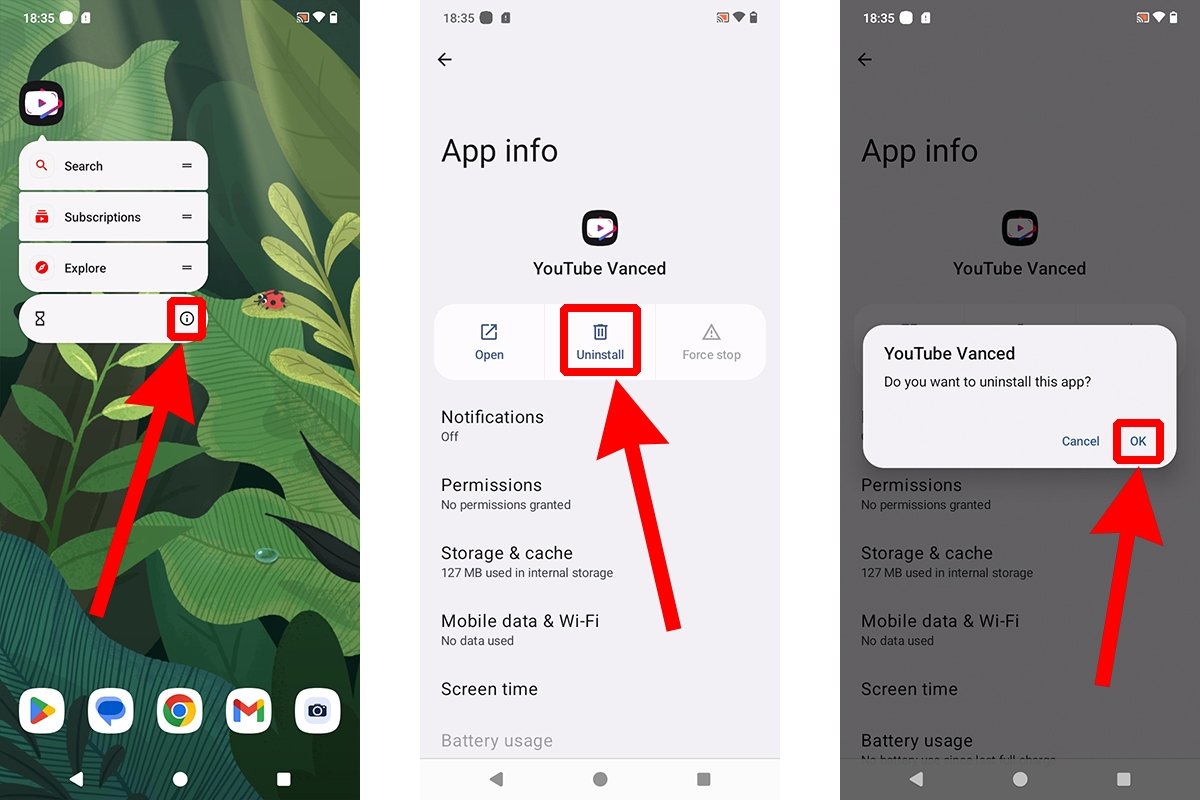 How to uninstall YouTube Vanced from the app's menu
How to uninstall YouTube Vanced from the app's menu
Another alternative is to open your device's settings menu, look for the Applications section, and select the app. You can also uninstall YouTube Vanced from the Vanced Manager app (the one used for installation).
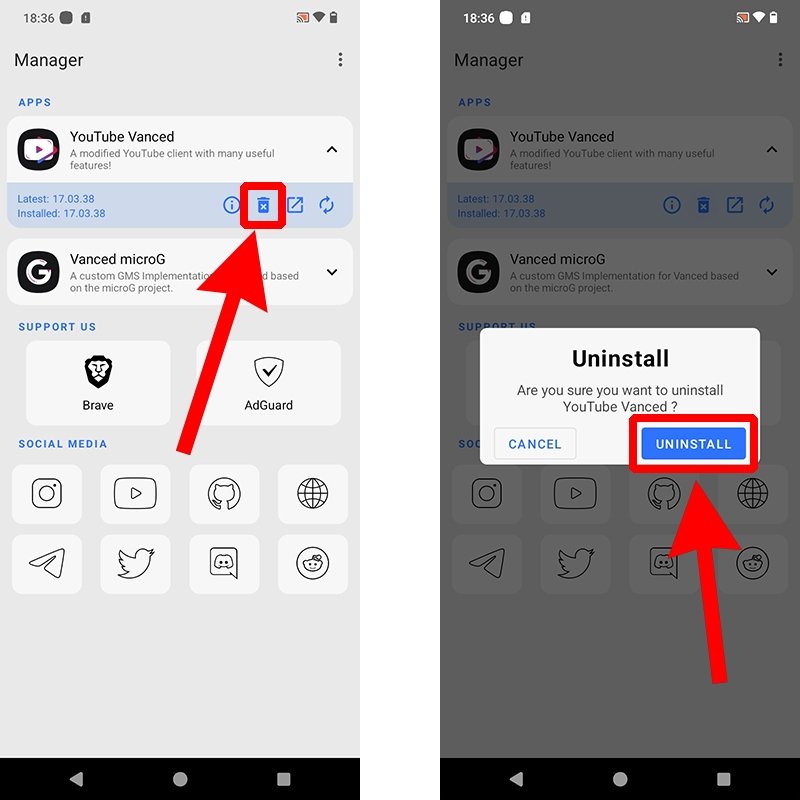 How to uninstall YouTube Vanced from Vanced Manager
How to uninstall YouTube Vanced from Vanced Manager
To do this, open the YouTube Vanced menu, tap the trash can icon, and confirm the action by pressing the blue button. Moreover, if you want to reinstall the app later, you can do so from Vanced Manager with just one tap.
How to uninstall and remove Vanced MicroG, the YouTube Vanced Plugin
Vanced MicroG is an auxiliary application that allows YouTube Vanced to work as intended. Because it is a plugin, it may not appear in the app drawer like other apps. If this is your case, you will have to uninstall MicroG from the Applications section in your device settings menu or the Vanced Manager app.
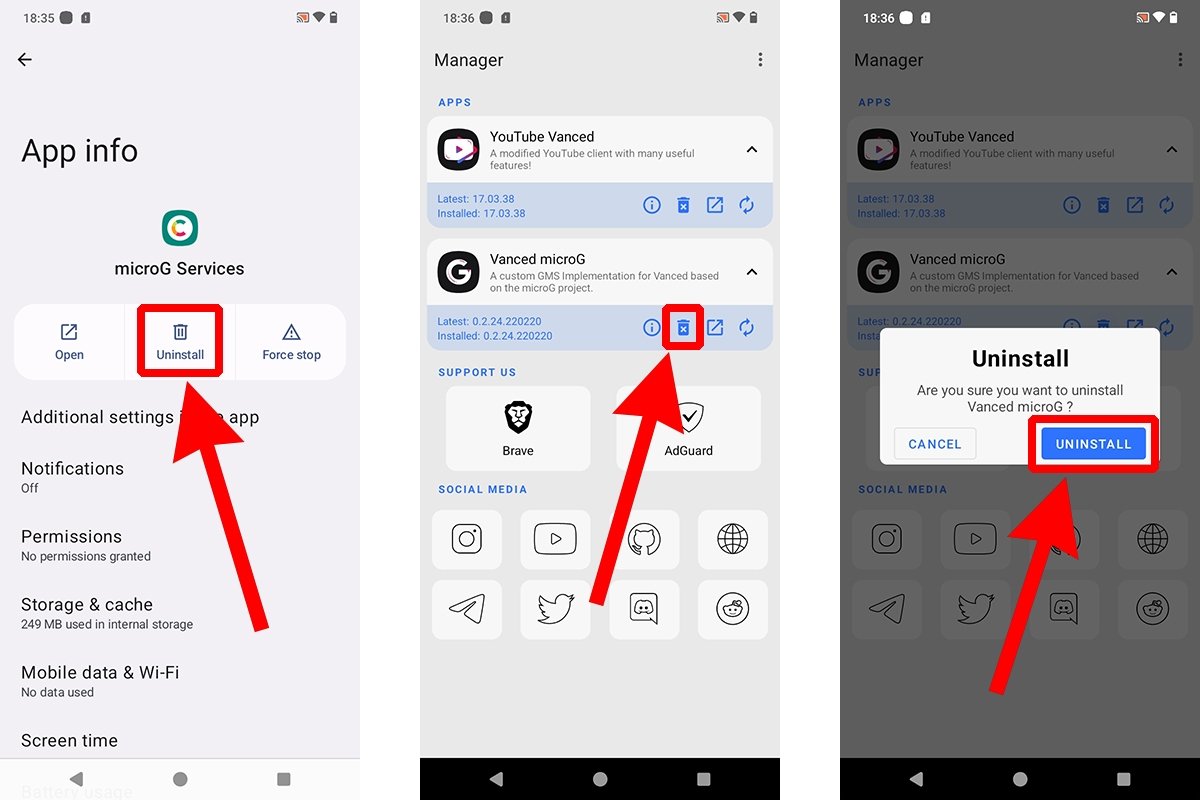 How to uninstalla and remove Vanced MicroG, the YouTube Vanced complement
How to uninstalla and remove Vanced MicroG, the YouTube Vanced complement
After deleting YouTube Vanced and Vanced MicroG from your Android device, you will have removed any trace of the app and its plugin. However, it’s important to remember that even though you uninstall YouTube Vanced, the official YouTube app will still be installed on your device. Both applications operate independently, and deleting one does not affect the other.



