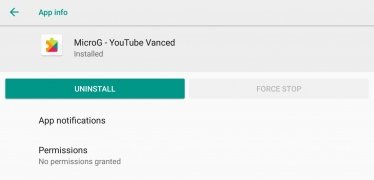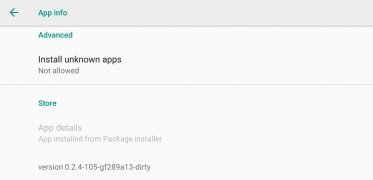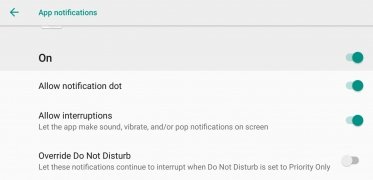Greater privacy when it comes to using Google's services
Google Play Services is the application that connects Android to the different services of the search engine's company. In other words, if you want to use apps like Gmail, Google Play or YouTube, you need to have it installed. However, some users aren't too happy about having to use it on their phone as it's also the way how Google collects user data.
A much more private version of Google Play Services?
To be able to go without using it without giving up on the different tools provided by the company, we can make use of microG, an alternative to the official app that allows us to use them just as if you had Google's libraries installed, and there are quite a few of them that need them.
The benefits of using an app of this nature have a lot to do with our privacy, which is increased since we won't be monitored by Google. It also improves our battery life which is very important in the case of old devices. The app has been developed with the following components:
- GMS core services: a library that provides the connection for those apps that require Google Play Services or the Google Maps API.
- GsfProxy: a tool to access Google Cloud Messaging.
- UnifiedNlp: library to provide WiFi-based or telephony antenna geolocation.
- Maps API: for the applications that use the maps service.
- Phonesky: to access the Google Play Store and update apps.
In this case, it's a must-have app if you want to use applications of the likes of OGYouTube or YouTube Vanced, for instance, which use the services provided by the company.
Requirements and additional information:
- Minimum operating system requirements: Android 4.0.
- The installation of the app by means of the APK file requires the activation of the "Unknown sources" option within Settings>Applications.
 Elies Guzmán
Elies Guzmán
With a degree in History, and later, in Documentation, I have over a decade of experience testing and writing about apps: reviews, guides, articles, news, tricks, and more. They have been countless, especially on Android, an operating system...

Antony Peel