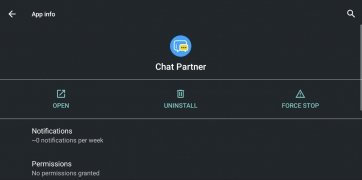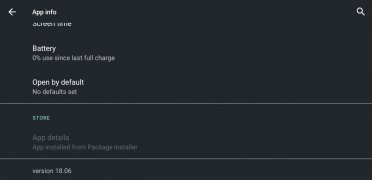App needed for installing Google apps on Huawei phones
The trade war between China and the US has led to, among other things, the US government taking measures against some Chinese products, such as Huawei phones. This means that on top-of-the-range handsets, like the P40 series, Google applications cannot be installed. And this can be an issue not so much because of the browser itself (as if there weren't alternatives to Google Chrome) but more because of restricted access to the app store.
The app for being able to install Google applications on Huawei
Chat Partner is an application that allows users to get around the problem of Google not certifying Huawei phones. So, what you have to do is download and install the APK onto your fancy P40...
However, the problem doesn't end there. Initially, this solution worked just fine, but since then users have encountered endless and constant error notifications leading to poor user experience. You will have to add two other apps to this one: the old Google Account Manager and the Google Service Framework.
The process is not as easy as it used to be but it is the way to bypass the blocking of Play Protect.
Requirements and additional information:
- Requires a Huawei phone.
- The installation of the app by means of the APK file requires the activation of the "Unknown sources" option within Settings>Applications.
 Elies Guzmán
Elies Guzmán
With a degree in History, and later, in Documentation, I have over a decade of experience testing and writing about apps: reviews, guides, articles, news, tricks, and more. They have been countless, especially on Android, an operating system...

Sean Mitchell