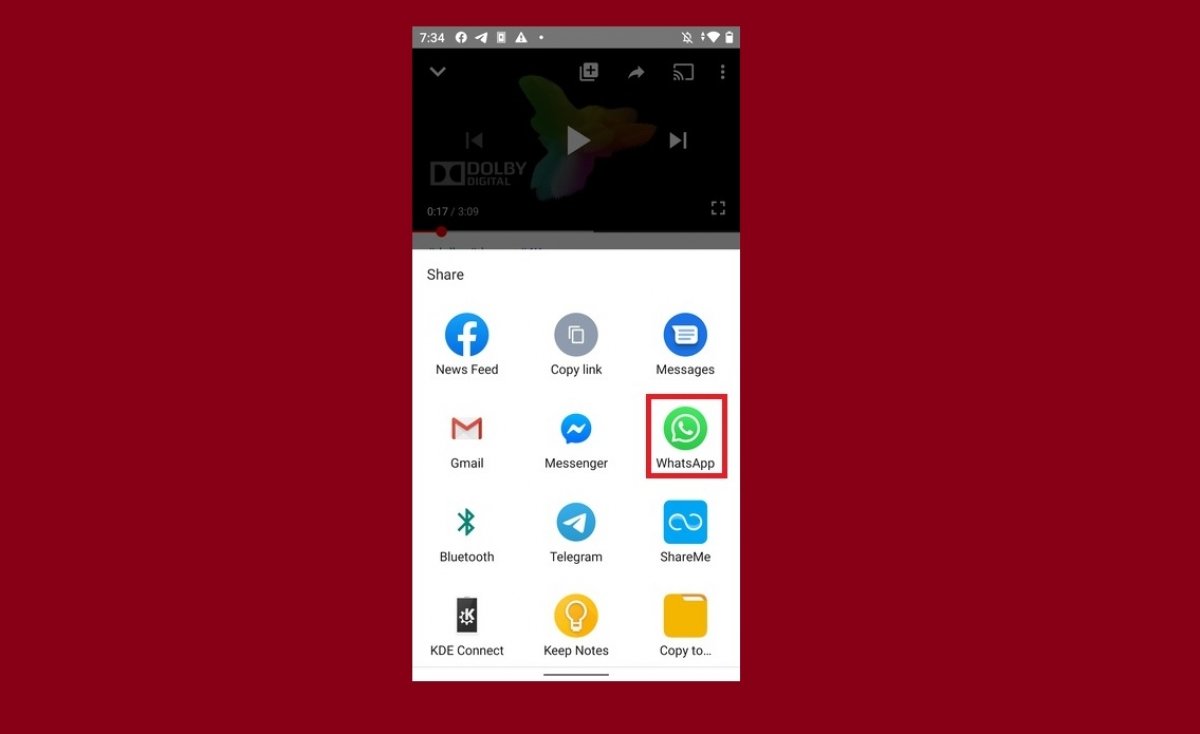Social networks and messaging applications let us share all kinds of content with our friends and family. WhatsApp, being one of the most popular messaging applications in the world, lets you send pictures, animations, stickers, contacts, and videos. It is also fully integrated with YouTube and lets you share and watch your videos directly from the conversations.
If you want to share your favorite YouTube videos with others, follow these steps: First, locate the content you want to send. You can use the search function to do this.
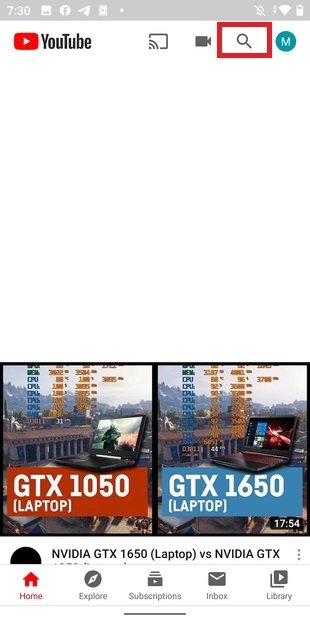 Search for the video in YouTube
Search for the video in YouTube
Once you find the video you want to send, open it.
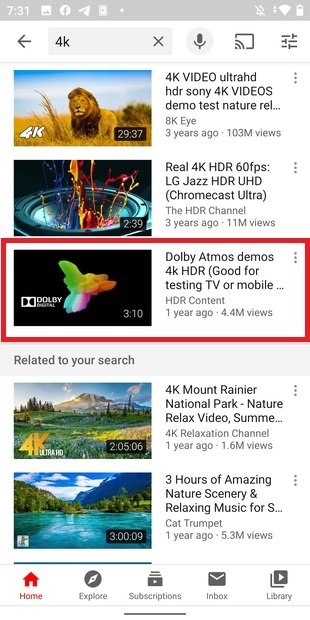 Open the video
Open the video
Under the title and the display counter, find the Share function. Use it to send the video.
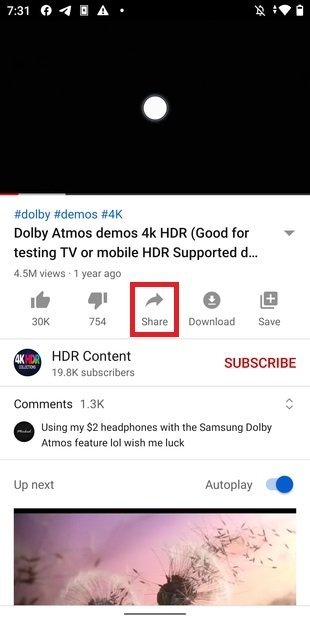 Button to share the video
Button to share the video
From the list of options, select WhatsApp.
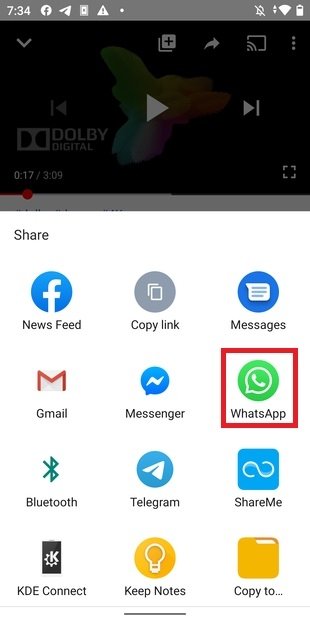 List of applications to share
List of applications to share
Choose the contact or group you want to send the video to.
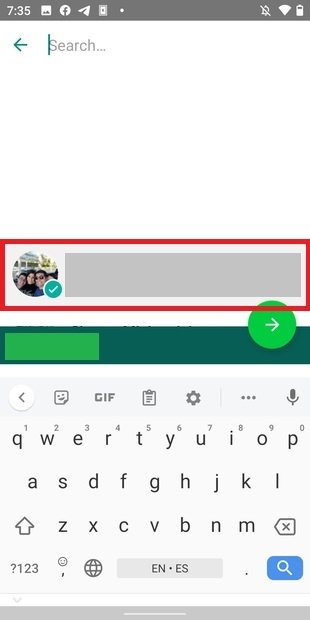 Send the video to a group or contact
Send the video to a group or contact
Then, press the send button.
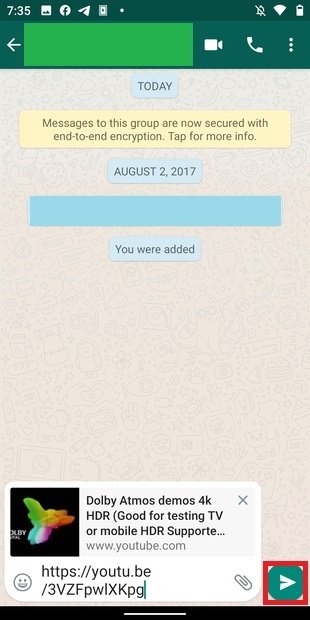 Send video by WhatsApp
Send video by WhatsApp
Once sent, you can watch the video directly from the conversation thanks to WhatsApp's integration with YouTube. To do this, tap on the play button.
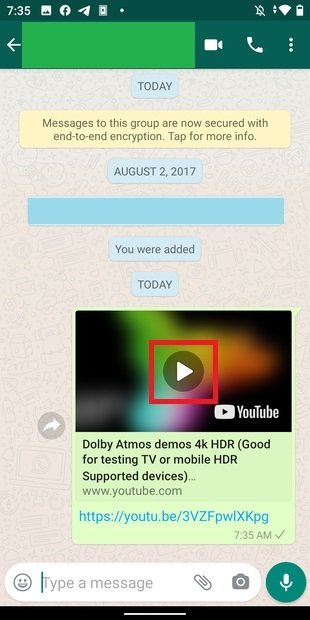 Start watching within a chat
Start watching within a chat
The video will open in a pop-up window that you can move around the screen.
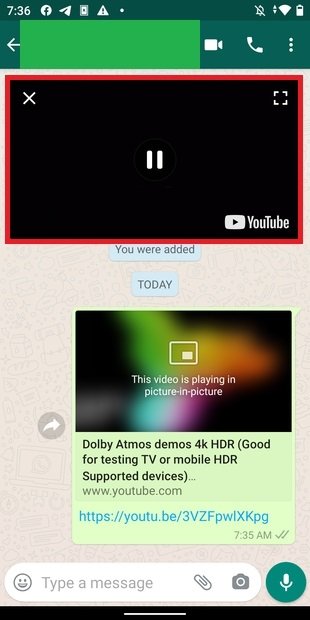 PiP video in WhatsApp
PiP video in WhatsApp
When you share a YouTube video, keep in mind that you will always do so via a link. This is important because it lets you share it with virtually any application. Although we have talked about WhatsApp in this guide, you could do the same with Telegram, Line, or Facebook Messenger. You could also attach it to your usual note application or in an email. Finally, it should be noted that thanks to the fact that the video is sent by link, we will not spend data from our data plan.