Social networks allow us to share all kinds of content with our followers. X (Twitter) is no exception, but this is perhaps the social media where it is common to gain or lose followers every day.
You can easily check your current followers by looking at the follower count in your user profile. Well, is it possible to know who unfollowed you on X? In other words, can you identify users who have taped on the "unfollow" button? Well, yes, but we must use third-party tools to find the answer.
How to find out who no longer follows you on X (Twitter)
Although X (Twitter) shows us the number of followers in our profile, the social network lacks a native tool that displays the names of the users who have stopped following us. However, that does not mean there is no way to get this information.
The most obvious way to check unfollows is to tap the Following button on the user's profile. From this list, you will be able to see the users following you back, that is, those who have the Following You tag. Anyone you follow who does not have this tag and previously had it will have unfollowed you.
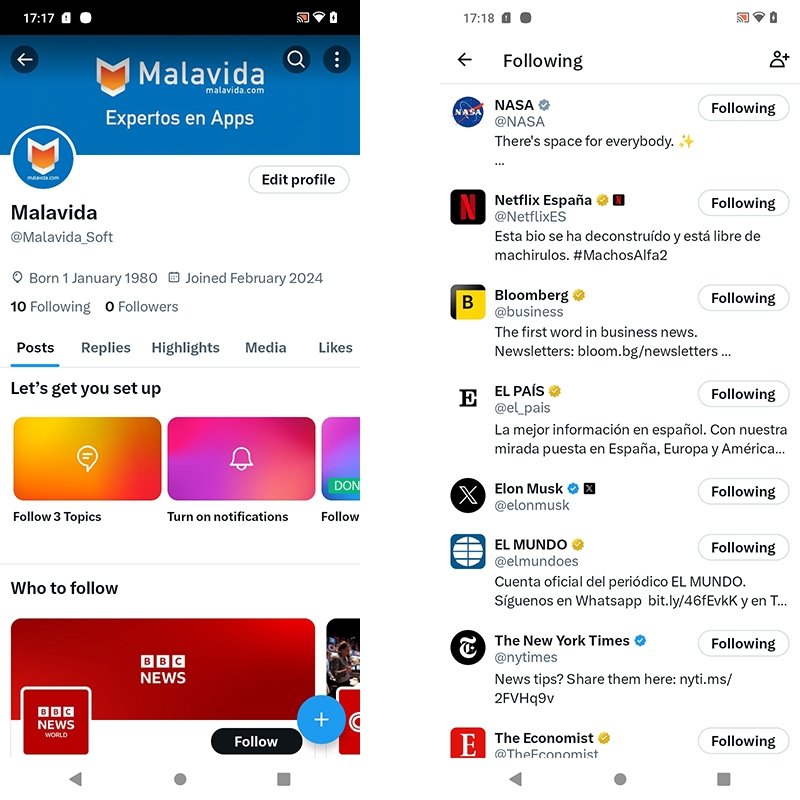 How to know who is no longer following you on X (Twitter)
How to know who is no longer following you on X (Twitter)
The problem is that this method is quite rudimentary and very tedious, especially if your Following list is very long. Therefore, you will have no choice but to rely on a third-party app to check the unfollow list. If you want to know which are the best ones, read on.
The best Android apps to view unfollows on X (Twitter)
To check if one of your followers stopped following you, you must install an app on your smartphone. On Android, some even work without root, but you must know they are not official and do not depend on X (Twitter). Here are three options to check your unfollow list on Elon Musk's social network.
Followers Analyzer
Followers Analyzer is a highly valued app by users thanks to its use-of-use and effectiveness. To use this app, simply log in with X (Twitter).
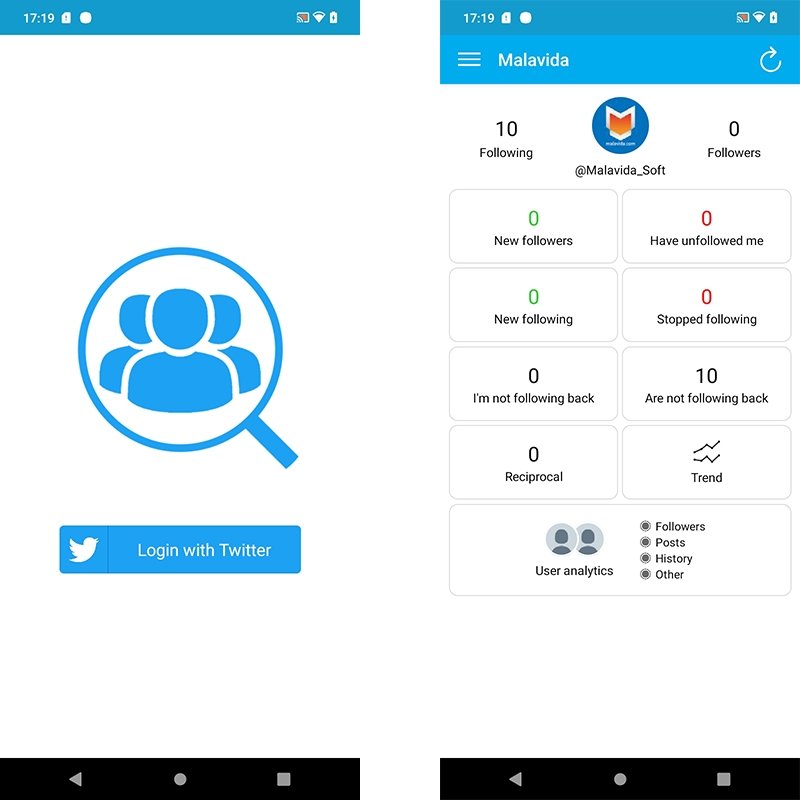 Followers Analyzer shows you your unfollows
Followers Analyzer shows you your unfollows
In addition, this tool also provides us with other useful information, such as new followers or reciprocal interactions. The downside is that you will have to give the app access to your account, which is something many users won't like.
Fedica
Formerly known as Tweepsmap, Fedica is an analytics website featuring several resources to help us thrive on social networks. It is not limited to X (Twitter), meaning we can connect our account with Instagram, LinkedIn, Facebook, TikTok, and more, up to nine different social networks.
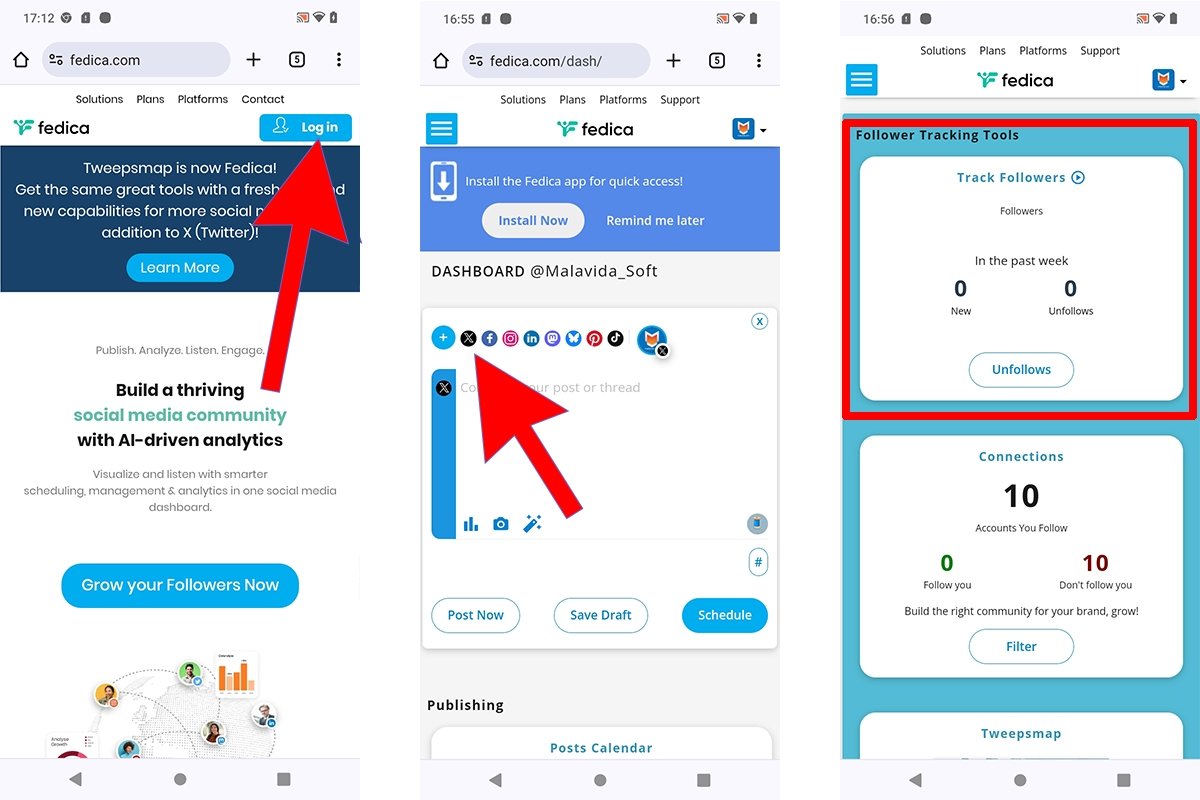 Fedica shows the unfollows on X
Fedica shows the unfollows on X
To check who has unfollowed you on X, create a Fedica account and log in to the social network. In the section Follower tracking tools, we will find the answer we are looking for.



