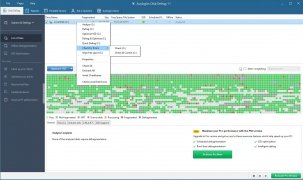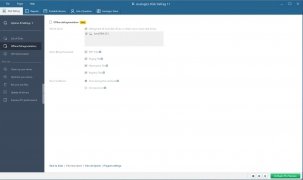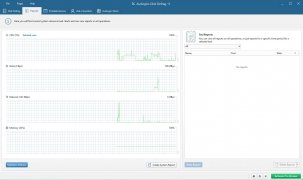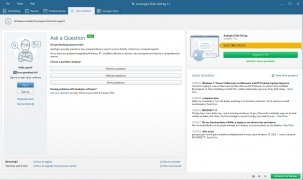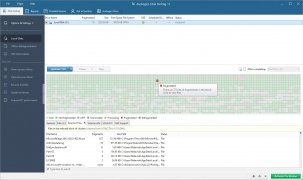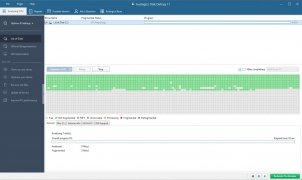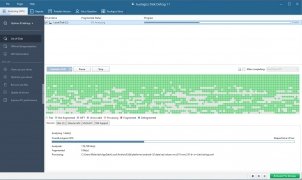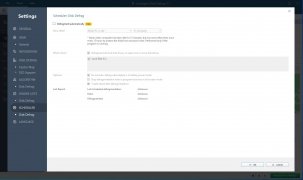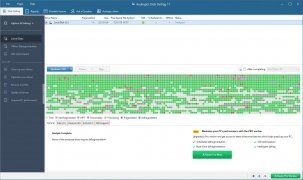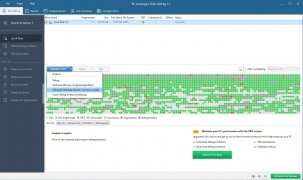Optimize your hard disk performance with the best defragmentation tool
Copying, deleting, cutting, pasting... we repeat these tasks hundreds of times when using our computer on a regular basis. The result is a hard disk that stores information in a chaotic and disorderly way. Auslogics Disk Defrag is one of the best disk defragmenters for Windowsthe and a solution to these problems.
Improve system performance by defragmenting the hard disk
Disk defragmenters reorganize the information in order to execute faster write and read accesses. This improves the system operation as it will dedicate fewer resources to this task. Thus, it is advisable to defragment the disk periodically.
This is quite a seasoned software with a trajectory of more than 14 years during which it has adapted to the changes of software and hardware that have taken place. Not in vain it is 100% compatible with Windows 11, it implements improvements in the SSD disk analysis algorithms, it has been updating the user interface...
These are the main features Auslogics Disk Defrag has to offer:
- Reorganize the information stored on the entire disk or only chosen folders.
- Scheduled executions with the desired frequency.
- Scheduled defragmentation at specific times.
- Exclude folders and files specified in the configuration options.
- Seamless integration into Windows context menus.
- Move the system files to the beginning of the disk to increase the speed of access to the most used files.
- Access to different themes and graphic styles.
- Compatible with FAT16, FAT32, and NTFS systems.
 Elies Guzmán
Elies Guzmán
With a degree in History, and later, in Documentation, I have over a decade of experience testing and writing about apps: reviews, guides, articles, news, tricks, and more. They have been countless, especially on Android, an operating system...

Susana Arjona