BeReal is a very original social media that lets us upload double photos so our friends or acquaintances can see us whenever we capture a moment. In BeReal, as it happens with other social media, it is possible to react to the publications of other users. But in this app, the difference is that we can use personalized emojis that we can make by ourselves. However, this is not the only difference that this social media has compared to others like Instagram, since in this one, it is possible to know who has taken a screenshot of one of our BeReal posts. We will tell you in this article more about this feature and how you can identify the person who took the screenshot.
Can you see who has taken a screenshot of your photo on BeReal?
As we explained above, BeReal is a social media that notifies its users when somebody has taken a screenshot of their posts. This is nothing new, as other apps such as Snapchat already do it, but it differentiates it from other mainstream ones such as Instagram or TikTok. The only downside of this BeReal function is that it is only possible to see these notifications within the 24 hours that the BeReal we post is visible. Once this period has elapsed, it will no longer be possible to see who has taken a screenshot of our posts, so we must be quick if we want to find this out.
How to know who has taken a screenshot of your BeReal content without sharing it
It is important to remember that we can see who has taken a screenshot of our BeReal without permission, regardless of whether we upload it at the time indicated by the app or if we do it later. The only thing that matters is seeing this information before the application asks us to upload another BeReal, or else we will no longer be able to see it. To see who has taken a screenshot of our publication, follow the steps below:
- In the main menu, you will see your latest BeReal at the top. If someone took a screenshot of your BeReal post, it should have a number in a box next to the time you uploaded it.
- To see who it was, tap on the post once to open a new window.
- A white box with a number will appear in the upper right corner. Tap on it.
- This will open a new window showing which users have taken a screenshot of your content.
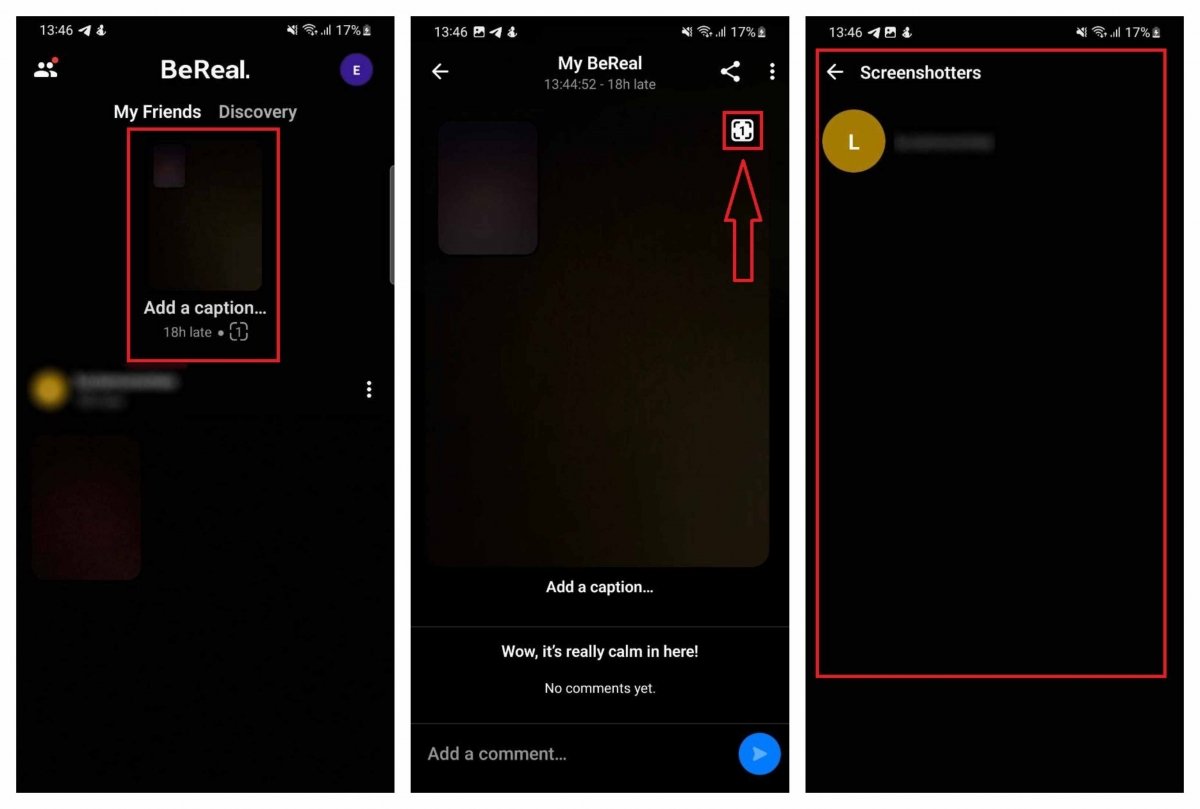 Steps to view who has taken a screenshot of our BeReal
Steps to view who has taken a screenshot of our BeReal
As you can see, it is really easy to know who has taken a screenshot of your content. Indeed, alternative means like recording the screen with a second smartphone can always be used, and against these, we have no protection whatsoever. However, the fact that people have to resort to more complicated or tedious means is good for the security and privacy of our content.



