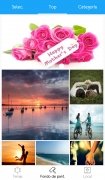Make your Android look great with this launcher
Under such a long name we can find a simple application launcher and customizer for your Android device, although the guy in charge of the marketing has probably had better days when it came to registering the name. Fed up of the boring aspect of your mobile phone or tablet? This app can solve all your visual problems (at least regarding your phone).
Customize your phone with C Launcher.
But how does it work?
The first thing you've got to do is open the app, which will ask you if you want to keep your current wallpaper or change it for another one. And that's when the party starts as you'll be able to choose between C Launcher's selection, the top list or browse by categories where you can find all the following:
- Cute animals and pets.
- Cars.
- Flowers and plants.
- Festivities.
- Love and romance.
- Cute pictures.
- Cartoons and anime.
- Women and beauty.
- Landscapes and buildings.
- Delicious temptations.
- Men and cool things.
- Science and abstract.
Apart from how offensive it may sound that women are associated with beauty and men with cool things, there's a wide range of contents to choose from. But you can also change entire themes and customize your icons for instance. Once you return to the home screen of Android device, you'll see how everything has changed, from the visual aspect to the lock screen, including how to move from one screen to the other. You definitely won't get bored.
Find, download, and uninstall apps from the search bar.
C Launcher: Themes, Wallpapers, DIY, Smart, Clean, as well as being a launcher, also carries out certain customization layer functions, as it comes along with an option to save energy, certain privacy functions, and its own widgets. The first time you run the app, you'll be asked which launcher you want to use by default, choosing between the basic one included on your phone or whichever other ones you've installed: if you still use a basic one, C Launcher could be a great option.
Requirements and additional information:
- Minimum operating system requirements: Android 4.4.
 Almudena Galán
Almudena Galán
With a degree in Law and Journalism, I specialized in criminology and cultural journalism. Mobile apps, especially Android apps, are one of my great passions. I have been testing dozens of apps every day for over six years now, discovering all...

Antony Peel