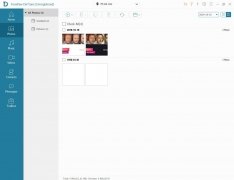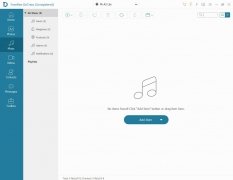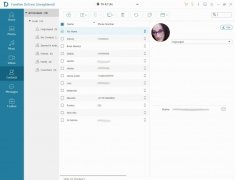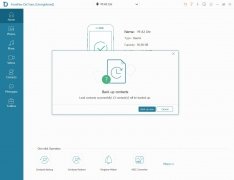Manage the files on your Android or iOS from your computer
If you need to transfer files between an Android or an iOS and a PC, there are different ways to do so but probably very few are as simple and fast as FonePaw DoTrans. This assistant allows us to export and transfer any sensitive information on our smartphone to a computer to store it safely: photos, music, videos, contacts, messages…
Manage your smartphone from a computer
This suite of utilities created by FonePaw allows us to take control of the contents on our mobile phone, offering us functions such as the following:
- Transfer files from iPhone and Android to a PC: we only need to follow three steps to take our files from these devices to a computer. Just connect the device to our PC, wait for it to be analyzed and then start the file transfer.
- Create backups of messages and contacts: create backups of your list of contacts so as to never lose any numbers or emails. In turn, you can also copy the messages and keep them safe.
- Manage multimedia files: videos, podcasts, voice notes, ringtones… move them from one place to another very easily.
- Transfer data from one phone to another: if you’ve purchased a new phone you can use DoTrans to copy your information from your old device to your new one. Just one click to sync both devices.
- Different tools: it also offers us a wide range of tools such as an image converter, a ringtone generator or the possibility to restore contacts from a backup.
The interface’s design is very simple and functional, having the options to manage the contents of our smartphone on the left and leaving the main screen on the center panel to browse through all our folders.
All in all, if you need a program to manage the contents of your Android or iOS, paying special attention to your multimedia files, this is definitely a very functional and practical solution.
 Elies Guzmán
Elies Guzmán
With a degree in History, and later, in Documentation, I have over a decade of experience testing and writing about apps: reviews, guides, articles, news, tricks, and more. They have been countless, especially on Android, an operating system...

Antony Peel