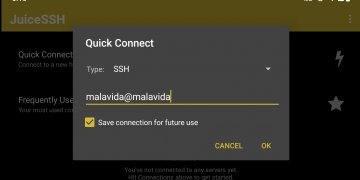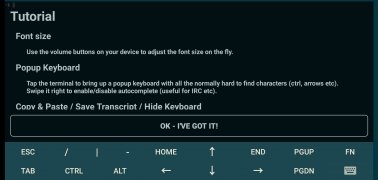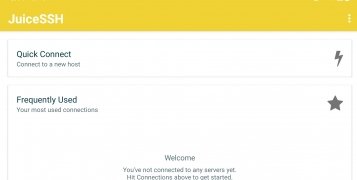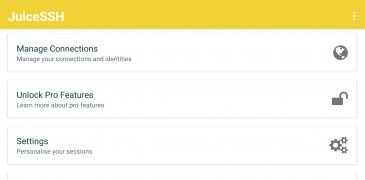SSH client that includes Local Shell, Mosh and Telnet
JuiceSSH is a useful SSH client for accessing remote devices from an Android device, whether it be from smartphones or tablets, and which also includes support for Local Shell, Mosh, and Telnet. It offers us an attractive user interface, some aspects of which can be configured and has a large number of options that make it one of the best applications for connecting to remote devices.
An SSH client with multiple and interesting functions
Apart from the layout, which is what first caught our eye (although that is not the most important feature in this kind of application, it is nice to have), we find a large number of interesting functions that can be extended in the Pro version. With this free version we will be able to enjoy the following functions:
- Pop-up keyboard.
- Volume keys set up for changing the font size.
- External keyboard support.
- Telnet support and official Mosh support.
- Local Android terminal.
- Different themes for customizing the interface.
- Function for opening URLs in browsers.
- Copy-paste within sessions.
- Share SSH transcriptions on Evernote, Dropbox, SD card, or email.
- Organize connections by group.
- IPv6 support.
- Instant access to most-used connections.
- Support for multiple simultaneous SSH connections.
Requirements and additional information:
- Minimum operating system requirements: Android 8.0.
- Offers in-app purchases.
 Elies Guzmán
Elies Guzmán
With a degree in History, and later, in Documentation, I have over a decade of experience testing and writing about apps: reviews, guides, articles, news, tricks, and more. They have been countless, especially on Android, an operating system...

Sean Mitchell