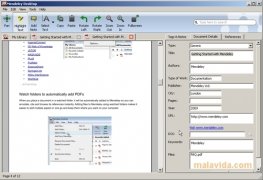Surprising document manager ideal for scientific and bibliographical projects
Mendeley Desktop is a sort of document manager, just like iTunes is for multimedia contents, but it has been developed to organize and speed up scientific and university investigations, research papers and projects, even allowing the collaboration between various users.
Keeping track of the bibliography necessary for a project was never as simple
Not only is it capable of reading and managing PDF files, but it can also do so with XML, RIS and BIB, even though it would be even better if it included more support for eBooks. The program allows you to create a bibliographical database with all the documents that we are using or want to use for our project.
All we'll have to do is add them or indicate their location on the hard drive so that it automatically stores all the new documents that we store there. The database can be exported and shared with other workmates over the Internet. We will also be able to upload it to a web server and synchronize it with different computers by means of a free account.
We will be able to underline the documents, export their texts or images and share them with our colleagues. Mendeley Desktop also allows us to perform searches, with the possibility to filter them by author, publication, keywords and even tags, as well as performing batch editing.
We'll be able to generate automatic bibliographies, following the most-used citation styles, that can later be used in Word or OpenOffice. It also allows, by adding the Mendeley Bookmarklet Firefox plug-in as a bookmark, to add all kinds of documents, from sites like Amazon, APS, Google BookSearch, Google Scholar, IEEE Xplore, NASA ADS, PubMed, ScienceDirect, World Cat, Zetoc and, of course, Wikipedia.
 Héctor Hernández
Héctor Hernández
As a technology journalist with over 12 years of experience in the world of software and apps, I have had the opportunity to try all kinds of devices and operating systems over the years. I have done from software or mobile applications reviews...

Antony Peel