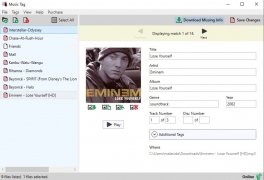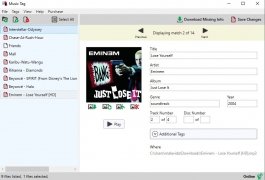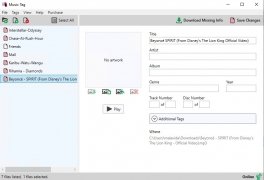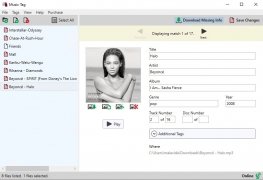Automatically tag your music in MP3 format
Who hasn't got loads of MP3 music without any kind of organization laying around on their computer without using any sort of tag? Well, Music Tag can help us out with that mess.
It's a tiny program capable of recognizing our music in MP3 format and downloading from the Internet the information necessary to add it to the files as tags, in other words, it's an automatic MP3 tagger. Thanks to the latter, all the songs stored on our computer can now include all sorts of useful and necessary information to keep them organized such as their title, artist, album, music genre or year. Now thanks to this information, any library can keep the music saved on our PC perfectly organized.
How this software works
It's really easy. We only have to download and install Music Tag and follow these steps:
- Step 1: open the program and access the folder where our MP3 files are or simply drag them to the software's interface.
- Step 2: access the song for which you want to download data and press the 'Download missing info' button.
- Step 3: if there are several different results, choose the best match.
- Step 4: press the save changes button to finally add the tags to the song.
Requirements and additional information:
- The trial version doesn't allow us to save any changes.
 Lauriane Guilloux
Lauriane Guilloux
Hi, I’m Lauriane Guilloux. I grew up surrounded by gadgets and technology and everyone who knows me assumes that it will always be one of my greatest interests. I’ve evolved hand-in-hand with PCs, laptops, video gaming consoles, smartphones,...

Antony Peel