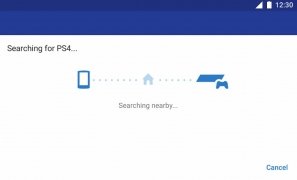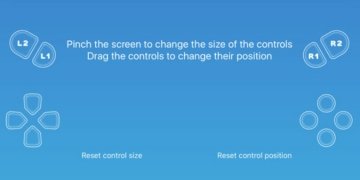Bring your PS4 games to your iPhone's screen
It's taken longer than Windows and Android, but PS4 Remote Play has finally landed on iPhone. Thanks to this application, you can access your PS4 through a WiFi network wherever you are. And that means being able to run games and view them on your smartphone's screen, of course.
Use your iPhone as a second PS4 screen
Your PS4 and iPhone must be connected to the same network. Once you've downloaded and installed the app, you can connect them both by logging into the PlayStation Network. Amongst the different options available, you'll be able to use your phone as a second screen. The only thing is that if you want your games to run smoothly, you'll need to have a really fast wireless connection.
These are the main functions of this app:
- View your PS4 screen on your smartphone's screen.
- Use the on-screen gamepad to control the video console's functions.
- Join the voice chats of each game through your phone's microphone.
- Enter text in the console using your keypad.
Requirements and additional information:
- Minimum operating system requirements: iOS 12.1.
- Compatible with:
- iPhone
- iPad
- iPod touch
 Elies Guzmán
Elies Guzmán
With a degree in History, and later, in Documentation, I have over a decade of experience testing and writing about apps: reviews, guides, articles, news, tricks, and more. They have been countless, especially on Android, an operating system...

Antony Peel