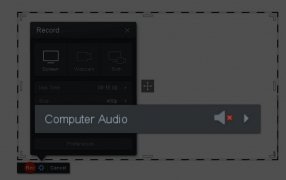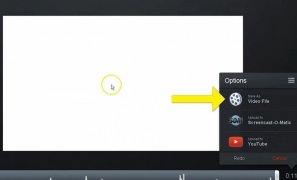Record your Mac's screen
Video tutorials are the best way to show the world how to carry out a certain action on our computer, as they're visually attractive as well as instructive. There are plenty of tools out there to be able to create these videos, but one of the best is Screencast-O-Matic, with which you can create screencasts and upload them to YouTube in an easy an intuitive manner.
Noteworthy functions
The free version of this application for Mac computers allows you to record up to 15 minutes of your screen or webcam. The result can be saved as a video file and uploaded to any video hosting service to be shared with your followers.
Furthermore, the PRO version increases the possibilities of Screencast-O-Matic with functions such as:
- Recording without watermarks.
- Increasing the length of the recordings.
- Choosing different audio sources.
- Choosing the image quality.
- Uploading the videos to Google Drive, Vimeo and Dropbox, apart from YouTube.
Requirements and additional information:
- Requires Mac OS X 10.7 or above.
- The free version has certain limitations.
 Antony Peel
Antony Peel
A Telecommunications Engineer, chance led me to the translation industry, where after a few years, I discovered another side of the world of technology while translating what others were writing about mobile applications and software. That...