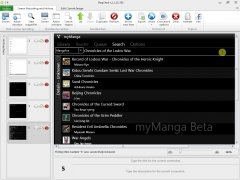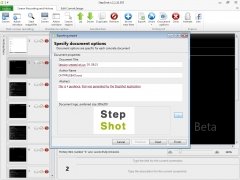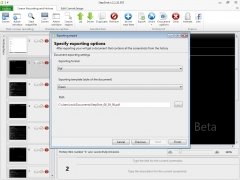Create incredible manuals for your applications
The vast majority of screen capturers are designed to be able to capture only a single shot of the computer's screen at a given moment. But this transforms the creation process of a step by step guide into something tedious. But this can be avoided by using StepShot.
Capture your screen and show it like a manual
The main idea behind StepShot is to allow the user to take a screen capture each time that he clicks on the screen with the mouse, something that will allow him/her to very easily create a manual explaining how to use an application with step by step instructions.
Once the user has the captures, StepShot will allow him/her to edit them with the small integrated editor that is included in the application or even to resort to the help of an external editor to be able to modify more things.
Furthermore, StepShot also includes the possibility to export all the captures as a document, allowing the user to choose between templates in several formats and colours to generate the new manual.
Features
- Choose between capturing the full screen, the active window or the active screen (for computers with more than one screen).
- Use keyboard shortcuts for the captures.
- Add texts and indicating arrows to the captures.
- Use layers when editing.
- Export in PDF, HTML, RTF or XLS format among others.
- And more...
Therefore, if you need a tool that will allow you to create guides and manuals for an application or an operating system, you only have to download StepShot free.
Requirements and additional information:
- The free version has certain limitations, among which you will find that it only offers one export template, only allows you to export as a PDF file and adds a watermark to each page or image that is exported.
- You can try out the full version of the programme during a certain period of time.
- This download requires that Microsoft .NET Framework 4.0 is installed or it will download and install it during the installation process.
 Héctor Hernández
Héctor Hernández
As a technology journalist with over 12 years of experience in the world of software and apps, I have had the opportunity to try all kinds of devices and operating systems over the years. I have done from software or mobile applications reviews...

Antony Peel