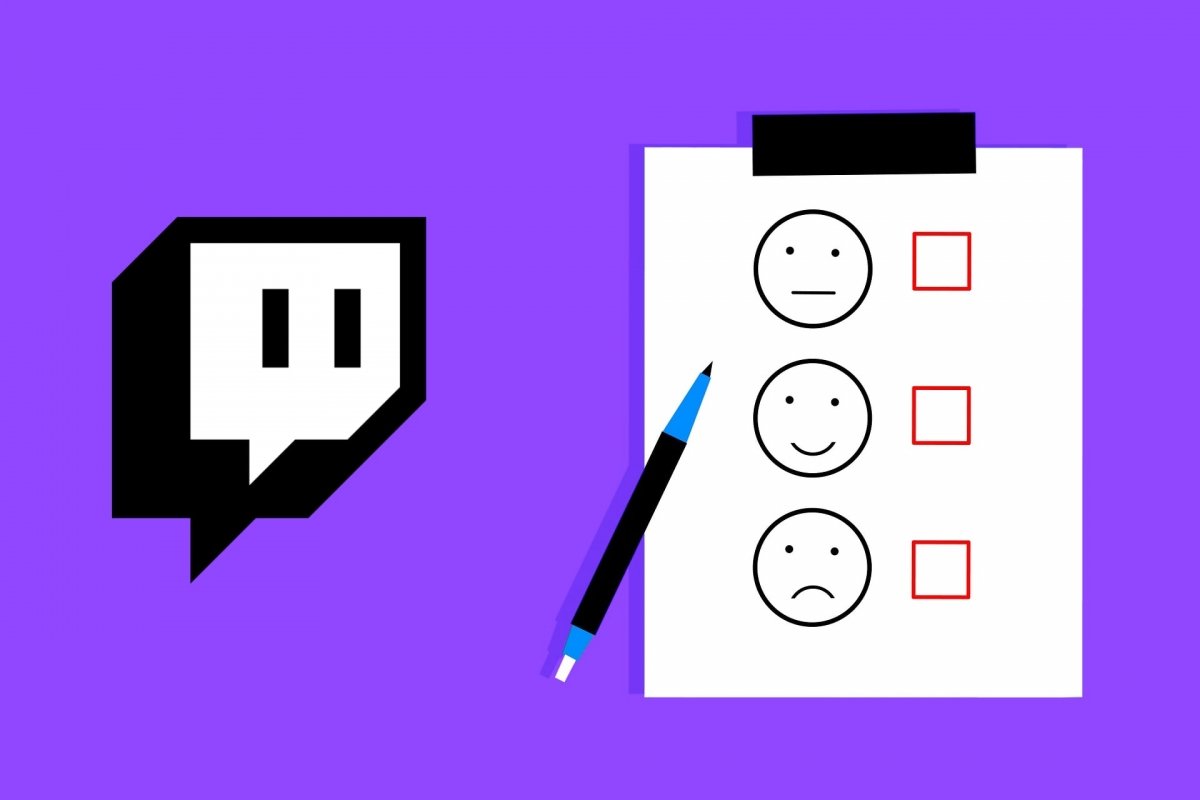Twitch polls are a way for streamers to get their follower's opinions. This is a better-organized and quantifiable way to know this than the usual messages posted in real-time in the live chat. With polls, it is possible to agree on anything that can be voted on. And the streamer can make decisions about the streaming.
Like any other poll, there will be a question that the viewers of a Twitch channel have the possibility to answer by choosing one of several options given by the streamer. The streamer is the one who launches the poll in the channel chat and who decides what to do with the results.
The bad news is that not everyone can create polls on Twitch. Let's see who is qualified to do so, how they are made, and other questions you are probably asking yourself about polls on this social network and streaming platform.
How to create polls on Twitch
There are two ways to create polls on Twitch. First, from the control panel. From here, you will find a specific button that lets you create a poll on your channel while streaming. Then, you can customize it to decide if, for example, anyone can vote or if channel points are required. And you must set the time that the poll will be active.
The second way to create polls is through the chat on your Twitch channel. Note that through this chat, you can execute many commands. And one of them is related to polls.
Who can create polls on Twitch
As we said at the beginning of this article, not everyone can create polls on Twitch. This feature is limited to certain streamers. Specifically, to those who are members or affiliates. Based on the number of followers you have and if you are particularly successful doing live streaming, you will be able to move up as a streamer and get exclusive benefits from this streaming platform.
First, anyone can create a Twitch channel and do a live broadcast. But you will get rewards if you achieve a minimum number of followers or viewers, depending on how often you do live broadcasts. This is how you can access Twitch polls.
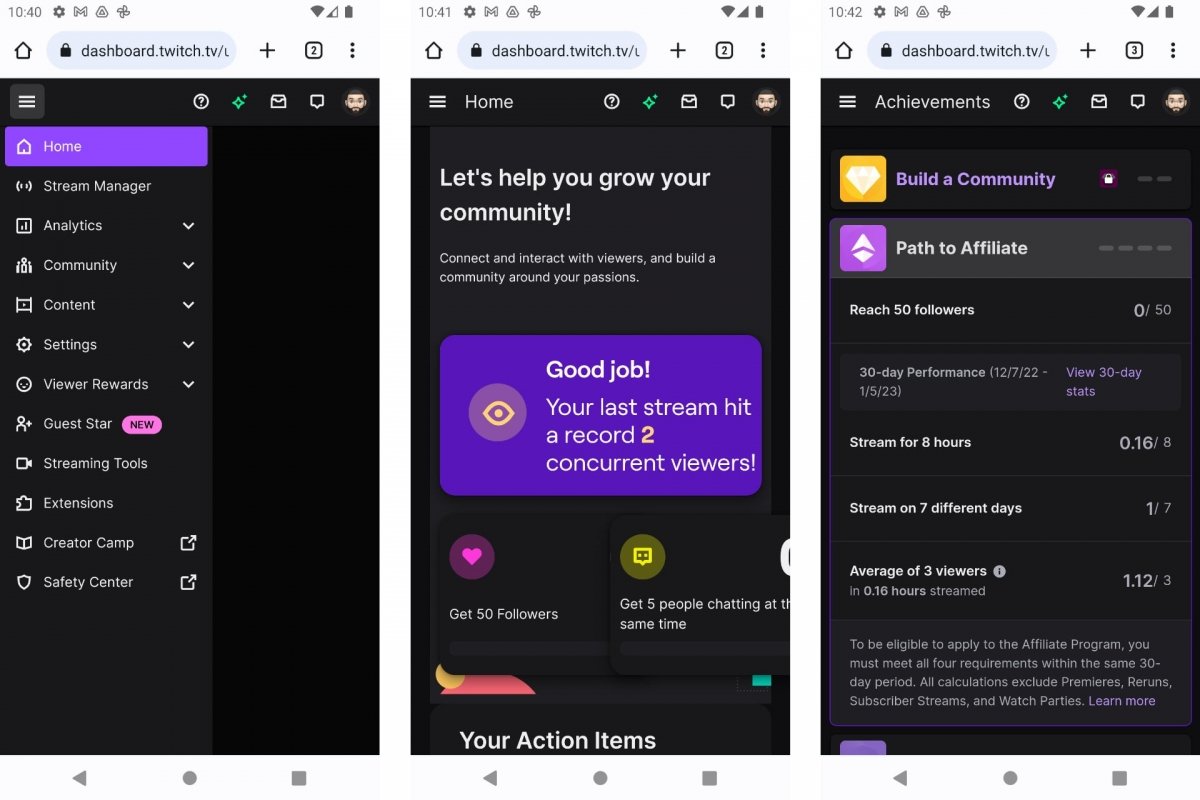 Manage to become a Twitch affiliation
Manage to become a Twitch affiliation
These are the requirements to become a Twitch affiliate:
- Broadcast at least 500 minutes during the last 30 days.
- Have broadcast at least 7 days during the last 30 days.
- Have an average of 3 simultaneous viewers in the last 30 days.
- Have a minimum of 50 followers.
When you meet these requirements, you will automatically receive an invitation.
These are the requirements to become a Twitch partner:
- You must have previously been a Twitch affiliate.
- Follow the "Community Guidelines, Terms of Service, and DMCA Guidelines".
- Complete the achievement Become a partner.
And to complete the achievement Become a partner, you will need to:
- Broadcast a minimum of 25 hours.
- Broadcast those 25 hours for at least 12 different days.
- Reach an average audience of 75 viewers or more during your live broadcasts.
How to create polls from the Twitch control panel
If you have polls enabled in your streamer account, one way to create them is from the Twitch control panel. That's where virtually everything that has to do with live broadcasts is controlled.
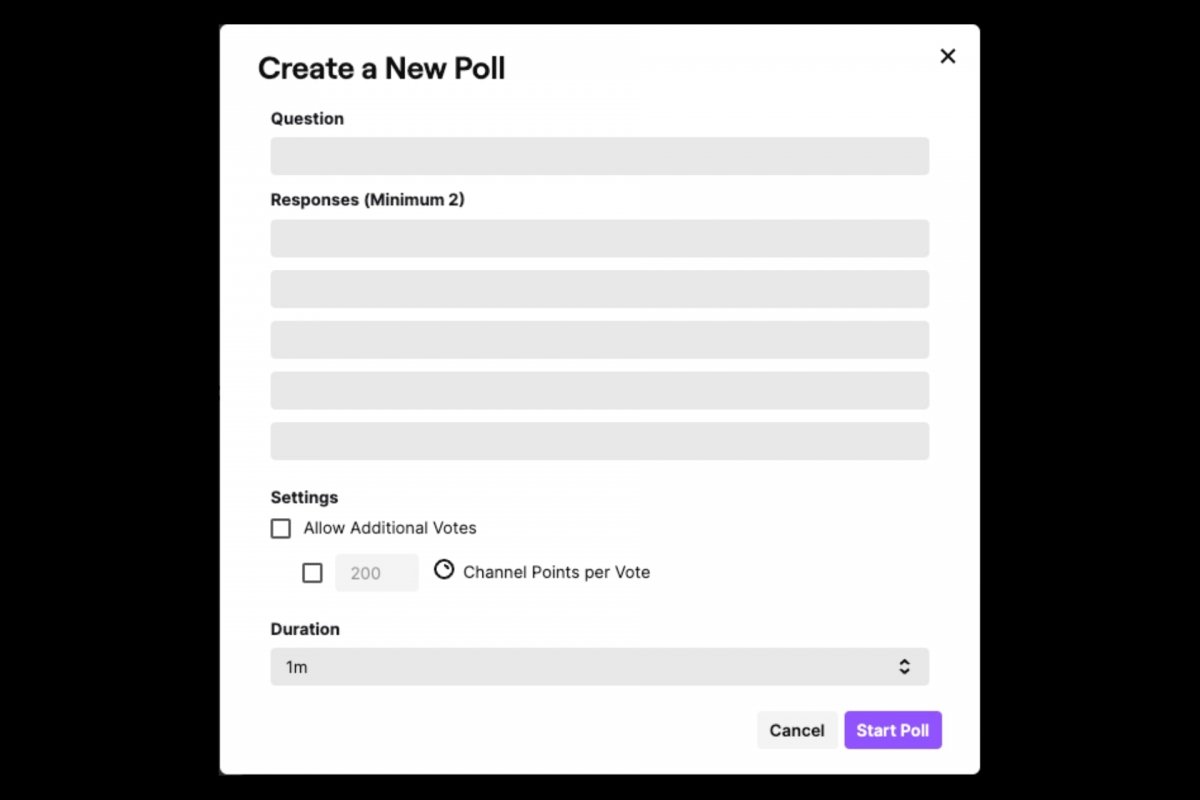 Creating a poll in Twitch
Creating a poll in Twitch
- Log in to Twitch from your browser.
- Log in with your user account.
- Enter the Creator Dashboard.
- Click on the Create a New Poll button.
- Select Manage Poll.
- Enter the poll question. Maximum 60 characters.
- Define the answers. Minimum 2.
- Decide the duration of the poll from the dropdown menu.
- Optionally, you can activate extra votes with points or Bits.
- To finish, select Start Poll to start the Twitch poll.
How to create polls from Twitch chat
Another way to create polls on Twitch is through your channel's chat. From here, you can enter commands and trigger actions. For example, if you enter the command /help a list of available commands will be displayed. And in this case, the command we need is /poll.
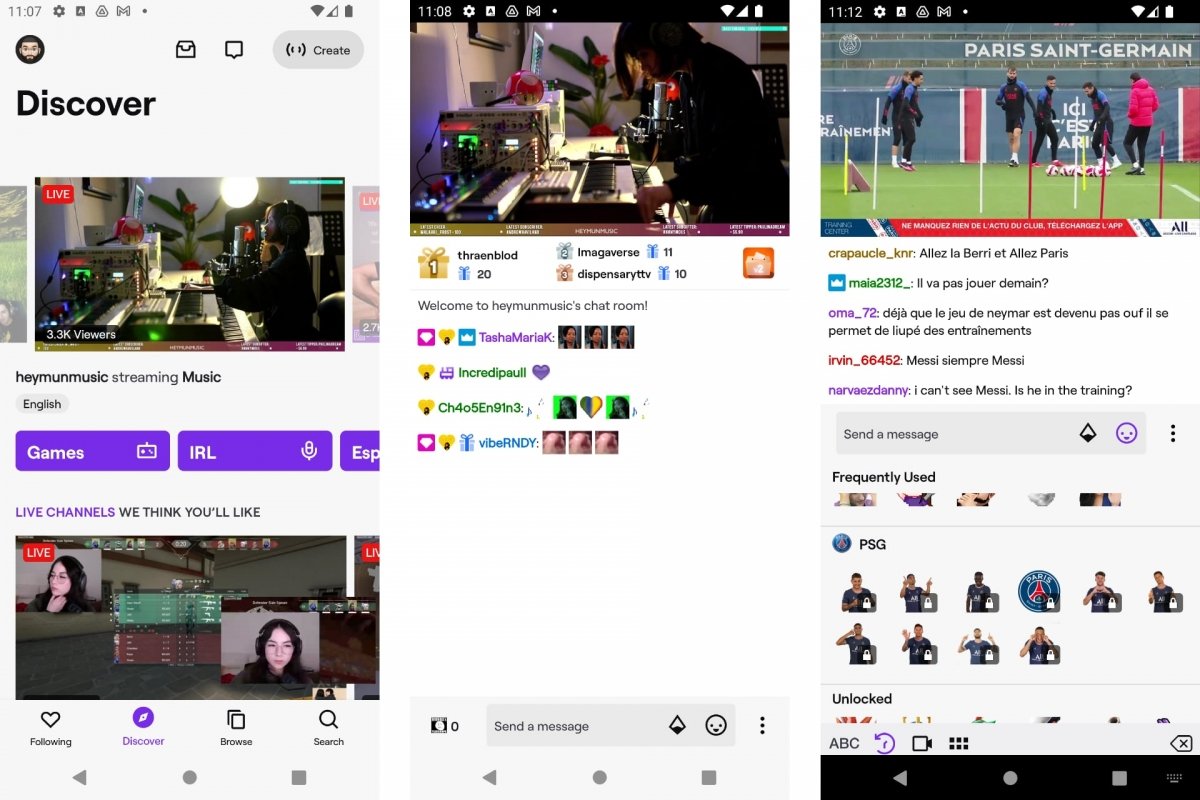 Twitch livestreams with a chat
Twitch livestreams with a chat
Thus, once inside your Twitch channel:
- Select the field to write in the chat.
- Type the command /poll and send it.
- A window named Create a New Poll will open.
- Write a question for the poll. 60 characters maximum.
- Define the answers. At least 2.
- Set the duration of the poll with the time dropdown.
- Optionally, you can activate extra votes with points or Bits.
- Finally, select the Start Poll button.
Differences between polls and predictions on Twitch
In addition to polls, Twitch has a similar feature called predictions. In fact, it is also a kind of poll, since it involves submitting a question and having the viewers of a live broadcast vote between two options. And they are also reserved for Twitch partners and affiliates. But there are some key differences.
The main difference between polls and predictions is that polls offer multiple answers. Predictions only two. But that is not all.
Predictions have a price and a reward. To participate in Twitch predictions, you must use channel points. However, if you guess the winning answer, you will earn a proportional part of the accumulated channel points.
How to make predictions on Twitch
Making a poll in Twitch was as easy as entering the command /poll in the live chat, and the same applies to making predictions. But the command we are going to use is /prediction.
- Go to your Twitch channel chat.
- Enter the /prediction command and send it.
- Configure the prediction in the window that will open next.
- First, enter the name of the prediction.
- Then, assign a duration to the prediction.
- You can change what says each of the two possible answers.
- To finish, select the Start Prediction button.
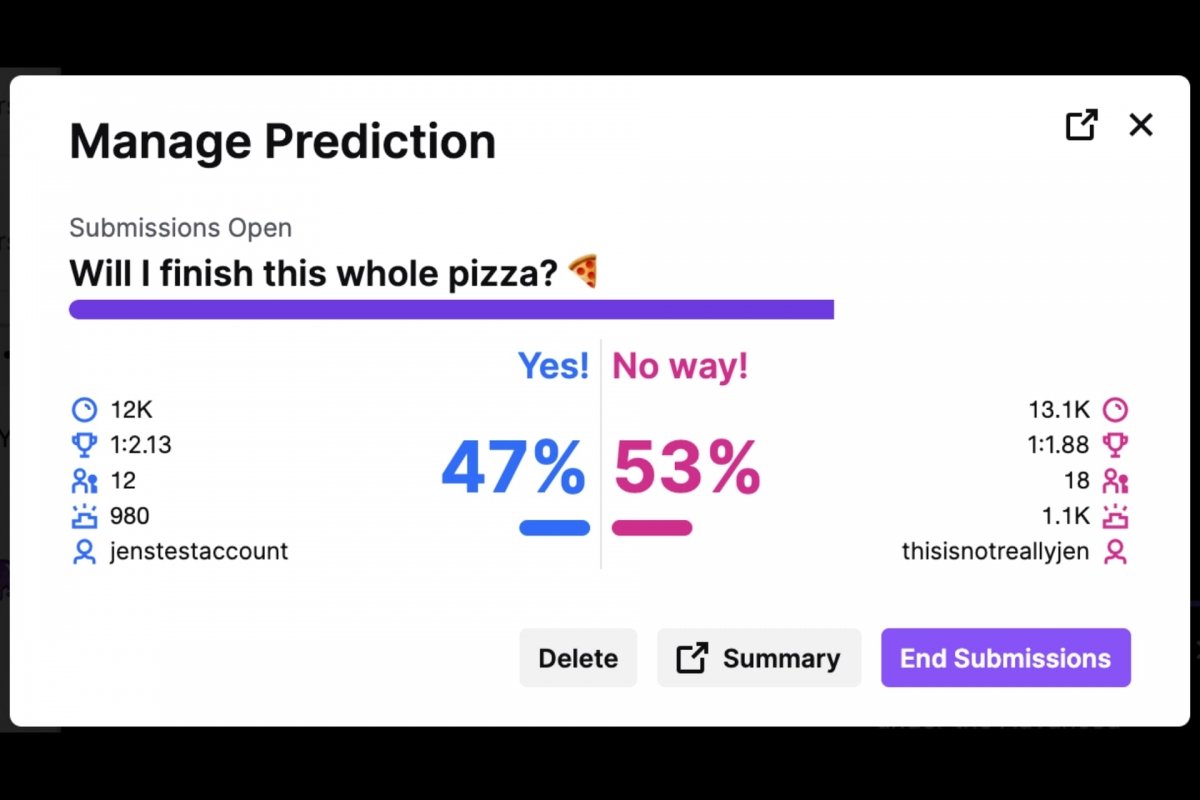 Viewing Twitch predictions
Viewing Twitch predictions
Another way to create predictions on Twitch is to go to the control panel:
- Enter the Creator Dashboard.
- In Shortcuts or Quick Actions, click on the + button.
- Search for Start Prediction and click Add.
- Select the Start Prediction shortcut.
- Configure the prediction: name, duration, answers...
- To finish, select the Start Prediction button.
How to see the results of Twitch polls
When Twitch polls are active, you, as the creator, can see the results in real-time from the poll panel. Viewers can only see the poll to answer it to avoid conditioning their vote. And when the poll is over, you will be able to see the results broken down.
At the end of the poll, you can view the results privately through the breakdown. To do so, go to your browser and enter the following address but change "user" to your Twitch username: https://twitch.tv/popout/user/poll
You will see the percentage of votes, the total number of votes, the viewers who have contributed the most with Bits or channel points if that option was enabled, etc. And if you wish, you can share that link in your live chat for other viewers and followers to see.