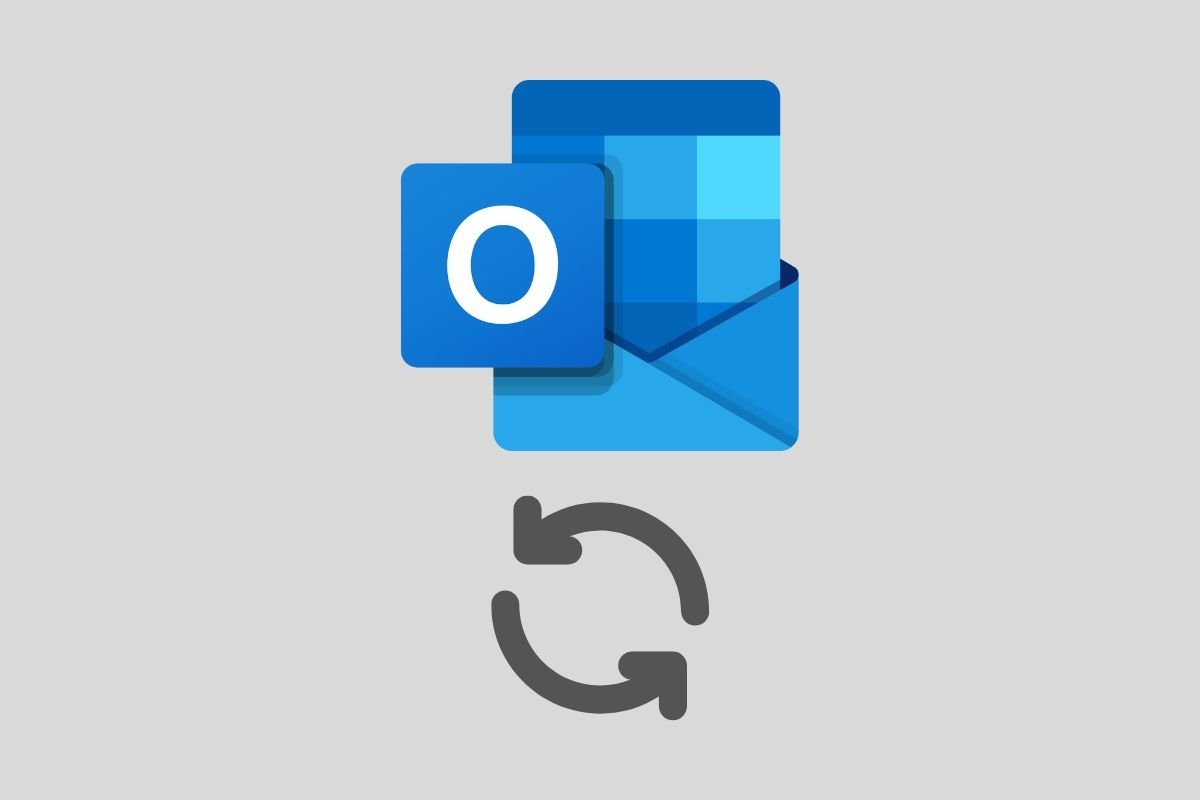In this guide, we tell you how to sync Outlook on Android. We will do this using this email provider's application, Microsoft Outlook. In addition, we will show you some alternatives if you do not want to use the official app and would rather use a third-party app to set up your account. Finally, we explain what you need to do to synchronize your contacts with your smartphone's address book so that you can use them in other services, such as WhatsApp, Google Phone, or Telegram.
How to set up and sync an Outlook account on Android
The best way to receive and send emails with your Outlook account is through its official application. It is the one that includes the most functions, some of them specific to Microsoft's service. We must recognize that the company has done a great job with this app, providing it with a well-designed interface, and a fast and stable user experience. Therefore, it is the tool we recommend to manage your email, just as we recommend Gmail for Google email.
However, what do you need to do to get your messages synchronized? How do you receive notifications when new mail arrives? The answer is simple, all you have to do to manage your Outlook email on Android is sign in on the official app.
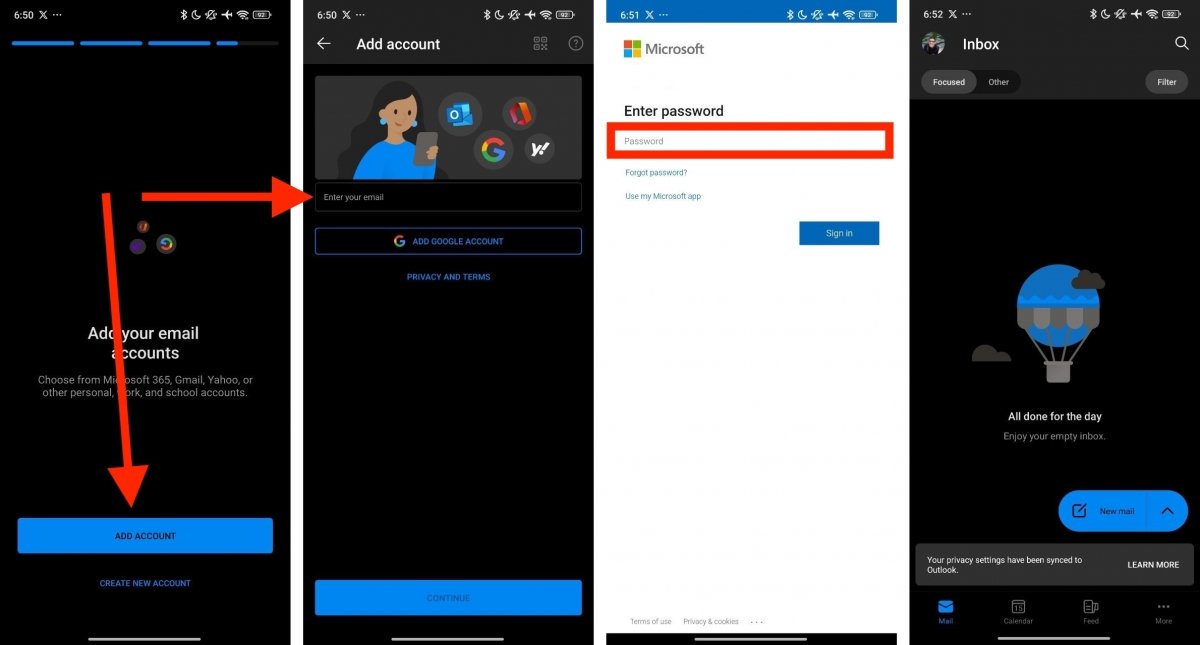 Steps to sign into an Outlook account from the official application
Steps to sign into an Outlook account from the official application
Just follow these steps:
- Install Outlook and open it.
- Tap on Add account.
- Then, enter your Outlook.com email address. Remember that you can also set up accounts with Hotmail.com, Live.com, Hotmail.es, or Outlook.es domains, among others that Microsoft has offered over the years.
- When you arrive on the Microsoft login page, enter your password.
- Enter the code you will receive to complete the two-step verification.
- Finally, complete any additional steps that appear on the screen.
When finished, you will be taken to the main Microsoft Outlook screen. From there, you can start managing your messages and account folders. You should also know that this app integrates Microsoft's calendar service, which means you will have both services in a single application.
Of course, even though Outlook for Android is the official app for this email provider, that does not mean you should settle for it. You are free to synchronize your account with other applications. Here are three apps that you can also use:
- Gmail. Google's email management application also supports Outlook accounts. It is an app well-integrated into the Android OS that lets you combine your gmail.com and Microsoft accounts.
- Spark. Originally developed for Apple operating systems, this email manager has long since become available on Android. Its latest version incorporated many interesting features, redefining how you manage your incoming and outgoing messages.
- Samsung Email. If you are looking for minimalism and great integration with your Samsung smartphone, be sure to try this application. While it is true that it is not one of the most advanced managers the Android OS has to offer, its simplicity will captivate more than one.
How to sync Outlook contacts on your Android smartphone
If you have your email in Outlook's platform, you probably have some or all of your contacts there too. In that case, you might want them to be synchronized with your smartphone's address book and serve, among other things, to identify users in WhatsApp or Telegram.
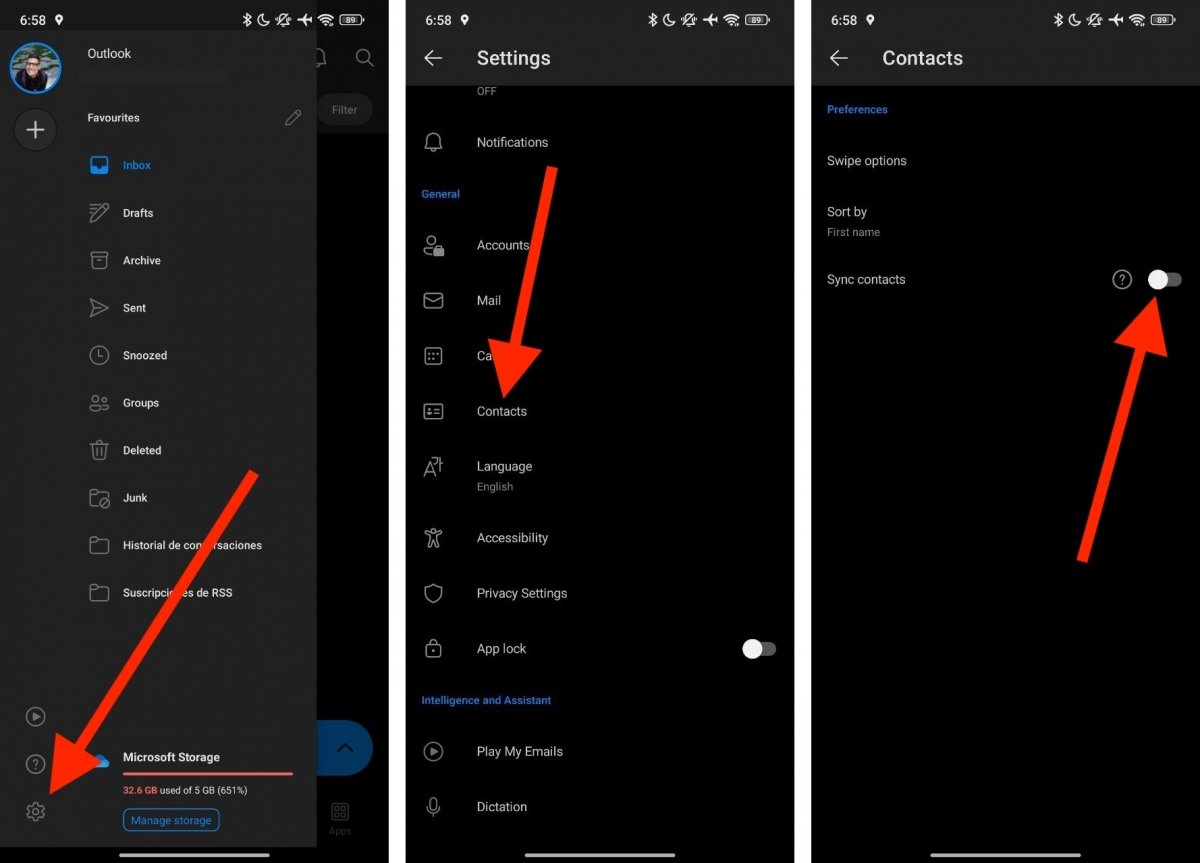 This is what you have to do to view your Outlook contacts on Android
This is what you have to do to view your Outlook contacts on Android
The simplest way to synchronize your Outlook contacts on Android is to go to the specific option in the settings of its official application. This is how to do it:
- Enter the app as if you were going to check your email.
- Open the lateral menu.
- Tap on the cogwheel icon to enter the settings.
- Find the Contacts section.
- Activate the Synchronize contacts option.
And that's it, now your contacts will start synchronizing with your device. In other words, you will not only see them inside Microsoft's application; they will also be displayed in other apps, as mentioned above. And, best of all, you will be able to see them in the phone and contacts apps provided by your device manufacturer.