Avast, one of the most popular and trusted antivirus software, offers comprehensive protection against cyber threats. However, when you install it, you will find a surprise guest: Avast Secure Browser, the company's proprietary web browser.
Although this browser prioritizes security and privacy, there are superior options on the market, and keeping it would mean taking up unnecessary storage space. Therefore, we will show you how to uninstall Avast Secure Browser and say goodbye to it once and for all.
How to completely uninstall Avast Secure Browser on Windows
To uninstall Avast Secure Browser on Windows, you have two native options to help you safely and completely remove it. You can do this from the Windows start menu or use the integrated uninstall tool.
Both methods let you completely remove the browser from your system, guaranteeing no unwanted files are left behind. They are simple but effective methods, so choose the one you are most comfortable with.
How to uninstall Avast Secure Browser from the Start menu
To uninstall Avast Secure Browser from the Windows start menu, follow these steps:
- Open the Windows start menu.
- Look for Avast Secure Browser in the list of installed programs. Once you find the program, right-click on it.
- In the drop-down menu, select the "Uninstall" option.
- A new window will then open. Confirm your choice by clicking "Uninstall" and then "Yes".
- Finally, the Avast uninstallation window will be displayed. Here, select the "Uninstall" option and then click "Continue uninstallation" to proceed with the complete uninstallation of the browser.
- Wait for the process to complete. This may take a moment depending on your computer's speed.
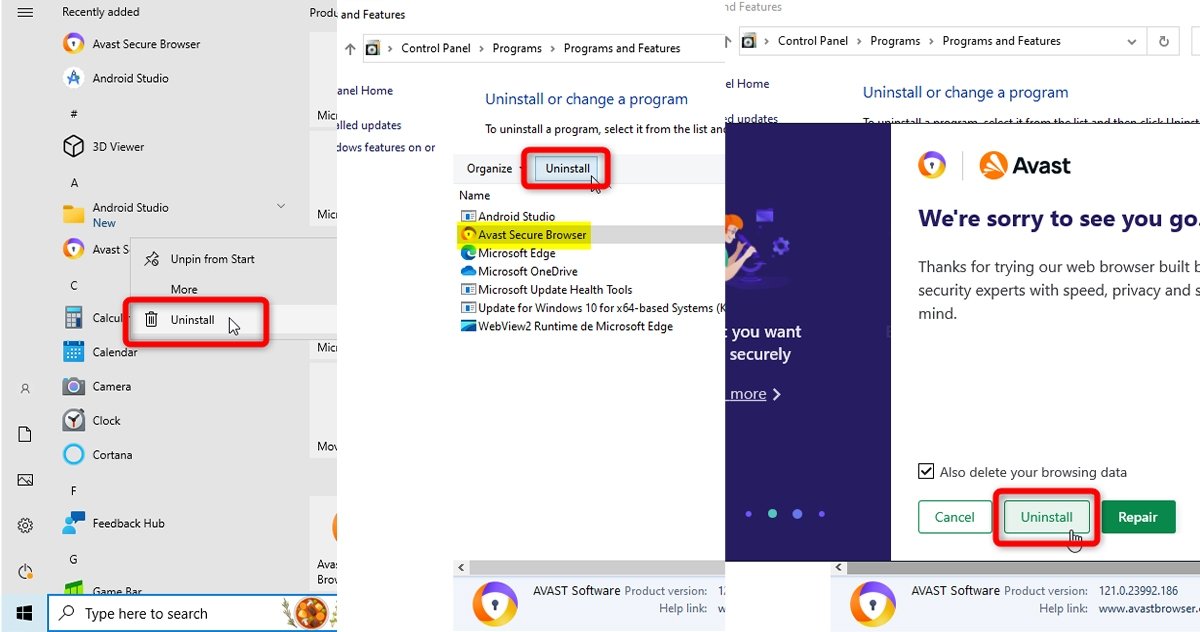 These are the steps to uninstall Avast Secure Browser from the Start menu
These are the steps to uninstall Avast Secure Browser from the Start menu
How to uninstall Avast Secure Browser with the uninstall tool
If you prefer to use the operating system's uninstall tool, do the following:
- Open the Windows start menu.
- Type "Programs" and select the "Add/Remove Programs" app.
- Look for Avast Secure Browser in the list of installed programs.
- Click on Avast Secure Browser, select the "Uninstall" option, and then click "Yes".
- Now, you will see the Avast uninstall window. Click the "Uninstall" button and then click "Continue uninstallation".
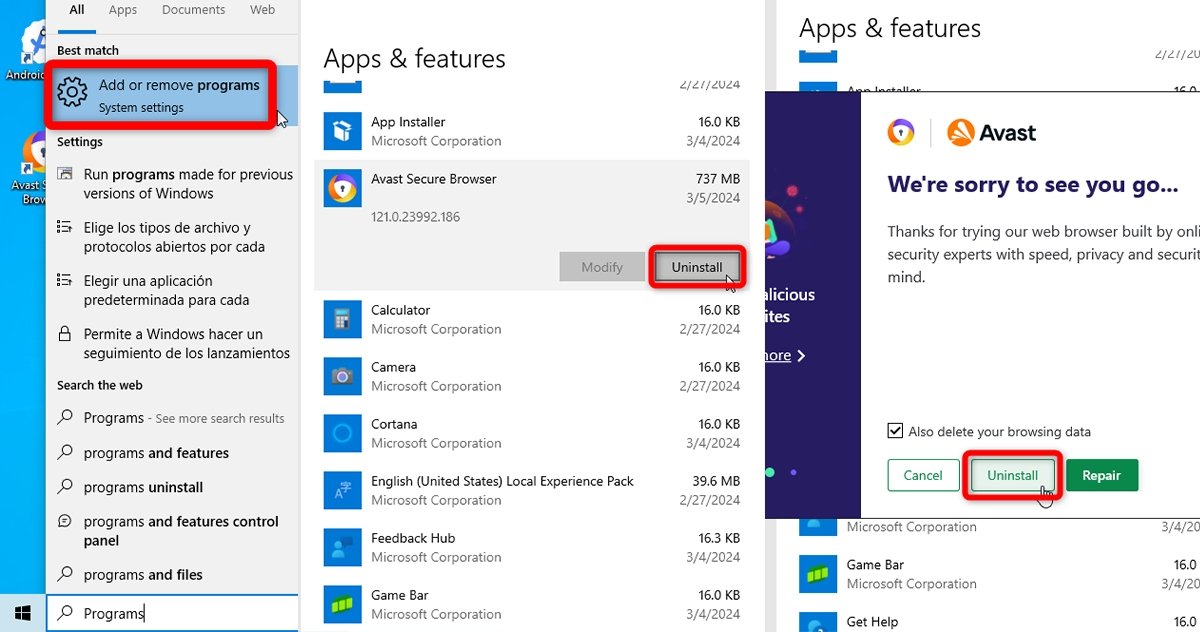 These are the steps to remove Avast Secure Browser with the uninstall tool
These are the steps to remove Avast Secure Browser with the uninstall tool
As you can see, the process is fairly easy and fast. The best thing is that you will not lose Avast antivirus protection, so you can continue browsing the web safely with all the advantages this antivirus offers.



