Browse the Internet without fears thanks to Avast
Avast, the company that developers computer security software at a user level, has now developed its own browser. Avast Secure Browser has been developed upon Chromium and its functions are oriented towards protecting Internet users against data theft, malware infections, and online frauds.
More privacy for users
The idea behind Avast's safe browser is to prevent users from being spied during their online activities or when clicking on links. For such purpose, it brings together the security tools necessary in a single accessible place and is based on the following principles:
- Anonymity: hide your identity so as not to leave any digital trails.
- Faster browsing: it incorporates an adblocker to speed up downloads.
- Protection of personal information: avoids both malware and phishing.
To meet these principles, it incorporates the following functions:
- Banking mode.
- VPN browsing.
- Automatic detection of malicious links.
- Blocks website tracking.
- Adblocker.
- Anti-phishing.
- Anti-tracking.
- Incognito mode.
- HTTPS encryption.
- Password manager.
- Extension protection.
- Cookie cleaner.
- Flash element blocker.
And if that weren't enough, it comes along with a tool to download videos from different sites.
 Elies Guzmán
Elies Guzmán
With a degree in History, and later, in Documentation, I have over a decade of experience testing and writing about apps: reviews, guides, articles, news, tricks, and more. They have been countless, especially on Android, an operating system...

Antony Peel




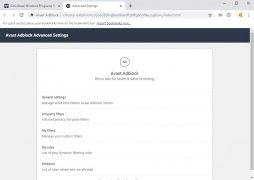
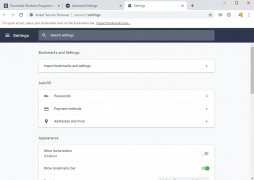
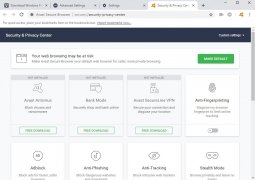

Avast Secure Browser Tips & Tricks