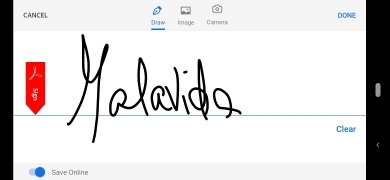The ultimate PDF file reader
The PDF format is one of the most widespread document types on the Internet. Firstly, because it is a universal format that can be opened on any operating system and platform, and secondly, because it guarantees the integrity and preservation of the original format from the beginning to the end of the communication chain, ensuring that the final recipient will see exactly what the author has written. And Adobe Acrobat Reader APK is the best app to work with this format. If you need to read or edit a PDF file, you should definitely download Adobe Acrobat Reader Android.
For these reasons, it is also a very popular format on Android mobile devices. Okay, maybe it is not the type of file that is most often shared by WhatsApp or Facebook, but it is one of the most used in email attachments, documentation that we download from any website, or even the menu of a restaurant that we want to consult to go to dinner. And although virtually any mobile web browser is capable of opening and interpreting the PDF format, it is always good to have at hand a tool dedicated exclusively to working with this format, such as Adobe Acrobat Reader, the PDF viewer developed by the guys who created this standard.
The official Adobe app for working with PDF files.
But make no mistake, we have called it a reader or viewer too lightly. The truth is that if you download Adobe Acrobat Reader APK to your smartphone, you will have much more than an application to view or read PDF files. It also includes a series of tools with much broader functions such as note-taking, printing, organizing, creating, filling in, and scanning documents in this format. In short, a complete application to work with portable documents and increase your productivity.
Main features
- Adobe PDF reader to open and view PDF files.
- Different display modes: Single page mode, Continuous scrolling, or Dark mode.
- The Liquid Mode tool achieves the best reading experience by adjusting the text and using outlines for navigation and searching.
- Comments can be added and revisions can be improved on shared files.
- It lets you fill in and sign forms, either with a digital signature, self-signature or by signing with your finger or a pencil.
- The user can write, add notes, drawings, or a digital signature to PDF files.
- Files can be stored and managed for access from anywhere in the free account or online storage accounts such as Dropbox or Google Drive.
You can download Adobe Acrobat Reader Android for free but if the user requires a more complete service, more features can be obtained on a subscription basis. For example, you can edit PDFs to modify, correct, delete, or add text and images; you can combine different PDFs into one, convert images to PDF, export files to Microsoft Word, Excel, or PowerPoint, or add passwords, among other options.
What is new in the latest version
- Performance and stability improvements have been introduced by the developers.
Requirements and additional information:
- Minimum operating system requirements: Android 7.0.
- Offers in-app purchases.
 Lauriane Guilloux
Lauriane Guilloux
Hi, I’m Lauriane Guilloux. I grew up surrounded by gadgets and technology and everyone who knows me assumes that it will always be one of my greatest interests. I’ve evolved hand-in-hand with PCs, laptops, video gaming consoles, smartphones,...

Manuel Sánchez