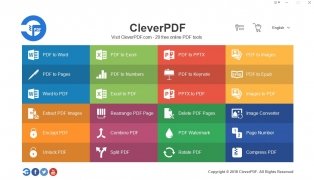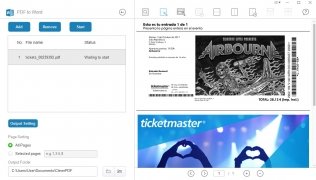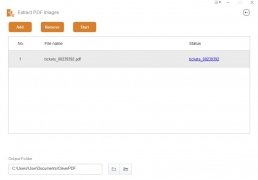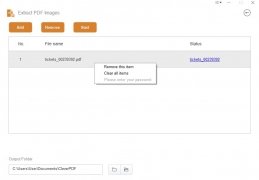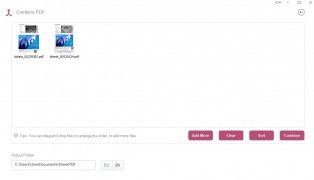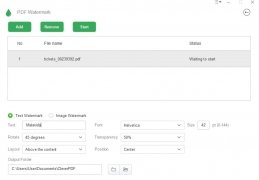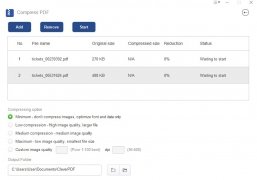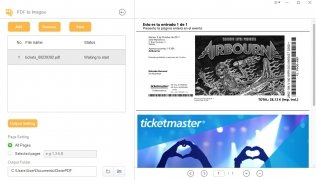A complete suite of tools to work with PDF files
The PDF format first appeared back in 1993 thanks to Adobe and was used as a storage format for digital documents that can be read on any software or hardware platform. It ended up becoming an ISO standard in 2008 and nowadays everyone uses it to generate portable documents that can be opened on any device.
Comprehensive software to work with PDF documents
Therefore, there’s no doubt about how beneficial it is to have a tool that allows us to carry out all sorts of tasks with these documents, ranging from their creation to their conversion and protection. Are you looking for a tool of such nature? Don’t look any further because CleverPDF is the PDF toolbox you need on your PC.
This software offers us over 20 different functions to work with this format, all of which are available on a neat and tidy interface from where we can carry out all the usual tasks as well as other advanced processes that aren’t so common on the majority of PDF editors. In fact, by simply taking at a glance at its functions and features we’ll soon realize that we’re talking about a program that’s out of the ordinary:
- Accepts large files.
- Protects and opens protected documents.
- Merge or split documents and reorganize their pages.
- Convert to different output formats such as JPG, PPTX, Word or Excel. It also allows us to convert from any of the former to PDF format.
- Simple design: all the options and functions are perfectly identified and accessible.
- Guaranteed privacy.
- Works on older computers equipped with Windows XP.
- Supports batch processing.
- Doesn’t require an Internet connection to work.
All tools can be used for free although some of them have certain limitations regarding the number of pages of each document processed. Nevertheless, some functions such as the reorganization of documents or the deletion of pages are totally free. In any case, all the others (conversion to Word, encryption, inserting watermarks, extracting images from a PDF, etc.) can be used without problems on documents without too many pages. In any case, once you realize how easy it is to use CleverPDF and how well it works, you won’t be too bothered about purchasing extra functions. It’s definitely worth its money.
Forget about online tools and other editors with so many limitations that put at risk the privacy of the information contained in your documents and download one of the best PDF editors for PC that you could possibly get your hands on.
 Elies Guzmán
Elies Guzmán
With a degree in History, and later, in Documentation, I have over a decade of experience testing and writing about apps: reviews, guides, articles, news, tricks, and more. They have been countless, especially on Android, an operating system...

Antony Peel