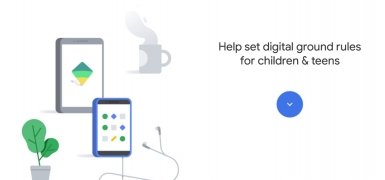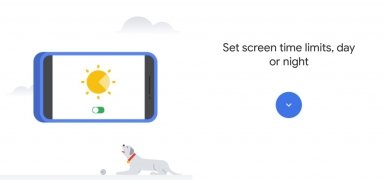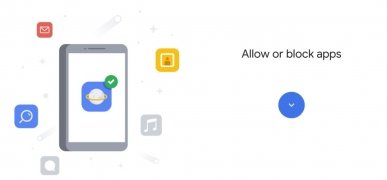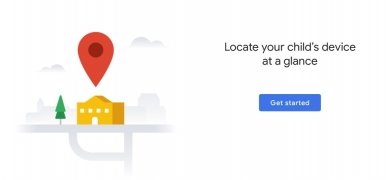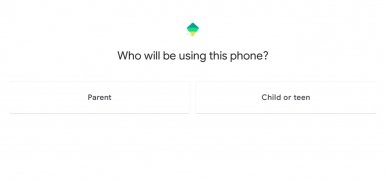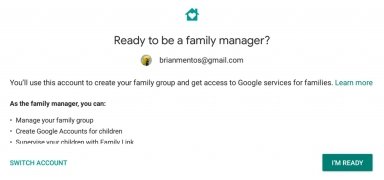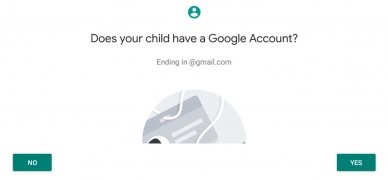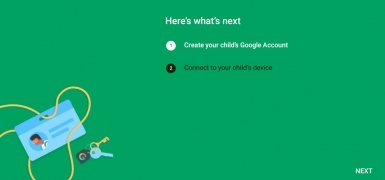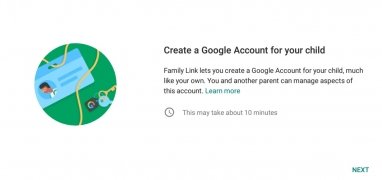Control how your kids use their mobile devices
Everyone knows that kids tend to not control their impulses too well (that also goes for some adults). And since not everything available on a mobile device with an Internet connection is appropriate for immature brains, as a responsible tutor or parent of a child, you might be interested in downloading Google Family Link for parents.
Google Family Link: establish basic rules of use
This app mainly allows any adult to control basic usage aspects of a kid's phone by connecting two Google accounts. These are the functions that it offers:
- Control the kid's activity on his phone and tell him what's appropriate and what's not.
- Manage his applications: with a practical notifications system you can block the apps he wants to download and manage in-app purchases.
- Check the recommended applications.
- Establish usage time limits.
- Block devices if you consider it's time to play with other humans.
- Locate the position of your kid when he goes out (or at least the position of his phone).
In any case, you have to bear in mind that they are very clever at Google and require that your kid has his own email address with all the privacy issues that that entails.
Requirements and additional information:
- Minimum operating system requirements: Android 5.0.
 Elies Guzmán
Elies Guzmán
With a degree in History, and later, in Documentation, I have over a decade of experience testing and writing about apps: reviews, guides, articles, news, tricks, and more. They have been countless, especially on Android, an operating system...

Antony Peel