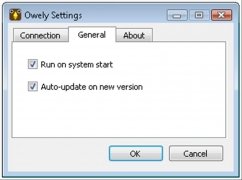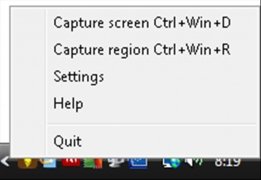Take screen captures and share them on the Internet
There are multiple applications to capture your screen available, from the simple “Print Scr” option included in the Windows operating systems to designs that are lot more advanced like Gadwin, but if what you need it a tool that will allow you to share the captures quickly on the Internet, you can use a program like Owely.
Capture and share
Using Owely is very simple, because by means of two keyboard shortcuts you will be able to choose if you want to share the full screen or only a specific section. Furthermore, Owely allows you to edit the captured image before you upload it to the website.
Among the editing options available in Owely you will be able to find:
- Arrows.
- Texts.
- Freehand drawing.
- Boxes to highlight an area.
Once the capture is edited and prepared, the user will be able to choose the name and write a small description of the capture, and once the image has been uploaded to the website, Owely provides the user with a short link that is perfect to be shared on social networks.
Therefore, if you need a screen capturer that will also allow you to share the captures very easily, you only have to download Owely.
Requirements and additional information:
- It is necessary to register the application free of charge.
- The free storage service only allows you to store up to a maximum of 50 MB on the developers website.
 Héctor Hernández
Héctor Hernández
As a technology journalist with over 12 years of experience in the world of software and apps, I have had the opportunity to try all kinds of devices and operating systems over the years. I have done from software or mobile applications reviews...

Antony Peel