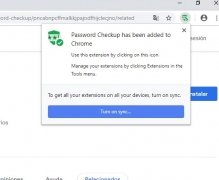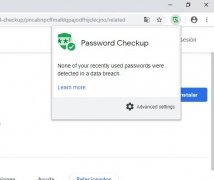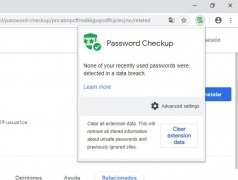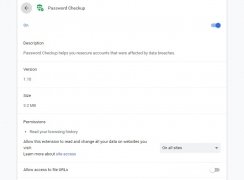Check whether your passwords have been compromised by data leaks
One of Google's major concerns is that its users keep their information safe and protected by means of secure passwords. That's why they offer us an extension that takes care of checking in real time if our credentials used to access an online service have been jeopardized in any sense.
Check the safety of your passwords
We're talking about Password Checkup, a Chrome extension that takes care of live-checking if our access data are safe or not. If they aren't, we'll be shown a warning message inviting us to modify them to keep our data safe and protect our privacy.
This tool works as follows:
- Step 1: install the password check on Chrome.
- Step 2: you'll now see its icon on your browser's bar. Click on it for more information.
- Step 3: it runs in the background and notifies you if you're accessing a site with unsafe credentials.
- Step 4: change your password in the case of a security alert, following the recommendations offered by the extension.
Furthermore, its developers guarantee that no information about accounts, passwords or devices that may identify the user is registered.
Requirements and additional information:
 Elies Guzmán
Elies Guzmán
With a degree in History, and later, in Documentation, I have over a decade of experience testing and writing about apps: reviews, guides, articles, news, tricks, and more. They have been countless, especially on Android, an operating system...

Antony Peel