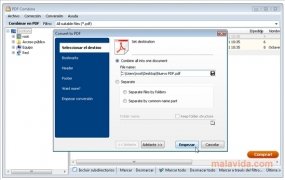Combine various files in a single PDF
Joining various documents in PDF format is now possible by downloading PDF Combine. This tool is capable of creating a new PDF that includes all the documents that you select in a very easy way and with optimum results.
You can join as many documents as you want, without any limit. PDF Combine accepts PDF documents created with all kinds of programs without differentiating between them. You will be able to include headings and footnotes to the new documents that you create, with the possibility to choose exactly where they will be positioned.
Combine different PDFs to create a single file
An original option is the possibility to create contents tables creating a bookmark with each file that you have included, even though you will also be able to create your own bookmarks, which will make it a lot easier for you to perform searches in the document.
PDF Combine can also be used from the command line terminal. In the application, you will find all the commands that are necessary to use it in this way.
How it works is very simple. Search for the files on your hard drive, choose the destination of the resulting PDF documents and that is it. You will have generated the new document with all its contents.
Joining various PDF documents in one is now possible. You only have to download PDF Combine to join PDF documents in a single file and to be able to enjoy its contents in a unified way.
Requirements and additional information:
The trial version has certain limitations.
 Héctor Hernández
Héctor Hernández
As a technology journalist with over 12 years of experience in the world of software and apps, I have had the opportunity to try all kinds of devices and operating systems over the years. I have done from software or mobile applications reviews...

Antony Peel