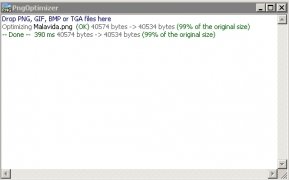Tool to debug PNG files
The PNG image format was developed to solve the problems posed by the GIF format, allowing a greater contrast depth and the storage of other data. As it's not subject to patents, it has become very widespread, and Png Optimizer is a tool that can be used to correct whatever flaw that may appear.
A very simple tool to optimize PNG images.
Png Optimizer is extremely easy to use, as it's based on dragging and dropping. Therefore, you only have to choose the file or group of files and drop them on the program's interface. It will immediately start working on the useless information or those aspects that can be compressed to be able to reduce the image's size and therefore obtain cleaner PNG files.
Features
- Removal of useless or mistaken information of PNG files.
- Reduction of file sizes.
- Conversion to PNG from other image formats such as BMP, GIF and TGA.
- Supports animated PNGs (APNGs).
- Simple interface based on the drag & drop method.
- Creation of screenshots in PNG format.
Work with PNG files that have been totally debugged thanks to this tool called Png Optimizer.
 Elies Guzmán
Elies Guzmán
With a degree in History, and later, in Documentation, I have over a decade of experience testing and writing about apps: reviews, guides, articles, news, tricks, and more. They have been countless, especially on Android, an operating system...

Antony Peel