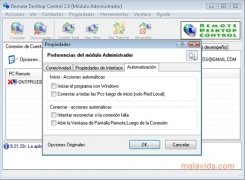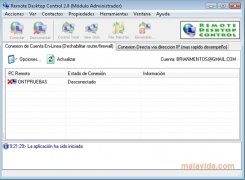Allows a user to control any computer remotely
Remote Desktop Control is a tool that will really make it easier to be able to control any computer remotely in a quick and simple way.
When you use various computers simultaneously, changing computers physically is a loss of time. An option is to use the computers remotely, something that Remote Desktop Control is completely prepared to do.
Access your PC remotely
This software will allow you to add as many computers as you want to your remote control network, whether as clients or servers, both on local networks or by means of the Internet (for which it offers a very interesting service by simply creating a user account).
With Remote Desktop Control is very easy to control a remote computer to work with it, transfer files or carry out any task as if you had it in front of you. This kind of connection is very interesting when you use computers for specific tasks so that instead of changing from one computer to another to configure something or to check data, you will be able to connect remotely and do the work without having to get up from your chair.
Requirements and additional information:
- The trial version can be used for 30 days on 2 computers.
 Héctor Hernández
Héctor Hernández
As a technology journalist with over 12 years of experience in the world of software and apps, I have had the opportunity to try all kinds of devices and operating systems over the years. I have done from software or mobile applications reviews...

Antony Peel