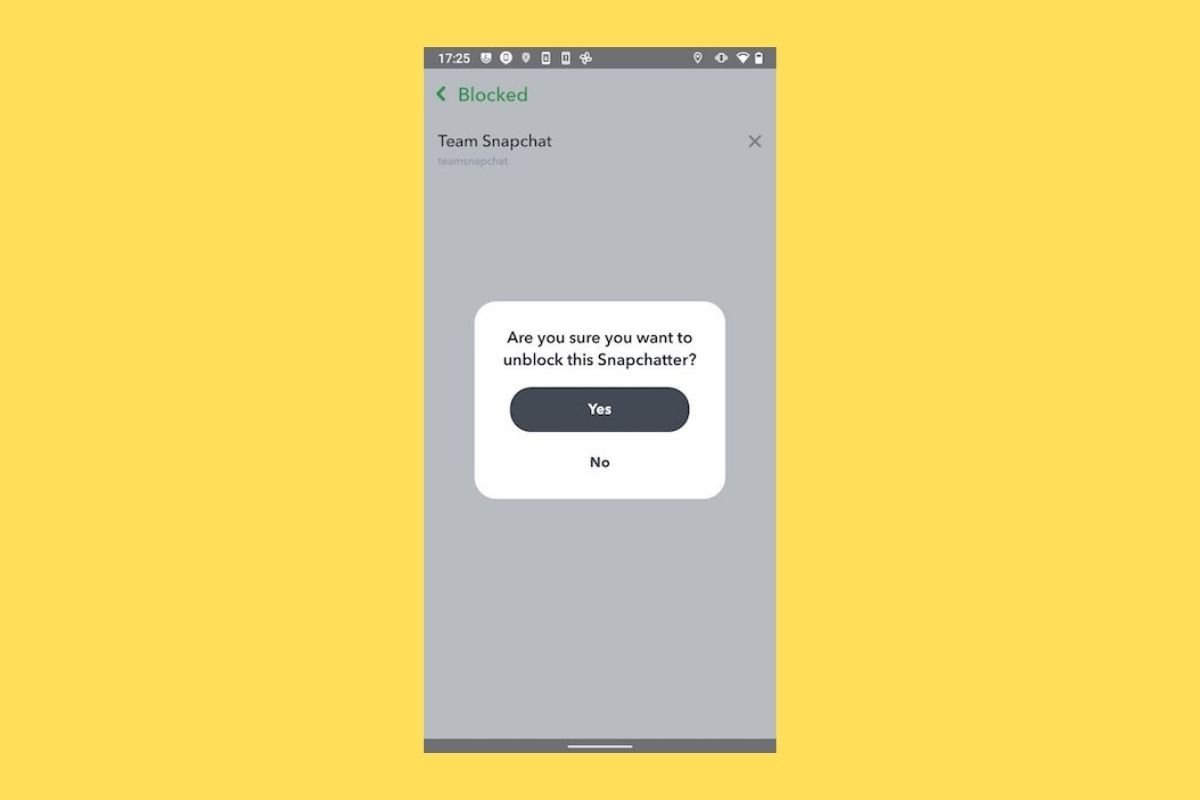Snapchat, like any other social network, has a function to block contacts, either for temporary anger or for something more serious (such as harassment). Thanks to this feature, users' privacy and security are reinforced.
The main consequence of blocking another person on Snapchat is that they won't be able to send you snaps or messages via chat or see your posts. However, you can unblock your friends and contacts whenever you want. The problem is that the option is a bit hidden and you have to know the ins and outs of the app to get to it.
Where to view blocked contacts on Snapchat
Blocked contacts on Snapchat are inside each user's profile, but this list is a bit hard to find if you do not know where to look. You must access the settings menu (the one with a cogwheel icon) and scroll down to the last section, Account Actions.
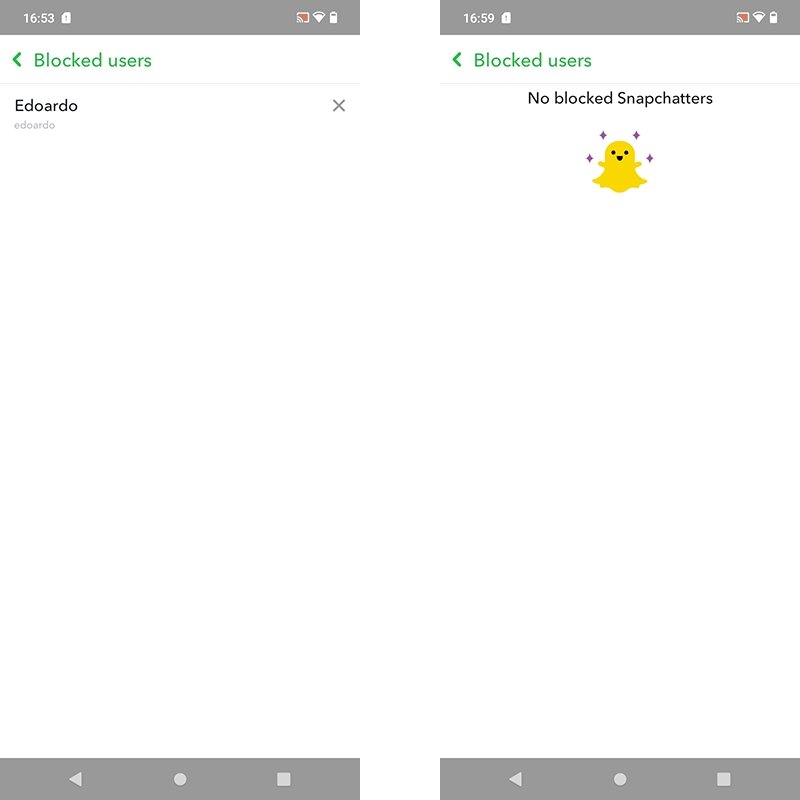 Where to see your blocked contacts in Snapchat
Where to see your blocked contacts in Snapchat
One of the options you will see is Blocked users. There you will see the information you are looking for.
How to unblock a blocked contact on Snapchat
Unblocking a contact on Snapchat is quite easy once you find the option. All you have to do is follow these steps:
- Open the Snapchat app on your smartphone and log in to your account.
- Tap your profile icon, located in the upper left corner.
- Tap the gear icon in the upper right corner.
- Scroll to Account Actions (near the bottom) and select Blocked Users.
- Tap the X symbol next to the name to unblock that Snapfan.
- Confirm the action by tapping the Yes button, which will appear in the floating menu.
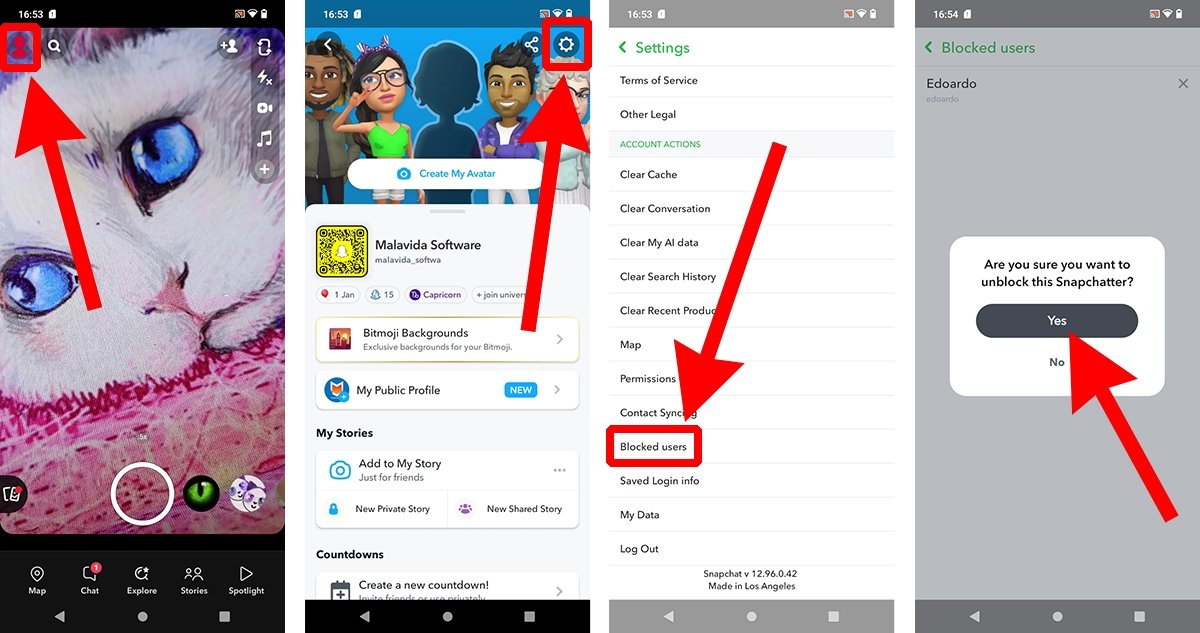 How to unblock a blocked contact in Snapchat
How to unblock a blocked contact in Snapchat
If you have followed all the steps correctly, the user will be returned to your friends list with their Snapfan “rights” intact. But that does not mean you cannot block them again if you wish to do so.