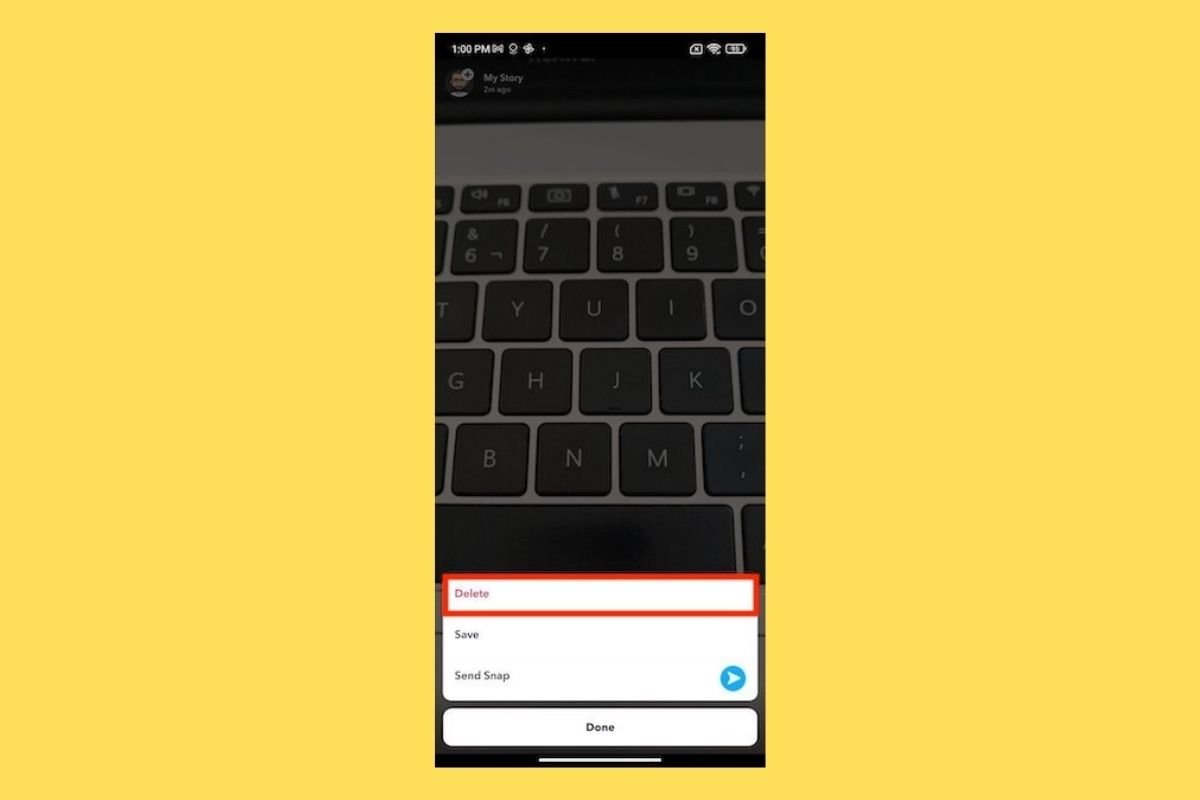Snapchat is a popular social media and messaging app that keeps you up-to-date with its 24-hour disappearing photos and videos. But what if you regret uploading a photo?
Whether it’s because it didn’t turn out the way you wanted, mixed the platforms up, or have second thoughts, deleting a photo uploaded on Snapchat is easier than you think.
How to delete photos published on your profile
If you uploaded a snap to your profile and regret it, don’t worry; it’s very easy to delete. Here are the steps to delete posted photos from your profile before anyone else sees them:
- Open Snapchat on your mobile device.
- Go to your profile, located at the top left of the screen.
- Tap on the “Public Profile” option. Here you can see all the snaps you’ve published.
- In the story section, find the snap you want to delete. Press and hold it, then select the “Delete” option.
- Finally, tap “Delete” again to confirm.
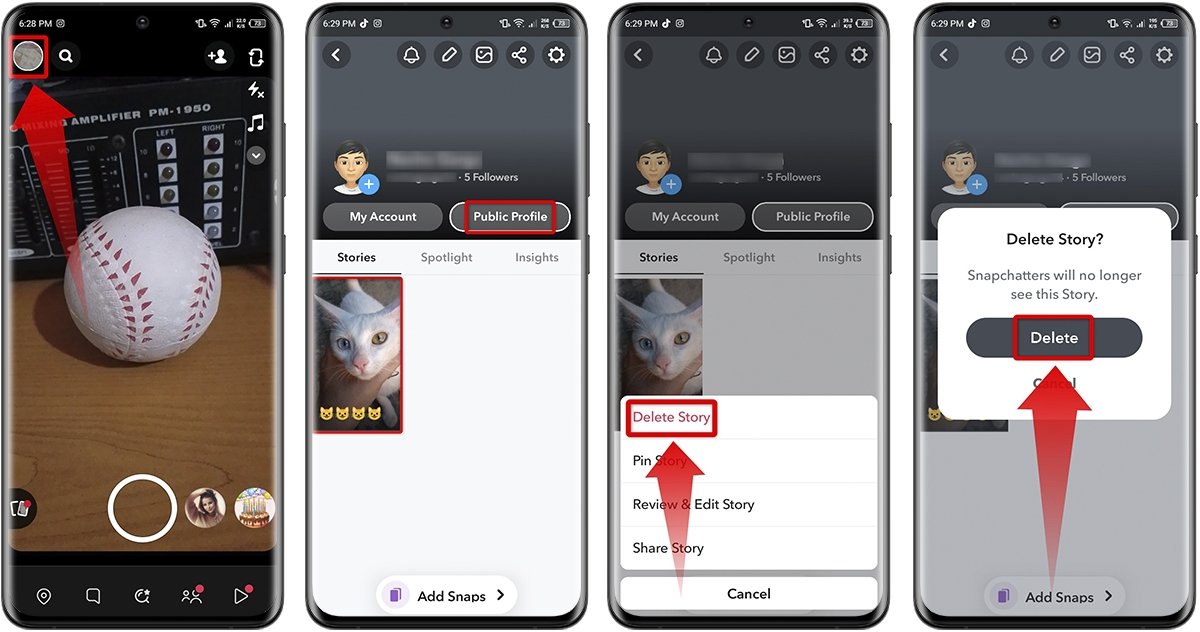 How to delete photos posted on your profile
How to delete photos posted on your profile
How to delete Snaps sent via chat to another user
Oops! Did you accidentally send something you shouldn’t have? Don’t worry! You can also delete snaps sent via chat to another user and prevent them from seeing it if they haven’t opened it yet. Here are the steps to follow:
- Open Snapchat on your mobile device.
- Tap the messaging icon located at the bottom left.
- Access the chat where you want to delete the snaps.
- Look for the snap you want to delete. Press and hold it, then choose the “Delete” option.
- To confirm, tap “Delete Chat” again.
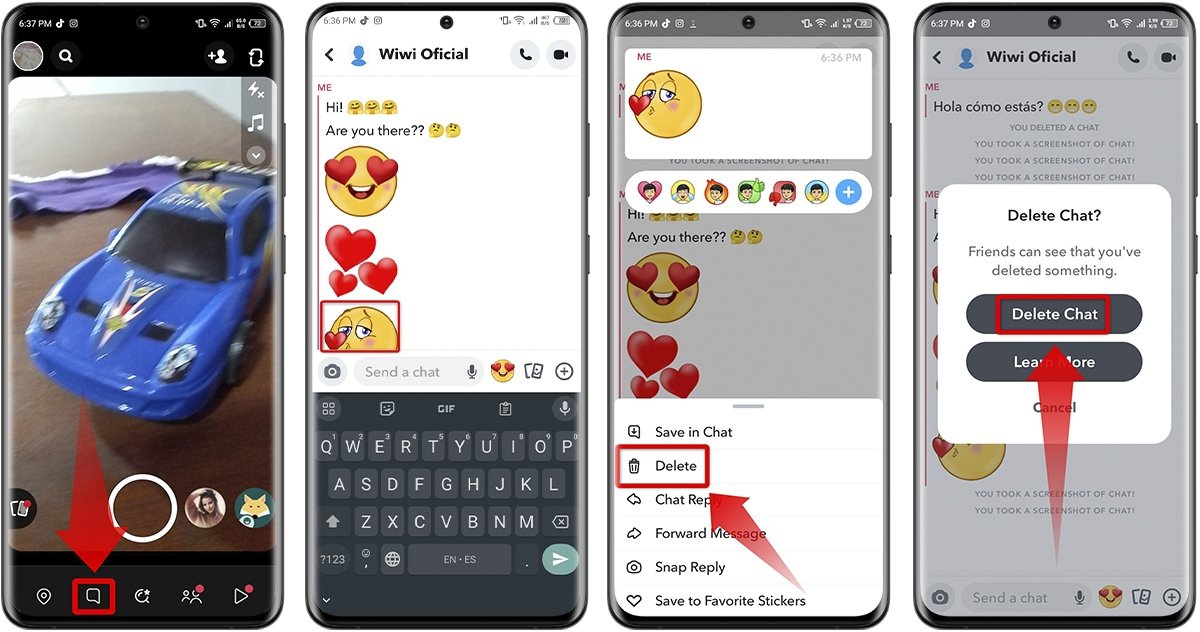 How to delete snaps you sent to other users via chat
How to delete snaps you sent to other users via chat
And just like that, you’ll have deleted the snap from your chat with your friend. Remember that this trick works for deleting any message, including images, stickers, and voice or regular messages.
As you can see, deleting photos published on your profile and removing snaps sent via chat to another user is very simple, and there’s no reason for you to hold on to something you no longer want.