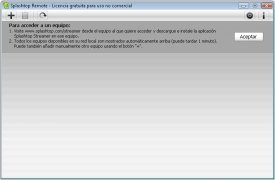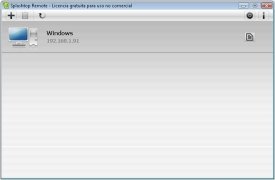Control anyother computer remotely
Every day we store more multimedia material, among which photos, videos and music files stand out specially, but is also equally true that each day we have more devices, including computers, laptops, tablets and smartphones. And to avoid duplicating the contents that we want to enjoy the best idea is to use a program such as Splashtop Remote Desktop.
Access your computer on the Internet
Splashtop Remote Desktop is a client that works together with Splashtop Streamer to allow the user to access a remote server computer in which the material that the user is interested in is stored.
Thus, Splashtop Remote Desktop will allow the user to be able to enjoy the films that he/she has stored on a computer without any need to have them stored on both devices or to show the photos of a trip with a laptop during a visit to some family members, to name just a couple of examples.
But as well as being able to use it for personal enjoyment, Splashtop Remote Desktop can also be used to be able to work, so that it will be possible to access Microsoft Word or Excel to work on a document or a spreadsheet without needing to have the programs installed on the device that is being used.
Download Splashtop Remote Desktop for free to be able to access your computer in an easy and comfortable manner.
Requirements and additional information:
- This download is free for non-commercial use.
- The computer that is going to be used as the server has to have Splashtop Streamer installed.
 Héctor Hernández
Héctor Hernández
As a technology journalist with over 12 years of experience in the world of software and apps, I have had the opportunity to try all kinds of devices and operating systems over the years. I have done from software or mobile applications reviews...

Antony Peel