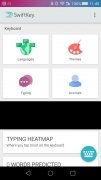Microsoft's keyboard for Android devices
Microsoft SwiftKey APK is one of the most advanced virtual keyboards for Android devices. Unlike similar options, SwiftKey keyboard stands out for its ability to adapt to each user's writing style, learning from their lexicon and automatically correcting errors accurately. Therefore, when you download Microsoft SwiftKey Android for free, you take your productivity to new heights without realizing it.
What is Microsoft SwiftKey, and what is it for?
The Microsoft SwiftKey APK is an alternative keyboard for Android devices that replaces the default one and improves typing input thanks to its machine learning capabilities. It helps you write faster, make fewer errors, and offers accurate suggestions.
One of the best features of this keyboard is its prediction engine. As we use it, it analyzes how we express ourselves, detects the most frequent words, and suggests terms or phrases that fit our style. In addition, we can write by sliding our finger on the keyboard, which makes writing messages faster.
The smart keyboard that learns your typing style to help you type faster.
Customization is another highlight. From themes to size settings, key layout, or languages, SwiftKey allows you to configure the experience however you want. On top of that, we can enable the SwiftKey incognito mode to disable keyboard learning so that we can type without leaving a trace. SwiftKey Huawei also works perfectly.
Key features of Microsoft SwiftKey
- Microsoft keyboard for Android devices with intelligent prediction based on the user's typing style.
- Sliding or classic touch typing.
- Support for over 400 languages and multilingual writing.
- Customization with themes, colors, and key sizes.
- Incognito mode for privacy protection.
- Support for emojis, GIFs, and integrated stickers.
How to use the Microsoft SwiftKey keyboard
Once the app is installed, using the keyboard is very easy. Just do the following:
- Open the app on your Android device.
- Follow the steps indicated in the configuration wizard.
- Activate the app as an input method and select SwiftKey as the default keyboard.
How to remove the Microsoft SwiftKey keyboard
To remove the Microsoft SwiftKey Android keyboard, you can uninstall the app or follow these steps:
- Go to your Android device Settings and look for the keyboard option (it may be under the Additional settings section).
- Go to Input methods > Current keyboard.
- Select another keyboard from the list as the default.
SwiftKey vs Gboard comparison
Both options are excellent, but SwiftKey stands out against Gboard because of its focus on customization and user learning. These are its main features:
- Prediction: SwiftKey “learns” better from the user, while Gboard is more neutral.
- Swipe-to-write function: Gboard tends to be more fluid.
- Privacy: Both applications include similar options.
- Customization: SwiftKey contains more themes, settings, and customization options than Gboard.
- Integrations: Gboard integrates better with Google services.
In short, if you download Microsoft SwiftKey for free, you will get one of the best keyboard apps for Android devices. It also includes GIFs, stickers, and many themes in different styles.
Requirements and additional information:
- Minimum operating system requirements: Android 7.0.
 Almudena Galán
Almudena Galán
With a degree in Law and Journalism, I specialized in criminology and cultural journalism. Mobile apps, especially Android apps, are one of my great passions. I have been testing dozens of apps every day for over six years now, discovering all...

Manuel Sánchez