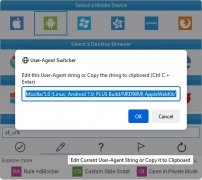Tool to switch the user agent used
Not all webs show their contents in the same manner on different browsers. To find out how contents will be displayed on other browsers, you no longer need to download all of them, but only the Firefox add-on called User Agent Switcher.
How different browsers display the same contents
User Agent Switcher is an add-on that allows us to switch the browser's user agent from Firefox. This option is available from the Tools menu, and when we select the user agent we want, we'll see how the content would be displayed if we had switched browsers. Specially useful for web designers, by default it includes the following user agents, although you can add others to the list manually:
- Internet Explorer 6.
- Internet Explorer 7.
- Internet Explorer 8.
- Googlebot 2.1.
- Msnbot 1.1.
- Yahoo Slurp.
- iPhone 3.0.
Download User Agent Switcher and find out how a web is viewed depending on the browser used.
Requirements and additional information:
- Requires Firefox.
 Elies Guzmán
Elies Guzmán
With a degree in History, and later, in Documentation, I have over a decade of experience testing and writing about apps: reviews, guides, articles, news, tricks, and more. They have been countless, especially on Android, an operating system...

Antony Peel