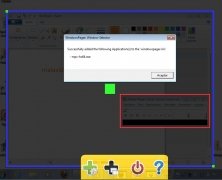Improve your organization with virtual desktops
WindowsPager is simple tool that adds four virtual desktops to your workspace. Thus you will be able to distribute all the applications and documents that you use on the four desktops. On many occasions it isn't at all strange to end up with the desktop in full chaos due to the windows and programs that are open. With WindowsPager you will be able to organize your work by distributing it on four desktops.
Very easy-to-use
When you launch WindowsPager you will be able to see four small windows corresponding to the desktop in the taskbar. In those windows you will be able to see the thumbnails of the applications or documents that you have open. To be able to move from one desktop to another, you will only have to click on the desktop that you want to work with.
Furthermore, you will be able to pass the applications that you have open in one virtual desktop to another by simply pressing Ctrl and dragging the thumbnail.
Main features
- Doesn't require installation or administrator permissions to be launched.
- Automatically restores the windows even if the computer blocks.
- Allows you to set hotkeys to change desktop.
- Has support for two or more screens.
Download WindowsPager free and order all the windows of your desktop. Optimize your work and your output will increase.
Requirements and additional information:
- This download requires a ZIP compatible compressor.
 Leticia Sorivella
Leticia Sorivella
My name is Leticia. I really like movies, television, and music. That is why I studied Audiovisual Communication. In the beginning, I wanted to work in movies, but I ended up on television. Then, I went from being behind the cameras to being in...

Antony Peel