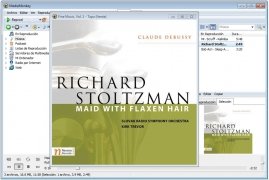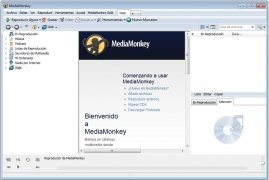Great tool to manage your audio files
Multimedia catalogers allow us to organize our files, whether films, images or music. Thus, they will always be accessible and browsing through them will be much more practical and comfortable. Thus, MediaMonkey is an audio file cataloger that will keep your music collection organized so that you can enjoy it whenever you want.
A shortcut to your music collection.
Options available in MediaMonkey
This player includes, among others, the following functions:
- Complete music collection management, with the possibility to manage up to 50,000 audio files.
- Organize all the files depending on different criteria: artist, genre, year, score/rating, etc.
- Includes a practical multimedia player.
- Simple tag editing by means of the integrated utilities.
- Automatic identification of untagged or duplicate songs.
- Podcast synchronization as well as song synchronization with sound devices (portable players, mobile phones with support for MP3, iPhones, iPods,...).
- Possibility to burn your favorite songs on an audio CD straight from the application.
- View effects that follow the rhythm of the music.
- Support for many audio formats and playlists: MP3, AAC, OGG, WMA, FLAC, WAV, CDA, M3U, PLS,...
- And many more.
If you're looking for a lightweight, simple and easy-to-use cataloger, download MediaMonkey right now.
 Elies Guzmán
Elies Guzmán
With a degree in History, and later, in Documentation, I have over a decade of experience testing and writing about apps: reviews, guides, articles, news, tricks, and more. They have been countless, especially on Android, an operating system...

Antony Peel