Official app stores do not always have the apps we need, so it is common to resort to alternative websites and platforms to download games and apps. More often than not, we find the files we need in APK format, but sometimes we must download XAPK files. How do they differ, and how do they work?
What is an XAPK file, and what is it used for
An XAPK file is a file type that, like an APK one, lets us install apps and games on an Android device. The main difference is that an XAPK includes the APK plus the additional OBB data necessary for the application or game to function correctly. In other words, an XAPK is a compressed file containing the original APK plus some extra data files.
OBB data is usually downloaded after the app installation, but sometimes it is needed during installation. This data can contain databases, cache data, supplementary information, and more.
It is important to note that XAPK files are not official and, therefore, are not available on official platforms such as Google Play Store, but they can be found on alternative ones, such as Malavida. In addition, they cannot be installed by tapping on them because the default Android installer does not recognize them.
So, how do you install an XAPK file? We have two options: use an installer or install it manually.
How to install XAPK files using an installer
To install XAPK files through an installer, we must first download and install one on our device. Although there are multiple options, we will show you how to use XAPK Installer. However, other stores (such as Uptodown) offer a similar installer.
To install XAPK files with XAPK Installer, you must follow these steps:
- Download the XAPK file you want to install.
- Install and open XAPK Installer.
- Grant the corresponding storage access permission.
- The app will automatically search for APK and XAPK files in the device's storage. Tap the Install button next to the XAPK you want to install.
- Select the Install option from the pop-up menu to complete the installation.
- If this is the first time you use this app, you must authorize installations from this source.
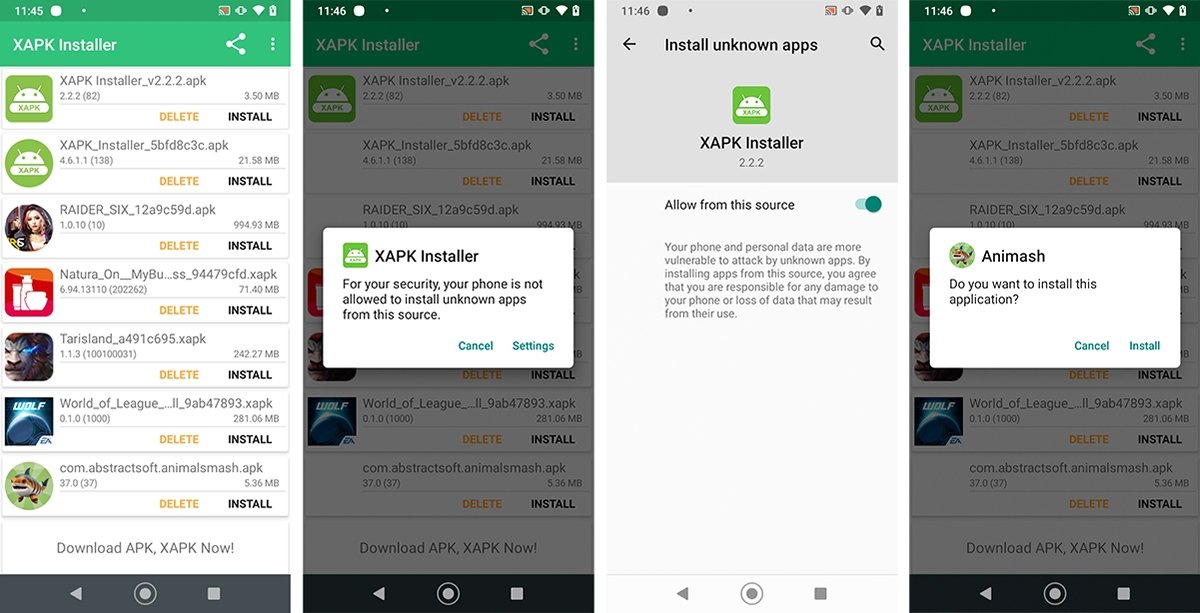 Steps to install XAPK files with a third-party installer
Steps to install XAPK files with a third-party installer
If you followed the steps correctly and the file was valid, your XAPK should be undergoing the installation process. Once installed, the screen will display a message telling you it is ready to run.
How to install XAPK files manually
It is also possible to install XAPK files manually, although it is a bit more complicated. But do not fear, as all you need is an archive explorer with the ability to extract ZIP files (do not worry, almost all of them have this feature). If you already have one, you should follow these steps:
- Search for the XAPK file in the file explorer of your Android device.
- Rename the file by changing the XAPK extension to ZIP.
- Tap and hold your finger on the file and select the Extract option. We recommend you create a new folder.
- Find the extracted files folder and copy the OBB file folder into the OBB folder of your smartphone, which should be in a path like this: /0/Android/obb/
- Install the APK file that was inside the folder as you normally would.
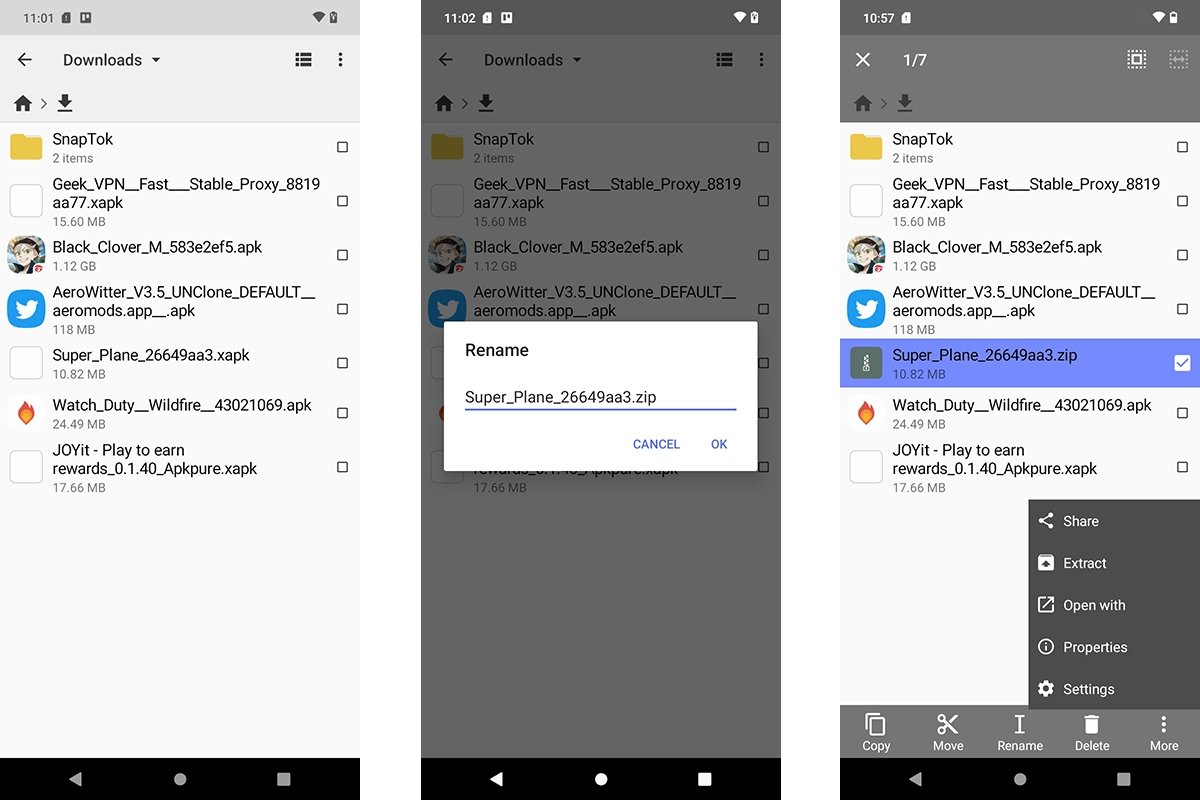 Steps to install XAPK files manually
Steps to install XAPK files manually
Although this process can be a bit more complicated, it will get easier once you familiarize yourself with the steps. In addition, it has the advantage that we do not need a third-party app installed on our device to install XAPK files.



