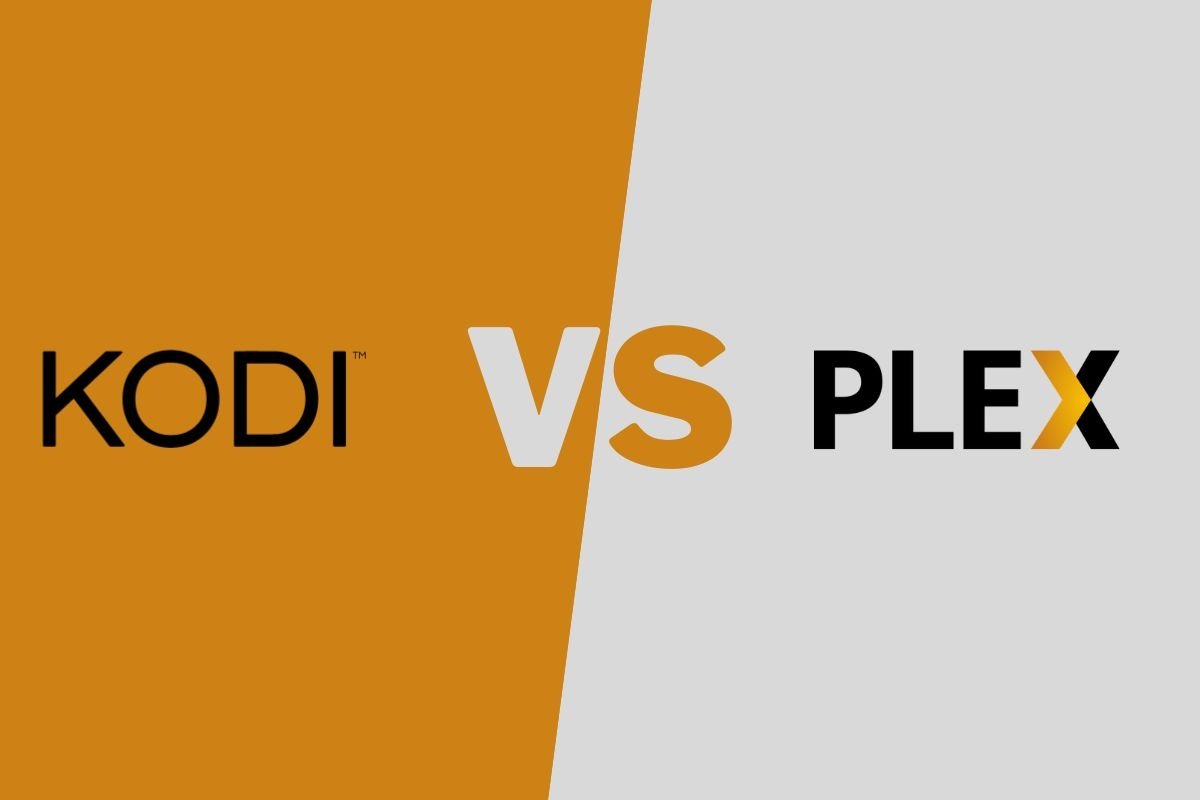In this guide, we will explain what is Kodi and what is Plex. Our goal is to help you learn more about these tools and their differences. However, we will tell you right away that both were developed for very different purposes, although some of their functionalities converge, such as the reproduction of multimedia files you have stored on your devices. In any case, if you want to learn their similarities and differences, and which one is the best for you, keep reading!
What is Kodi, and what is it for
Kodi is an open-source software designed to play multimedia content on various platforms, such as Windows or Android. It is a multimedia hub that allows users to manage and play movies, TV shows, music, photos, and more from a single platform.
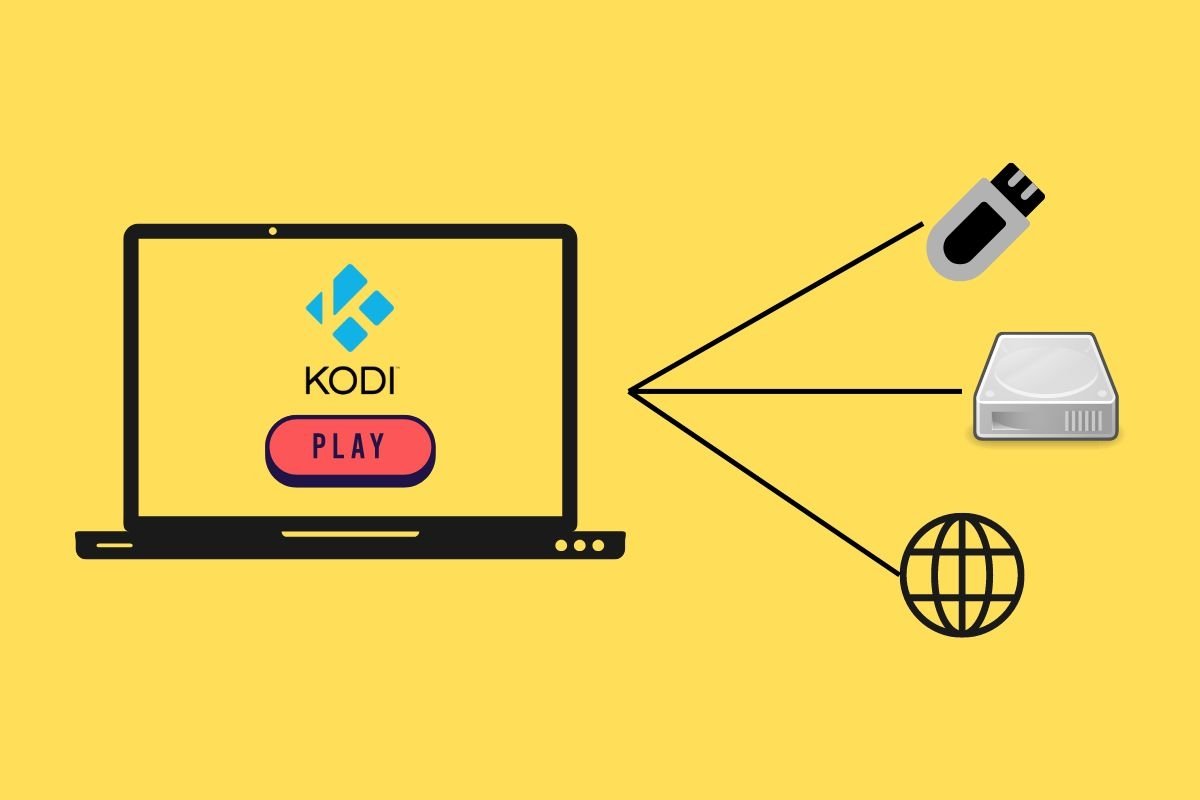 Simplified schematics of how Kodi works on a compatible device
Simplified schematics of how Kodi works on a compatible device
What sets Kodi apart is its versatility and ability to adapt to individual needs. Its straightforward interface lets you customize each installation with downloadable plugins and extensions for added features. For example, with Kodi, you can access the Netflix catalog, watch live TV, or see the multimedia files in your Google Drive. It also scans the storage of the device where it was installed to create a local media library. On top of this, it can even read external storage drives.
Another relevant feature is that this tool is compatible with several devices and operating systems, from computers and smartphones to smart TVs and other media players. You can even install Kodi on a Raspberry Pi to set up a media center.
Finally, it is worth mentioning that Kodi is a legal application intended to play multimedia files. However, due to its open-source nature, it can also be used to access copyrighted content illegally through unofficial plug-ins. Of course, we only recommend this app for accessing content purchased legally or accessible through a paid subscription.
What is Plex, and what is it for
Plex is a content management and playback platform designed to facilitate access to and playback of multimedia files. Like Kodi, Plex helps users organize, store, and play multimedia content, including movies, TV shows, music, photos, and more. However, it does so in a slightly different way.
 Simplified schematics of how Plex works as a media server
Simplified schematics of how Plex works as a media server
This is a two-part tool. On the one hand, we have the server, which must be configured on compatible equipment, such as a computer or a NAS. Once installed, the software will index, categorize, and serve the multimedia files to the user's devices. Obviously, the files must be hosted in the server's internal storage. For example, if you set up Plex on a PC, your videos, photos, and songs must be stored in a local folder on the storage drive.
The Plex server is complemented by applications that act as clients. Once the server is operational and configured with a Plex account, you can download the Plex app for Android and start playing content. The Plex client is available on several platforms, including Chromecast with Google TV, Apple TV devices, iPads, and more.
Once configured, Plex turns the server where it was installed into a private cloud that you can access from any of your devices. Additionally, the app offers some exciting options, such as saving the last playback point in an episode or movie, downloading content to view files offline, and even synchronizing the phone's gallery. In other words, it is like having a private version of Netflix, Spotify, and Google Photos, with all the files stored on your server.
Finally, as we explained when talking about Kodi, it is important to note that Plex is legal and intended to be used with legal content. You must use this tool responsibly and respect each country's intellectual property laws, especially when obtaining the files stored on a server.
Comparing Kodi vs. Plex
We hope the explanations we have provided so far will have helped you to distinguish each tool's purpose and how they work. Now, it is time to focus on more important details that will let you choose which tool best suits your needs.
Supported devices
Both platforms offer high compatibility levels. In other words, both work on most devices. If we focus on Kodi, this media center works on the following devices and operating systems:
- Windows
- Android
- Android TV
- iOS
- iPadOS
- tvOS
- Linux
- webOS
- macOS
Plex, on the other hand, offers two versions. On the one hand, the Plex server is compatible with the following devices and operating systems:
- Windows
- macOS
- Linux
- NVIDIA SHIELD
- Most NAS on the market, including brands such as QNAP, Synology, Netgear, Drobo, and others.
As for the Plex app that lets you access the files indexed on the server, you will be able to install it on the following platforms:
- Browsers like Chrome, Edge, Firefox, and Safari
- Android
- iOS
- iPadOS
- macOS
- Windows
- Linux
- The main Smart TV brands on the market, including LG, Samsung, Hisense, VIZIO, and Roku TV.
- Amazon Alexa
- Amazon Fire TV
- Android TV
- Apple TV
- Chromecast
- Portal from Facebook
- Roku
- Sonos
- PlayStation
- Xbox
Interface
The Kodi interface is identical on all platforms. It has all the elements you would expect to find in a multimedia center. It has several categories from which you can access the different files. In addition, you will find inside the settings section several options to customize the interface elements, from the player to those on the main screen.
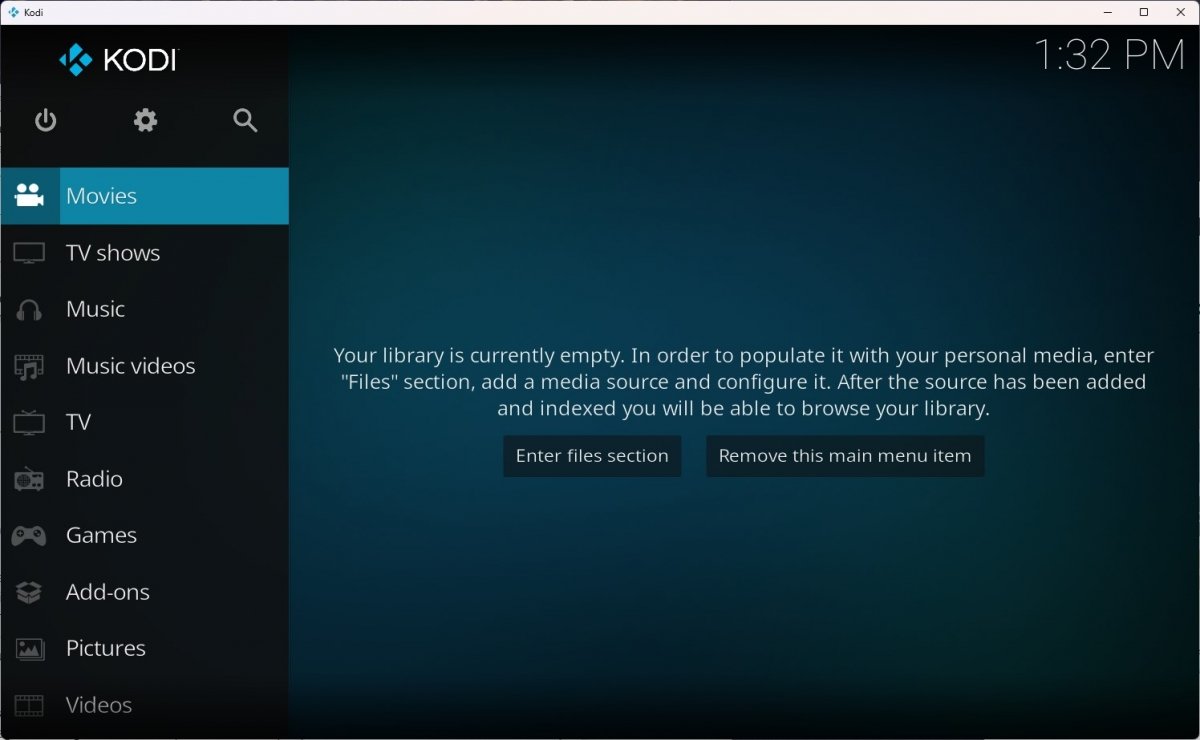 Kodi's interface running on a PC
Kodi's interface running on a PC
As for Plex, the applications feature slight variations depending on the platform where it runs. Obviously, we are talking about the app interface, which on computers can be the web version or native applications for Windows and macOS.
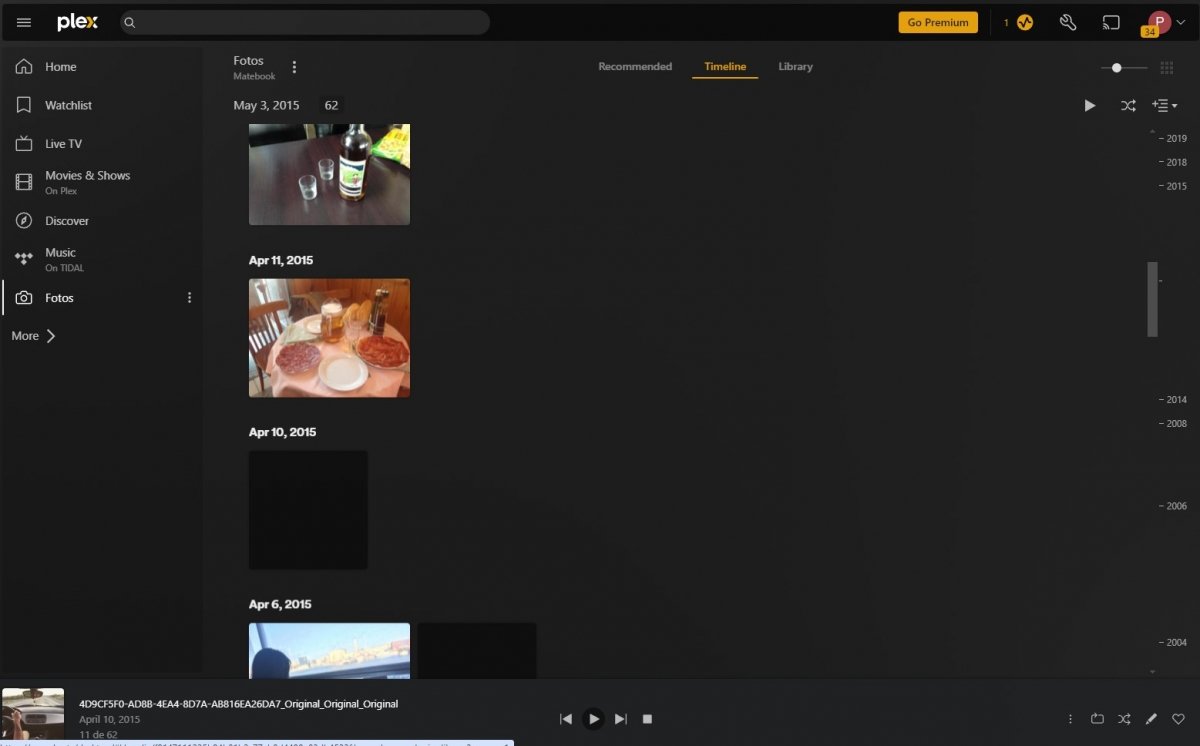 Plex's interface whilst loading photos from the user's library
Plex's interface whilst loading photos from the user's library
It is important to remember that the Plex Media Server, the program that acts as a server, runs through the browser, but installs a service that runs in the background on the computer.
Installation of add-ons
If we talk about extending the platform's capabilities, Kodi wins by a landslide over Plex. The latter indeed incorporates a lot of options, but thanks to the add-ons, you can turn Kodi into a fully customized multimedia tool. In fact, we have already talked about the best add-ons for Kodi.
 Addon to listen to BBC podcasts on Kodi
Addon to listen to BBC podcasts on Kodi
Thanks to add-ons, you can access multimedia content from different platforms, integrate your Google Drive into Kodi, know the weather forecast, or read Wikipedia articles.
Types of media supported
Both Kodi and Plex support most of the multimedia formats used nowadays. However, for comparison's sake, here is a complete list of those supported by both platforms.
Some of the most popular formats supported by Kodi include:
- AVI
- MPEG
- WMV
- ASF
- FLV
- MKV
- MKA
- QuickTime
- MP4
- M4A
- AAC
- NUT
- Ogg
- OGM
- RealMedia (RAM, RM, RV, RA, RMVB)
- 3gp
- MIDI
- AIFF
- WAV
- MP2
- MP3
- AAC
- AACplus (AAC+)
- Vorbis
- AC3
- DTS
- ALAC
- AMR
- FLAC
- Monkey's Audio (APE)
- BMP
- JPEG
- GIF
- PNG
- TIFF
- MNG
- ICO
- PCX
- Targa/TGA
- WebP
On the other hand, Plex supports these formats:
- MP4
- MKV
- AVI
- MOV
- DIVX
- MP3
- M4A
- FLAC
- WMA
- JPG
- PNG
- RAW
- TBN
In addition to the previously mentioned ones, the Plex support team assures that the software supports other formats.
Paid options
If we focus on the paid versions, only Plex has one. Kodi is completely free and can be used freely on any compatible device. On the contrary, Plex Pass gives you access to advanced features to enhance the playback experience on all your devices. Prices vary by region but range from $4.99 monthly to $119.99 for a lifetime license.
Advantages of Kodi over Plex: why Kodi is better
After analyzing all the above information, it is time to say the advantages of both tools. What are the advantages of Kodi over Plex? Here is a complete list:
- Add-ons. Kodi has countless add-ons that let you access content hosted on the Internet, from streaming platforms to TV channels. There is even an add-on to install Plex on Kodi to let you access the content of your server on this platform.
- Less configuration. Kodi is an application that analyzes the storage of the device where it is installed and takes care of organizing your multimedia files. All you need to do is install the app and it will start working. Plex, on the other hand, requires you to configure a server and create an account.
- Greater customization. Thanks to its community, Kodi offers a wide variety of themes. You can customize your media center to make it unique. Plex is less customizable and relies heavily on the official applications developed to access your server.
Broadly speaking, these are the advantages of Kodi over Plex. We recommend you choose this software if you plan to play content locally on a specific device, such as a computer or media player. It is also useful for accessing video and music platforms incompatible with your devices. Of course, you will have to make sure to transfer each file manually to the device where Kodi is installed.
Advantages of Plex over Kodi: where Plex is better
How about Plex? Does it have any advantage over Kodi? The truth is that, as it was developed for a different purpose, this tool is better for certain scenarios. Here are some of its benefits:
- Creation of a private cloud. Plex lets you access your media files from anywhere, as long as you keep the server turned on. Although Kodi can access remote servers, its main purpose is to play local files.
- Integration with NAS. Another benefit of Plex is that its server tool is compatible with many NASs on the market. Thanks to this, you can host media files on a storage drive and conveniently serve them to other devices, such as smartphones, Smart TVs, or computers.
- Added content. Plex has been working for a long time to offer movies and series to its users, some of them for free. To do this in Kodi, you must install add-ons that give you access to specific platforms. The point is that, on its own, Kodi does not offer any content, but Plex does.
As you can see, Plex also supports local content playback, although its main purpose is to act as a server to which the rest of your devices will connect. You could say that Plex is a private cloud that helps you organize your media files, from photos to movies.