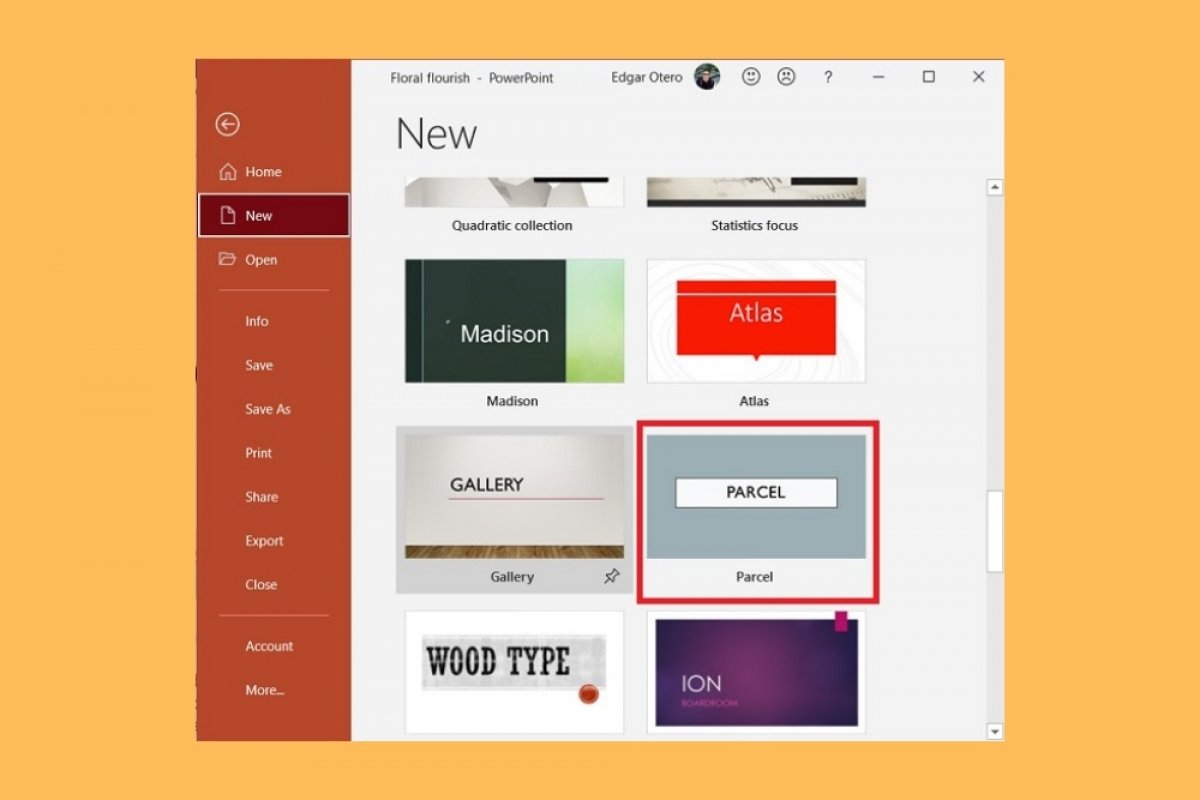Using PowerPoint templates is the best way to save time when it comes to designing a presentation. With them, the user should only focus on the content and not on the design of the slides. PowerPoint templates can be saved in any directory.
Simply open the Save as an option by pressing the F12 key or by clicking the Save button on the top bar. Next, choose a name and change the extension to POTX.
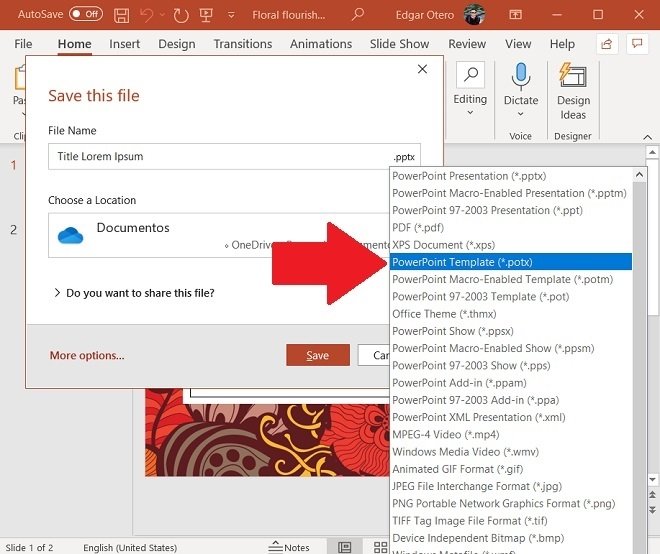 Save a template in a custom folder
Save a template in a custom folder
Once you have selected the directory where you want to store your template, click Save. Whenever you want to use your template, just locate it in the file explorer and double-click on it. PowerPoint will load it and let you edit it. Although there is no specific directory to save them in, Microsoft suggests that they should be saved in:
- C:\Users\UserName\AppData\Roaming\Microsoft\Templates
Additionally, it can also be stored in:
- C:\Users\UserName\Documents\Custom Office Templates
Finally, you should know that the Microsoft presentation tool has a complete gallery of templates. These are not stored in the internal storage of your computer. In fact, they are topics available online. They are downloaded at the moment you decide to use them and are automatically applied to each new project. If you want to use the PowerPoint templates, click on More themes on the main screen of the application.
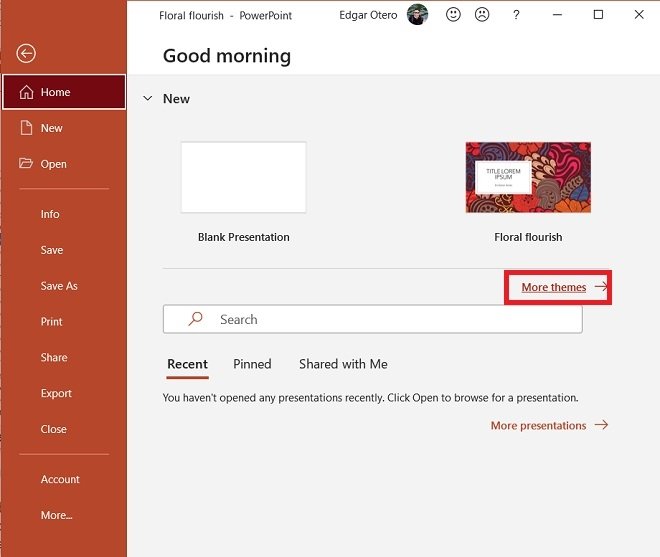 Other themes
Other themes
When you find the theme that suits your presentation needs, double-click on it to open it.
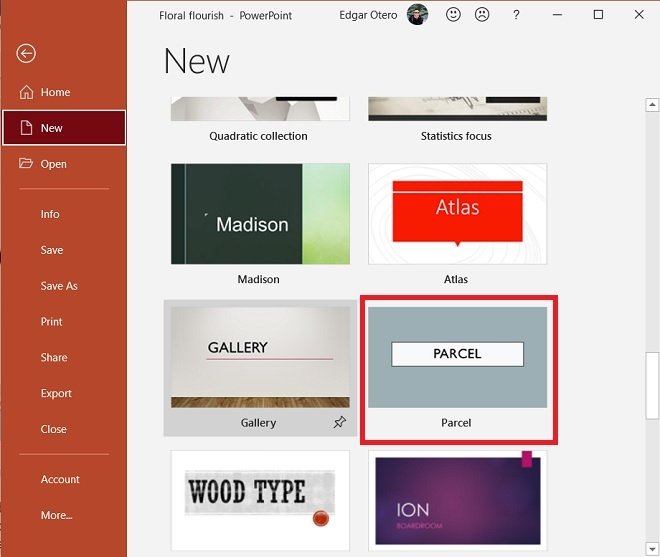 Open a predesigned theme
Open a predesigned theme
From that moment on, you will have a default layout applied to all the slides of the presentation. Then, modify the content, such as text, images, and other elements, to complete your project.