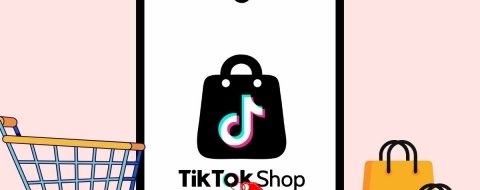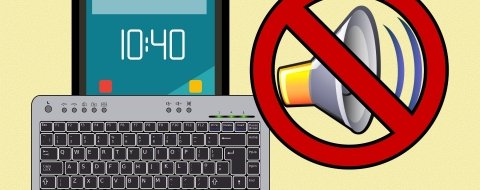De las frías calles de Liberty City que viste en GTA III pasamos al calor y el lujo de Vice City, la versión de Miami creada por Rockstar en su ya mítica sexta entrega de la saga GTA. En GTA Vice City viajamos a 1986. Tu protagonista, Tommy Vercetti, vivirá toda clase de aventuras que te recordarán a las anteriores entregas de GTA y a películas del género que aparecen homenajeadas en la ambientación y algunas de las misiones del juego.
Y como suele ser habitual en los juegos anteriores de Grand Theft Auto, puedes superarlos de la manera tradicional o ayudarte un poco con trucos y códigos que activan armas, vehículos, te dan más dinero, mejoran tu salud o añaden algo de locura al juego. Tú eliges qué trucos introducir en GTA Vice City y como sortear las misiones que encontrarás en el enorme mapa de Vice City.
En la actualidad, puedes encontrarte con tres versiones de GTA Vice City para Android. En realidad son dos. La primera es el GTA Vice City original. Para introducir códigos en esta versión, necesitarás un teclado externo o un teclado virtual. En cambio, si tienes en tu teléfono instalado GTA Vice City Definitive Edition, en su versión independiente o en la que “regala” Netflix, además de usar teclado externo o virtual, puedes introducir los trucos desde el propio menú del juego.
Cómo poner trucos de GTA Vice City en Android con un teclado Bluetooth
Como los teléfonos actuales no tienen teclado físico, necesitaremos un teclado externo para introducir los trucos que activan opciones secretas en GTA Vice City. En el mercado hay multitud de teclados Bluetooth de lo más económicos. Los hay pensados específicamente para teléfonos y otros genéricos que puedes usar en ordenadores, teléfonos y hasta en tu televisor.
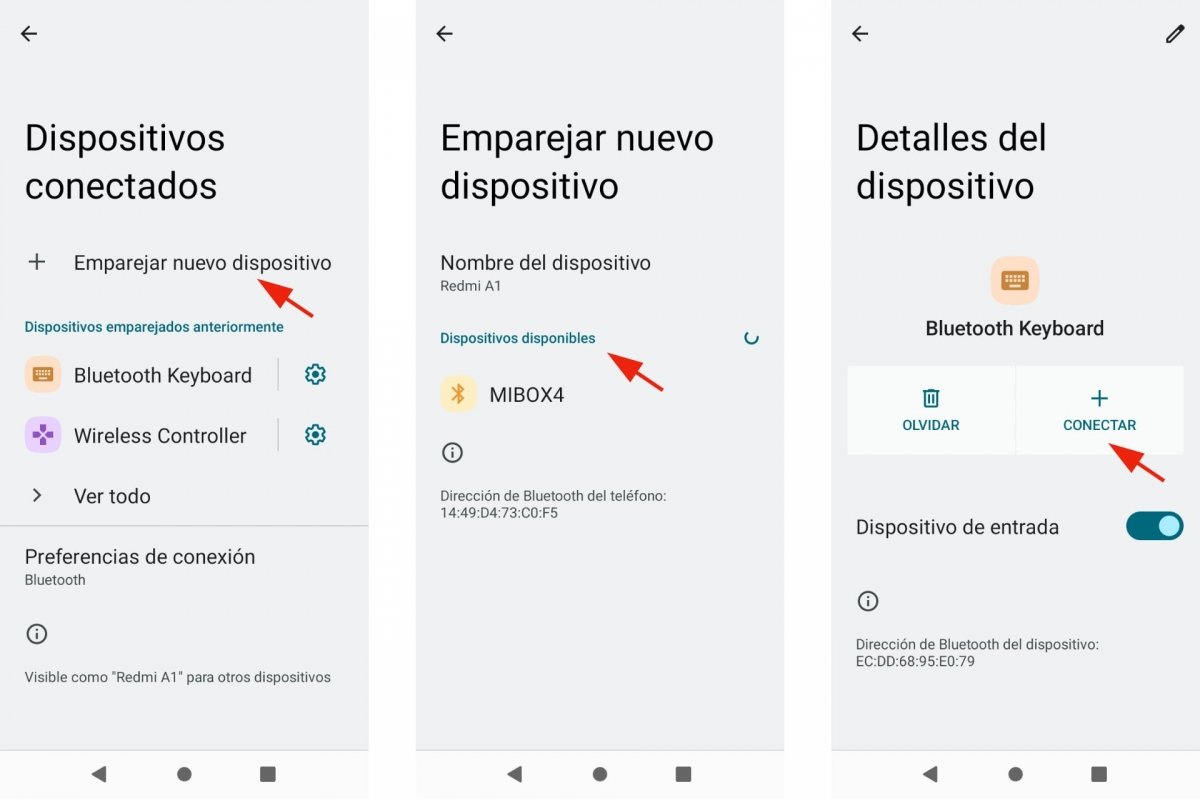 Conectar un teclado Bluetooth en Android
Conectar un teclado Bluetooth en Android
Para enlazar un teclado Bluetooth a tu teléfono Android:
- Enciende el teclado.
- Entra en Ajustes de tu teléfono Android.
- Ve a Bluetooth o Dispositivos conectados. Dependerá del modelo y versión de Android.
- Pulsa en Emparejar nuevo dispositivo o Buscar nuevo dispositivo Bluetooth.
- Aparecerá una lista de dispositivos Bluetooth cercanos.
- Toca el teclado Bluetooth de entre la lista de dispositivos.
- Si todo va bien, aparecerá en la lista de Dispositivos conectados.
- Comprueba que funciona tocando las teclas de movimiento.
Como podrás comprobar, enlazar un teclado externo a un dispositivo Android es muy fácil. El proceso es idéntico a enlazar altavoces, auriculares y demás complementos. Hasta puedes enlazar un mando de juego de Xbox o PlayStation. Si no te gustan los controles táctiles de GTA Vice City, usar un teclado o un mando de juego será una opción más cómoda. Tanto para introducir códigos secretos como para jugar.
Cómo introducir trucos de GTA Vice City en Android con un teclado virtual
La opción anterior es la más sencilla, pero si no tienes un teclado a mano o no quieres gastar dinero en él, una alternativa para introducir trucos de GTA Vice City consiste en instalar una aplicación de teclado virtual. Los teclados virtuales corrientes no sirven, ya que no se activan cuando estás jugando a Grand Theft Auto Vice City. En su lugar, deberás optar por teclados especiales para juegos. Los hay que incorporan una selección de trucos y códigos para introducir directamente en el juego que tengas abierto.
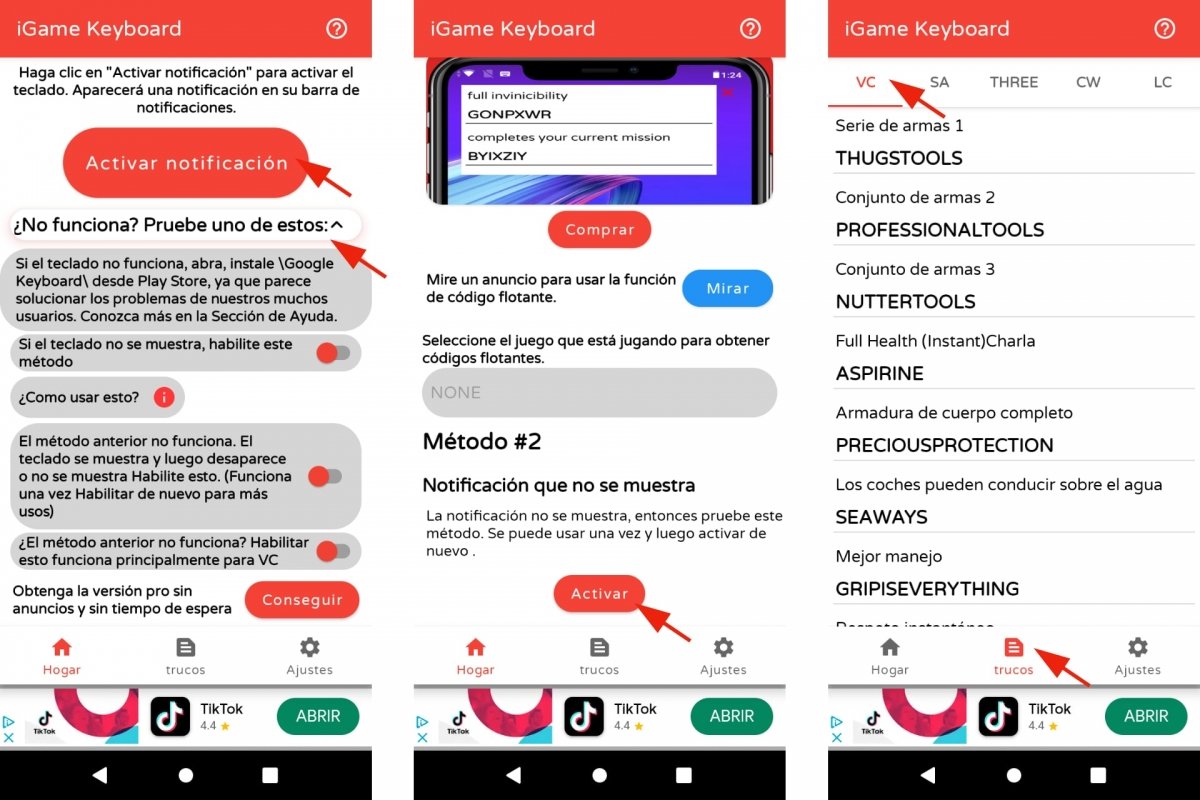 iGame Keyboard es un teclado virtual para jugones
iGame Keyboard es un teclado virtual para jugones
La mejor app para poner trucos de GTA Vice City es iGame. Ofrece varios métodos para integrarse en Android y activar el teclado durante el juego. Y tiene un apartado que recopila trucos y códigos para las entregas de GTA: San Andreas, GTA III o Vice City entre ellas. De manera que puedas desbloquear secretos y opciones como las que veremos a continuación.
Cómo poner trucos de GTA Vice City en Android desde el propio juego
Si vas a jugar a Grand Theft Auto Vice City en su Definitive Edition, estás de enhorabuena. Tanto la versión independiente como la que ofrece Netflix a sus suscriptores incluye la posibilidad de introducir trucos a través del menú del propio juego. Una vez has iniciado una partida, solo tendrás que ir al mapa e ir a las opciones de GTA Vice City.
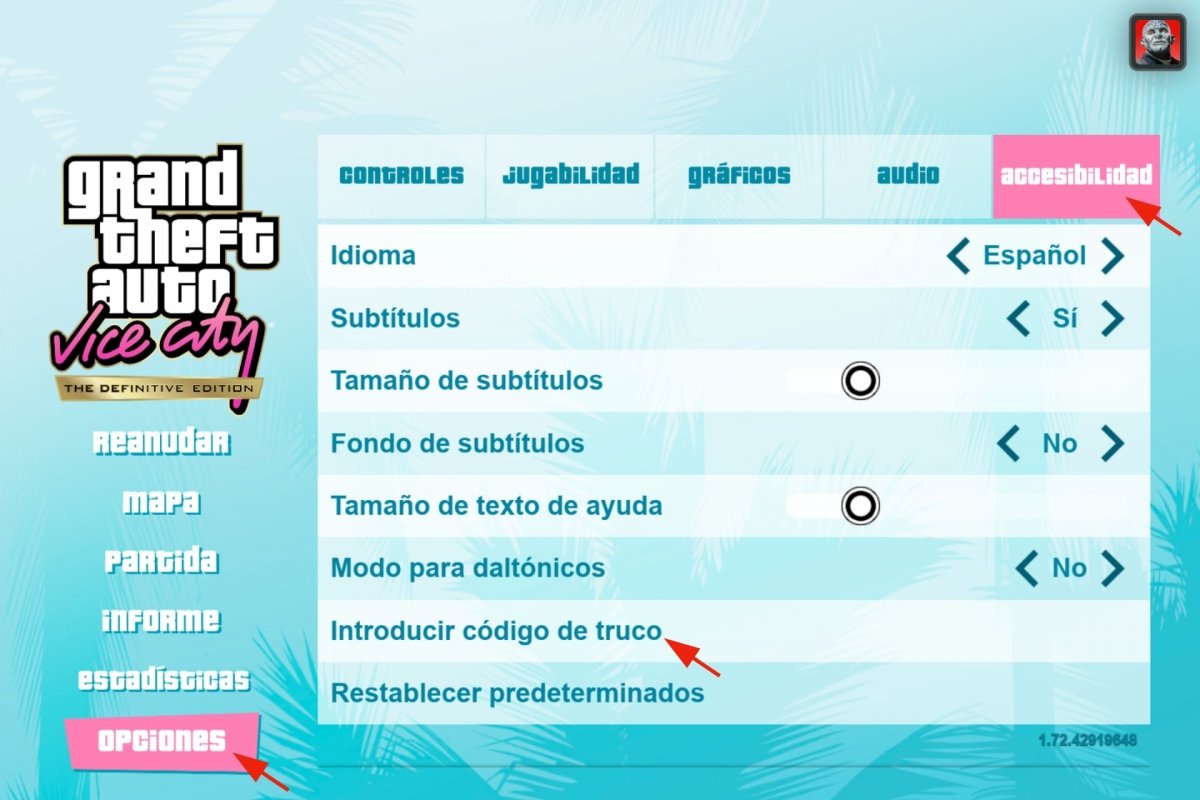 Introducir trucos en GTA Vice City
Introducir trucos en GTA Vice City
Los pasos a seguir para poner trucos en GTA Vice City son:
- Durante una partida, toca el mapa.
- Selecciona Opciones.
- Ve a Accesibilidad.
- Toca en Introducir código de truco.
- Escribe el truco que quieras activar en GTA Vice City.
- Si el código es correcto, verás arriba un mensaje diciendo qué truco has activado.
Los mejores trucos de GTA Vice City en Android
Los trucos de GTA o Grand Theft Auto son un clásico de esta saga de juegos de acción en mundo abierto. No estás obligado a usarlos, pero si los activas podrás disfrutar de más armas, un personaje con vida o dinero hasta los topes y los mejores automóviles que puedas imaginar. Además, hay trucos para que sea siempre de día o de noche, llueva o para que los peatones se comporten más raro de lo normal. Veamos una selección de los mejores trucos de GTA Vice City.
 Ropa nueva en GTA Vice City
Ropa nueva en GTA Vice City
Trucos de salud para GTA Vice City
- Salud al máximo: ASPIRINE
- Blindaje al completo: PRECIOUSPROTECTION
- Suicidio o muerte instantánea: ICANTTAKEITANYMORE
Trucos de armas para GTA Vice City
- Pack de armas pesadas: NUTTERTOOLS
- Pack de armas ligeras: THUGSTOOLS
- Pack de armas variadas: PROFESSIONALTOOLS
Trucos de vehículos para GTA Vice City
- Conducción perfecta sin esfuerzo: GRIPISEVERYTHING
- Los coches vuelan: COMEFLYWITHME
- Los coches flotan por encima del agua: SEAWAYS
- Explotan todos los coches: BIGBANG
- Aumenta el tráfico: MIAMITRAFFIC
- Todos los automóviles son negros: IWANTITPAINTEDBLACK
- Todos los automóviles son rosas: AHAIRDRESSERSCAR
- Todos los semáforos estarán en verde para ti: GREENLIGHT
- Coches invisibles: WHEELSAREALLINEED
- Los barcos pueden volar: AIRSHIP
- Ruedas enormes para los vehículos: LOADSOFLITTLETHINGS
- Tanque de combate (Rhino): PANZER
- Carrito de golf (Caddy): BETTERTHANWALKING
- Hotring Racer (coche de carreras): GETTHEREVERYFASTINDEED
- Hotring Racer (V2): GETTHEREAMAZINGLYFAST
- Coche fúnebre (Romeo): THELASTRIDE
- Sabre Turbo (coche deportivo): GETTHEREFAST
- Camión de la basura: RUBBISHCAR
- Limusina: ROCKANDROLLCAR
- Bloodring Banger: TRAVELINSTYLE
- Bloodring Racer: GETTHEREQUICKLY
- Avión: FLYINGWAYS
- Helicóptero: AMERICAHELICOPTER
 Coche nuevo en GTA Vice City
Coche nuevo en GTA Vice City
Trucos de clima y meteorología para GTA Vice City
- Lluvioso y con tormenta: CATSANDDOGS
- Día soleado: ALOVELYDAY
- Con unas pocas nubes: APLEASANTDAY
- Con muchas nubes: ABITDRIEG
- Con mucha niebla: CANTSEEATHING
- Cambiar de tamaño la luna: Dispara a la luna con el rifle de francotirador
Trucos de peatones para GTA Vice City
- Modo caos. Los peatones se vuelven agresivos: FIGHTFIGHTFIGHT
- Los peatones te atacan: NOBODYLIKESME
- Los peatones van armados: OURGODGIVENRIGHTTOBEARARMS
- Las mujeres llevan armas: CHICKSWITHGUNS
- Las mujeres te persiguen y atacan a tus enemigos: FANNYMAGNET
- Las mujeres se montan en el vehículo que lleves: HOPINGIRL
Trucos para cambiar de personaje en GTA Vice City
- Cambiar la ropa y el aspecto de Tommy: STILLLIKEDRESSINGUP
- Tommy se pone más gordo: DEEPFRIEDMARSBARS
- Tommy se vuelve delgado, (brazos y piernas flacas): PROGRAMMER
- Tommy se pone a fumar: CERTAINDEATH
- Juega como Hilary King: LOOKLIKEHILARY
- Juega como Lance Vance: LOOKLIKELANCE
- Juega como Ken Rosenberg: MYSONISALAWYER
- Juega como Jezz Torrent, el cantante de los Love Fist: ROCKANDROLLMAN
- Juega como Dick, el bajista de los Love Fist: WELOVEOURDICK
- Juega como Candy Suxxx: IWANTBIGTITS
- Juega como Mercedes: FOXYLITTLETHING
- Juega como Phil Cassidy: ONEARMEDBANDIT
- Juega como Ricardo Díaz: CHEATSHAVEBEENCRACKED
- Juega como Sonny Forelli: IDONTHAVETHEMONEYSONNY
Otros trucos para GTA Vice City
- Baja el nivel de búsqueda: LEAVEMEALONE
- Sube el nivel de búsqueda en 2 estrellas: YOUWONTTAKEMEALIVE
- Aparecer en las noticias (Requiere más de 4 estrellas): CHASESTAT
- El tiempo del reloj pasa más rápido: LIFEISPASSINGMEBY
- Cámara rápida: ONSPEED
- Cámara lenta: BOOOOOORING