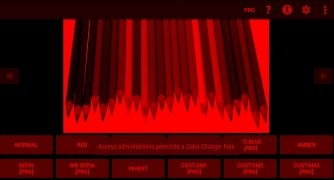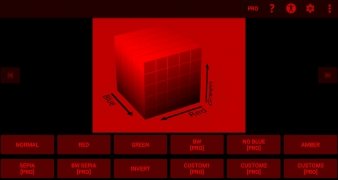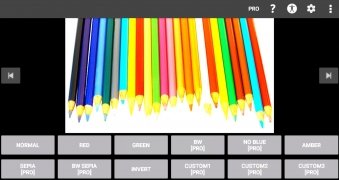Reassign your Android's screen colours
If you need to change the colour pattern of your smartphone or tablet screen to suit different eye or environmental needs, Color Changer will allow you to do so in comfort. And you can do so by applying its predefined settings or creating your own.
Use your Android more comfortably by reassigning the colours of your screen
This tool allows you to adapt the colour assignment of the Android screen and make it effective on all applications. In other words, if you want to apply a sepia-coloured filter to make it easier to read texts on the device or turn off the blue light before going to sleep, you can do so easily. You will find in its main interface different profiles that can be applied by simply tapping on them, but also the option to create your own by altering different colour controls with images and test texts to customise the experience to the maximum.
These are the main features of this tool:
- Predefined colour profiles.
- Possibility to configure your own colour profiles with sliders to adjust RGB, saturation and hue.
- Different modes depending on the needs at any given moment: use in dark environments, comfortable reading mode, blue removal to prepare for bedtime...
- Support for widgets and integration with Tasker.
However, in order to use this app you will need to use a rooted device.
Requirements and additional information:
- Requires a rooted device.
- Minimum operating system requirements: Android 6.0.
 Elies Guzmán
Elies Guzmán
With a degree in History, and later, in Documentation, I have over a decade of experience testing and writing about apps: reviews, guides, articles, news, tricks, and more. They have been countless, especially on Android, an operating system...

Shay O’Toole