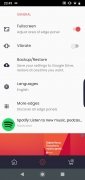Optimize the use of your Android with customized quick access menus
Some Samsung Galaxy multimedia devices once boasted a floating, semi-concealed side widget from which you could set up shortcuts that could be run at any time, even if you have another app open. Customize your Android with convenient menus and open any app with one hand in total comfort. Here's how Edge Screen works.
Now it's time to increase your productivity.
Quick access on your Android
This app offers us the possibility to put easily accessible shortcut panels. Just slide your finger from the side of the screen and our custom menus will open.
But the coolest thing is that some of the apps can be run directly from the platform, like the calculator, the calendar or the music player. Not only can we choose the background color, transparency and other details, but we can also choose from different types of menus:
- Applications.
- Contacts.
- Quick settings.
- Calendar.
- Music.
- Calculator.
- Shortcuts.
- Browsers.
- Quick tools.
- World Clock
- Google tasks.
Of course, we can customize all the menus by adding or removing the apps, contacts or tools we want. It also includes a screen recording function, a file manager, and a power button to turn off the panel at all times. What's cool is that you can regain control of your Android by installing the APK file!
Requirements and additional information:
- Minimum operating system requirements: Android 5.0.
- Offers in-app purchases.
 Almudena Galán
Almudena Galán
With a degree in Law and Journalism, I specialized in criminology and cultural journalism. Mobile apps, especially Android apps, are one of my great passions. I have been testing dozens of apps every day for over six years now, discovering all...

Shay O’Toole