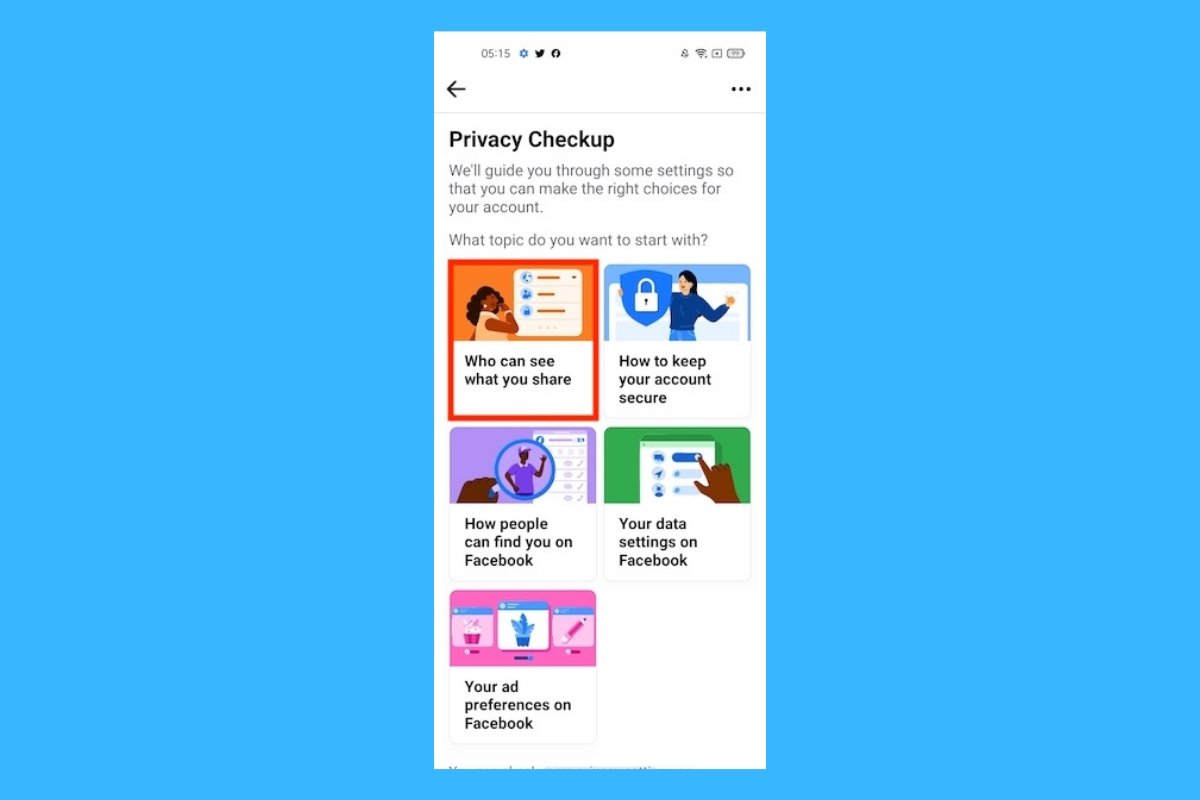Facebook is a social network that offers an extensive settings menu from which users can customize several options. One of these options includes the ability to define which users can see your Facebook posts. Thanks to this, you can prevent certain users from seeing your posts without removing them from your friends list. But where is this option?
How to choose who can see your Facebook posts
Choosing who can see your Facebook posts is relatively simple, as the social network has created a wizard to facilitate users' privacy. You will have to follow these steps:
- Open the Facebook app on your smartphone.
- Tap the three stripes icon in the upper right corner.
- Find Settings and Privacy and pull down the menu.
- Select Settings.
- Under Tools and Resources, tap on Check privacy settings.
- Tap Who can see what you share.
- Tap the Continue button.
- Within Posts and stories, choose the audience you want for each option.
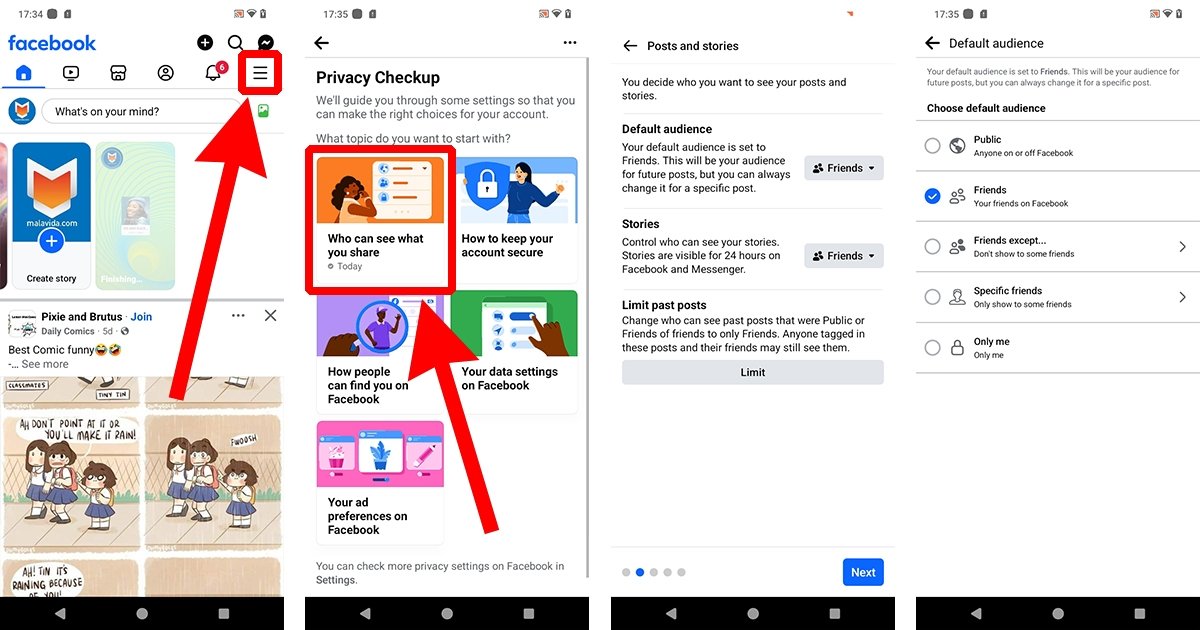 How to choose who can view your Facebook posts
How to choose who can view your Facebook posts
From here you can also see your content and make it public. Note that if you select the Everyone option, everybody will see your posts, including those not on Facebook.
How to restrict or limit who can see your Facebook posts
The process for limiting the audience of your Facebook posts is similar to the one described above. However, let's take a more specific path. Do the following:
- Open the Facebook app.
- Tap the three stripes icon in the upper right corner.
- Scroll down to Settings & Privacy, pull down the menu, and tap Settings.
- Within the Tools & Resources section, tap on Default Audience Settings.
- Select the Custom option.
- Tap the Next button.
- Select the audience you prefer in each of the available options.
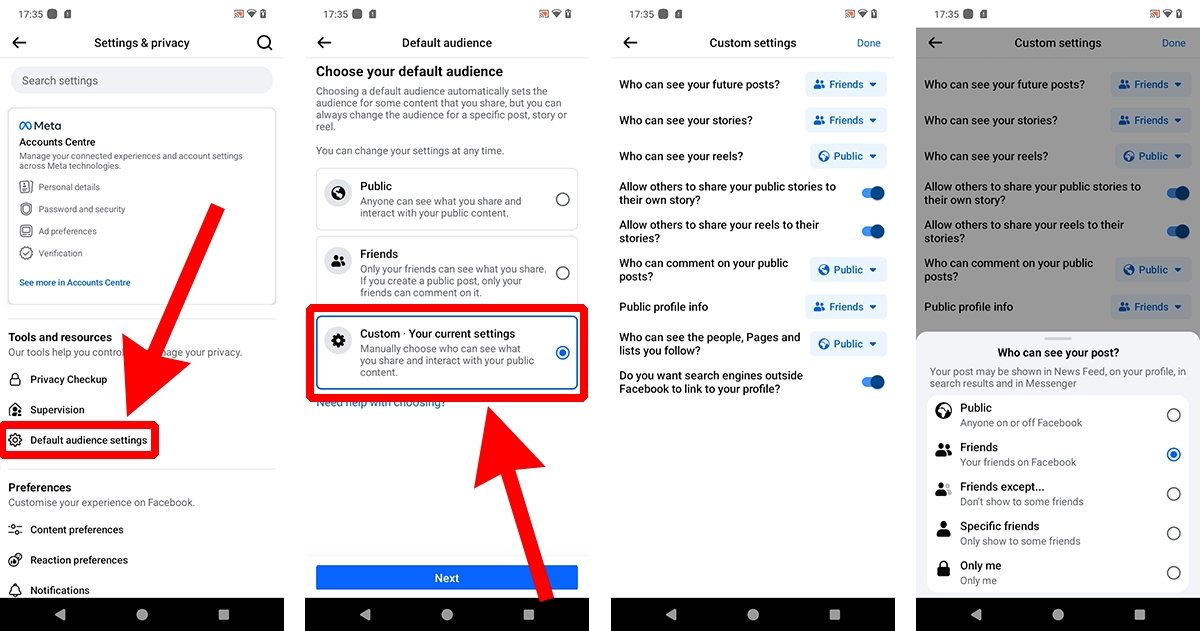 How to restrict or limit who can view Facebook posts
How to restrict or limit who can view Facebook posts
The result is the same. The difference is that you do not have to go through the privacy wizard from start to finish.
How to hide your Facebook posts from a specific person
If you want to prevent a specific person from seeing your posts, follow the steps in the previous section and select the Friends, except... option. Then, select the user (or users) you want to exclude from the list.
 How to hide your Facebook posts from a specific contact
How to hide your Facebook posts from a specific contact
Another option is to use the Take a Break option offered by Facebook. This tool gives you three options: see less content from a user, limit the posts said user will see, and edit who can see previous posts.